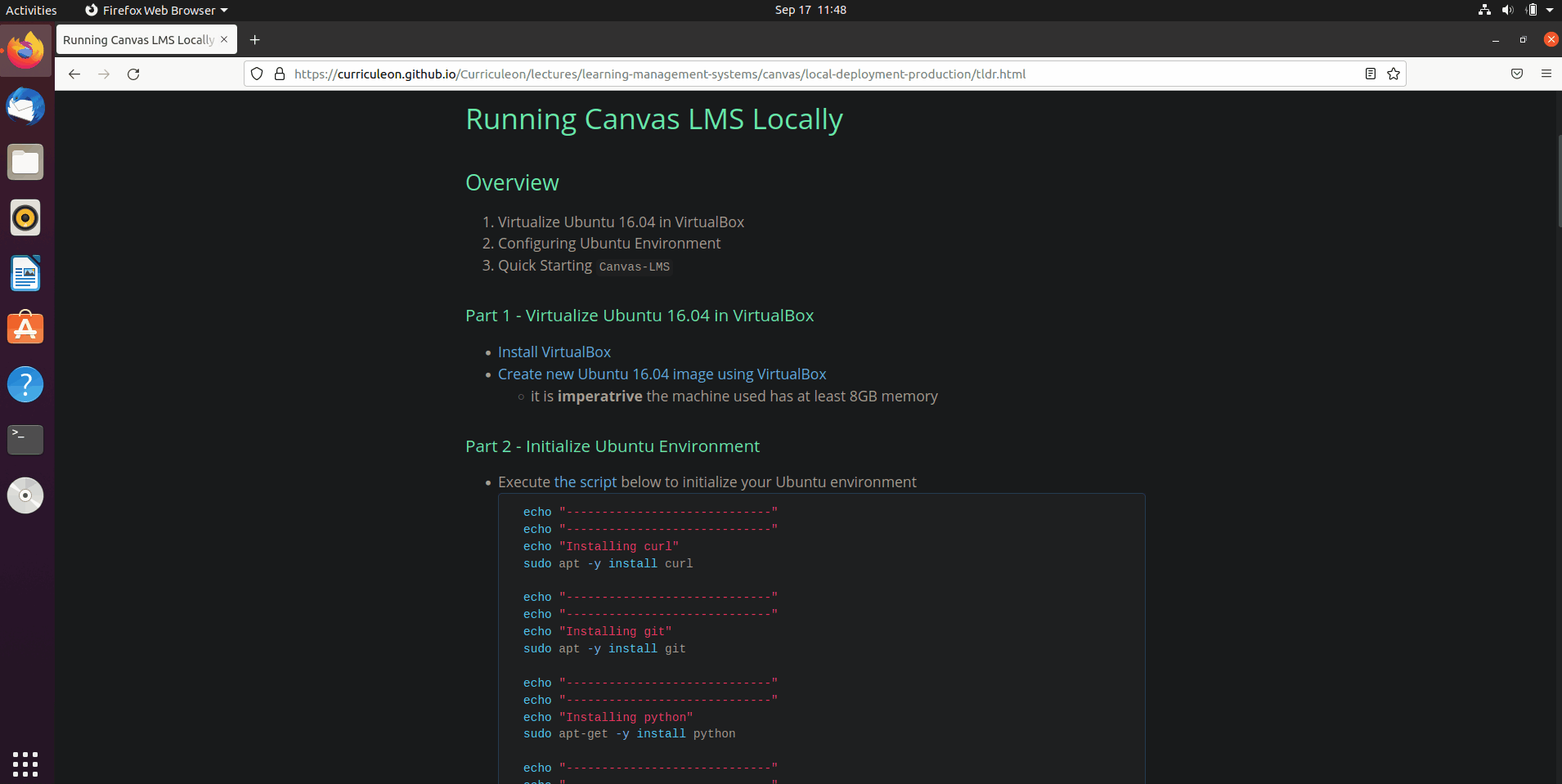Running Canvas LMS Locally
Overview
- Virtualize Ubuntu 16.04 in VirtualBox
- Configuring Ubuntu Environment
- Quick Starting
Canvas-LMS
Part 1 - Virtualize Ubuntu 16.04 in VirtualBox
- Install VirtualBox
- Create new Ubuntu 16.04 image using VirtualBox
- it is imperatrive the machine used has at least 8GB memory
Part 2 - Initialize Ubuntu Environment
- Download this file.
- Execute the command below to switch to
rootuser.sudo -s
- Change the file’s permissions to executable
chmod u+x initialize-ubuntu-environment.sh
- Execute the file
initialize-ubuntu-environment.sh
Part 3 - Config Database
-
Execute the command below and replace the
database.ymlcontentsnano config/database.yml- replacement content:
# do not create a queue: section for your test environment test: adapter: postgresql encoding: utf8 database: canvas_test host: localhost username: canvas password: pass timeout: 5000 development: adapter: postgresql encoding: utf8 database: canvas_production host: localhost username: canvas password: pass timeout: 5000 production: adapter: postgresql encoding: utf8 database: canvas_production host: localhost username: canvas password: pass timeout: 5000