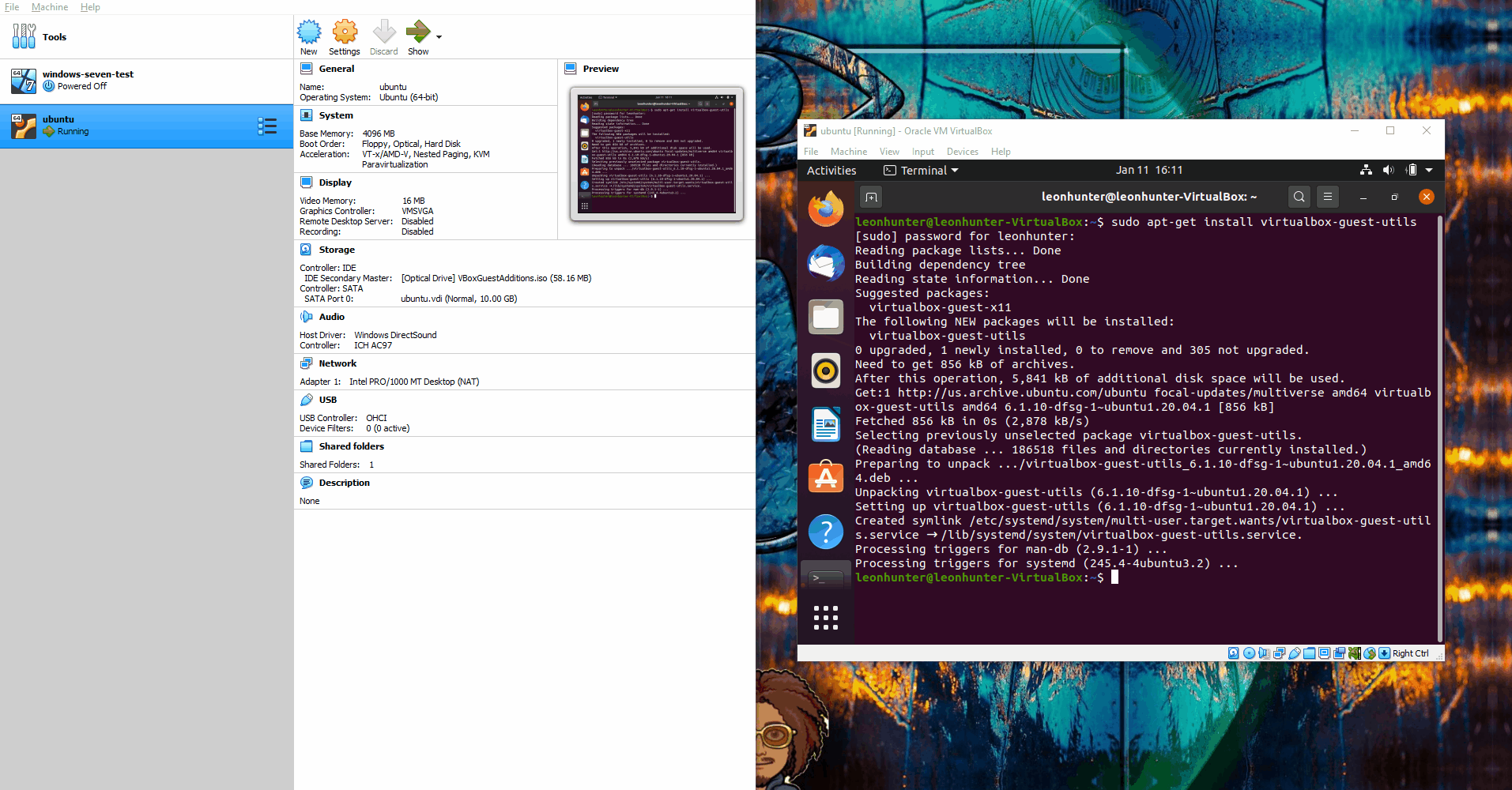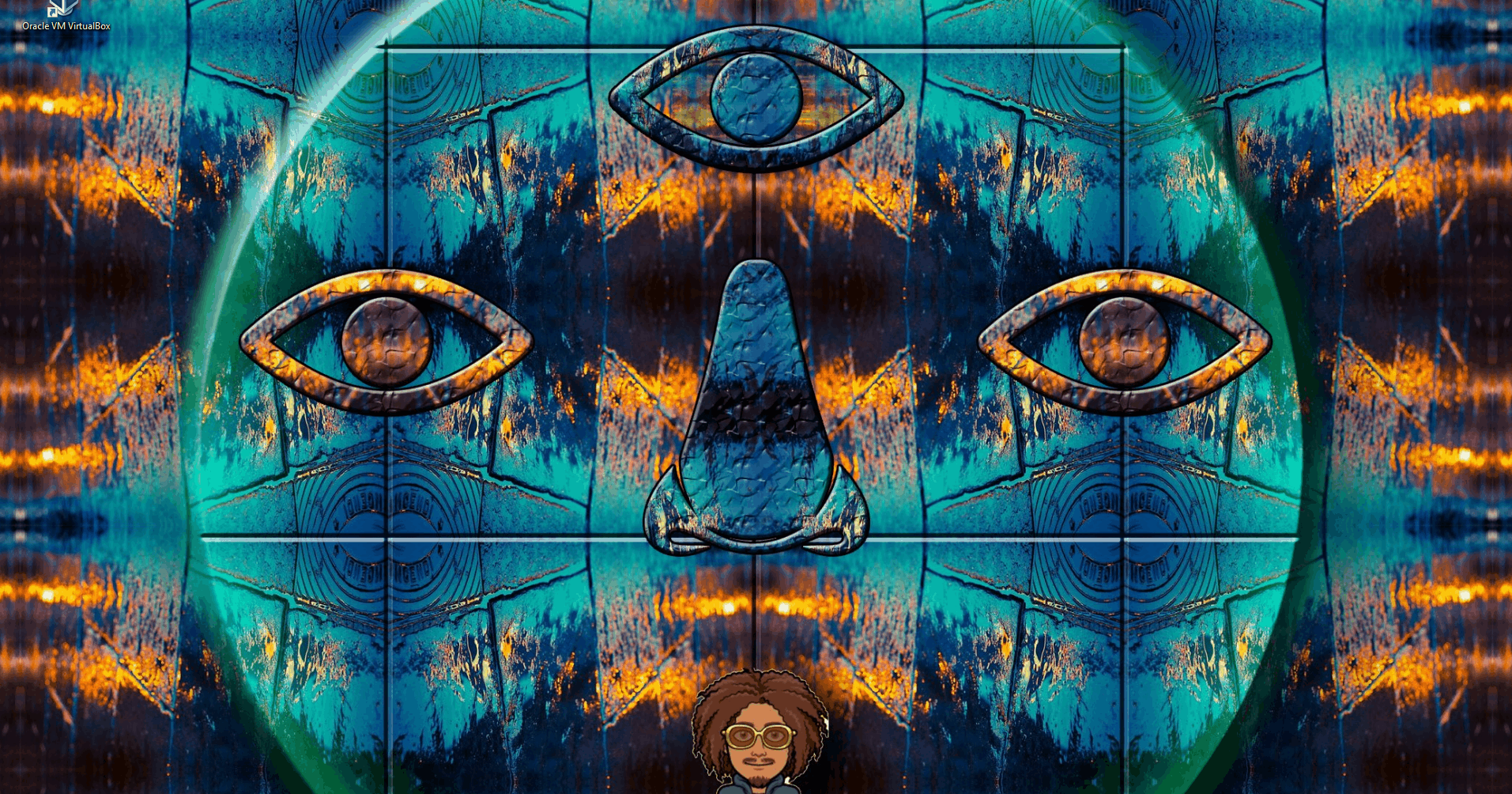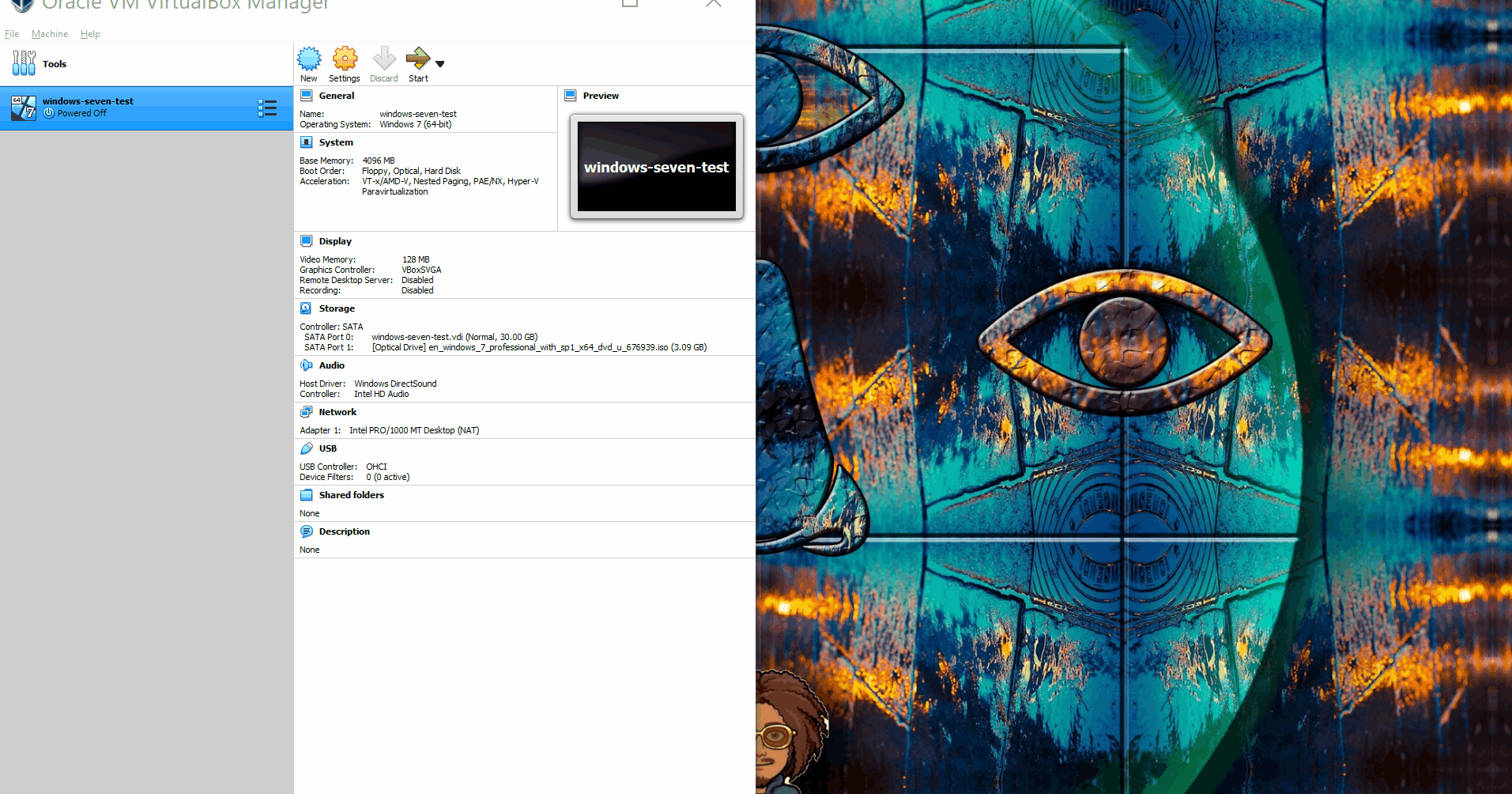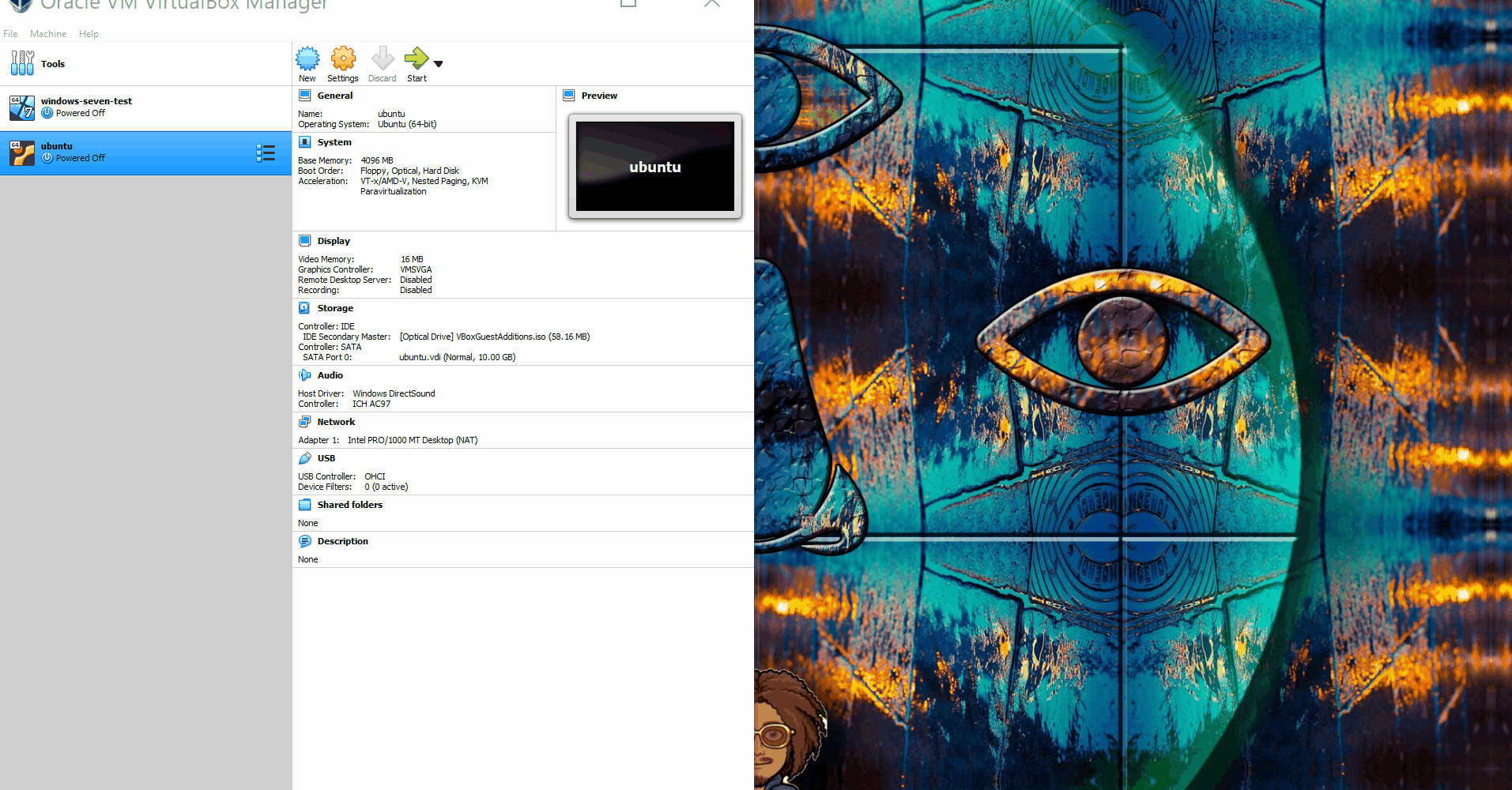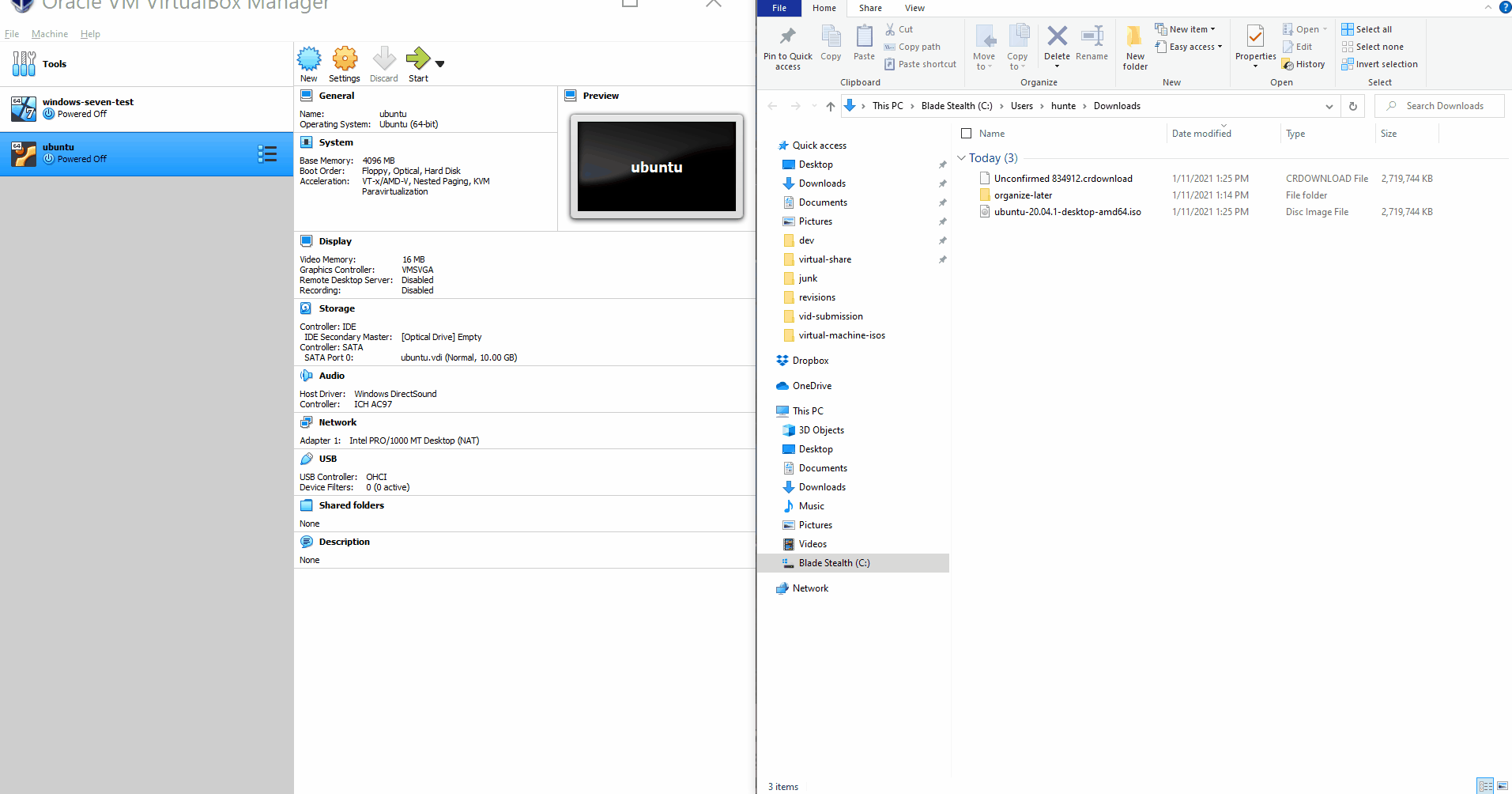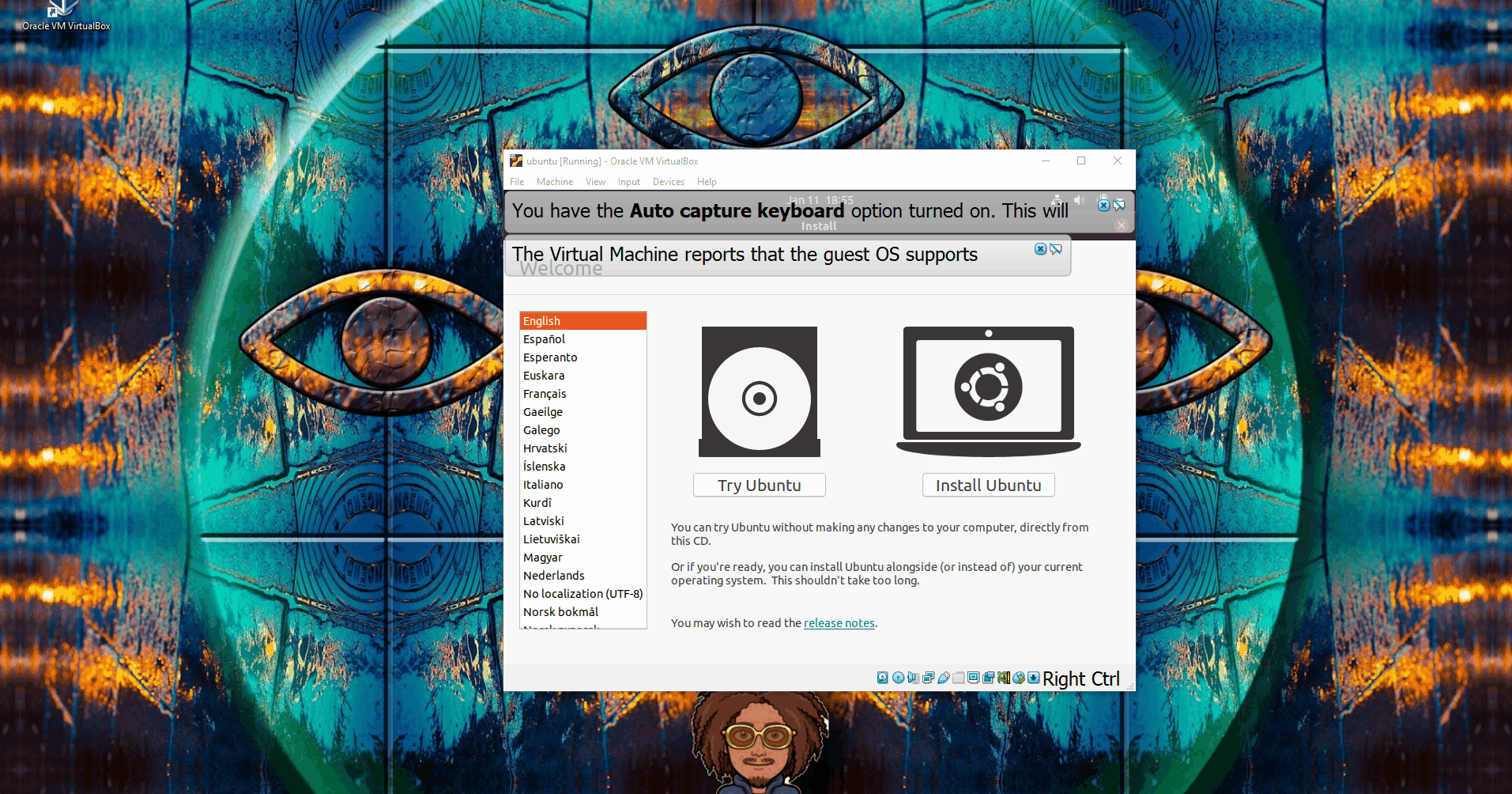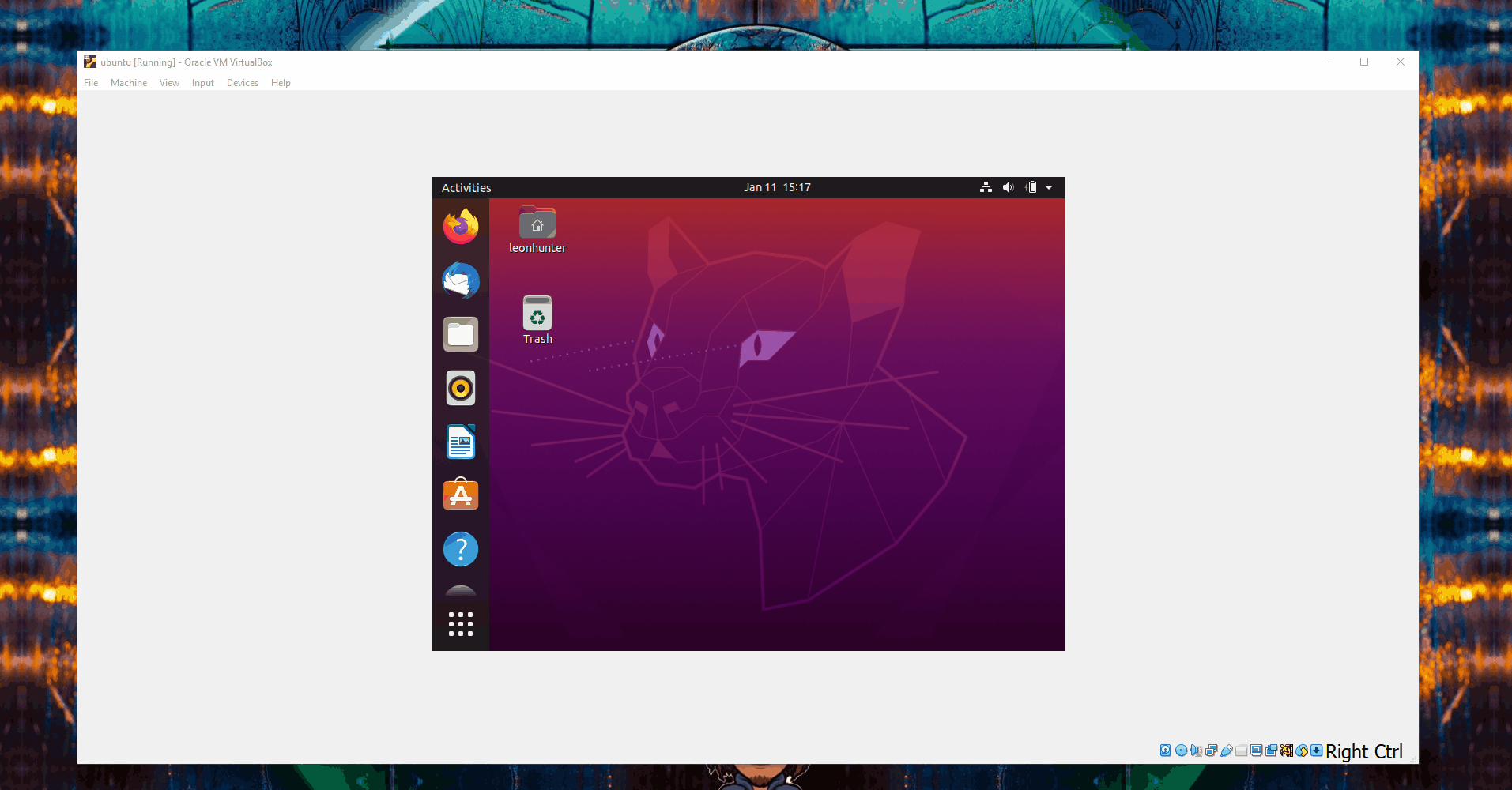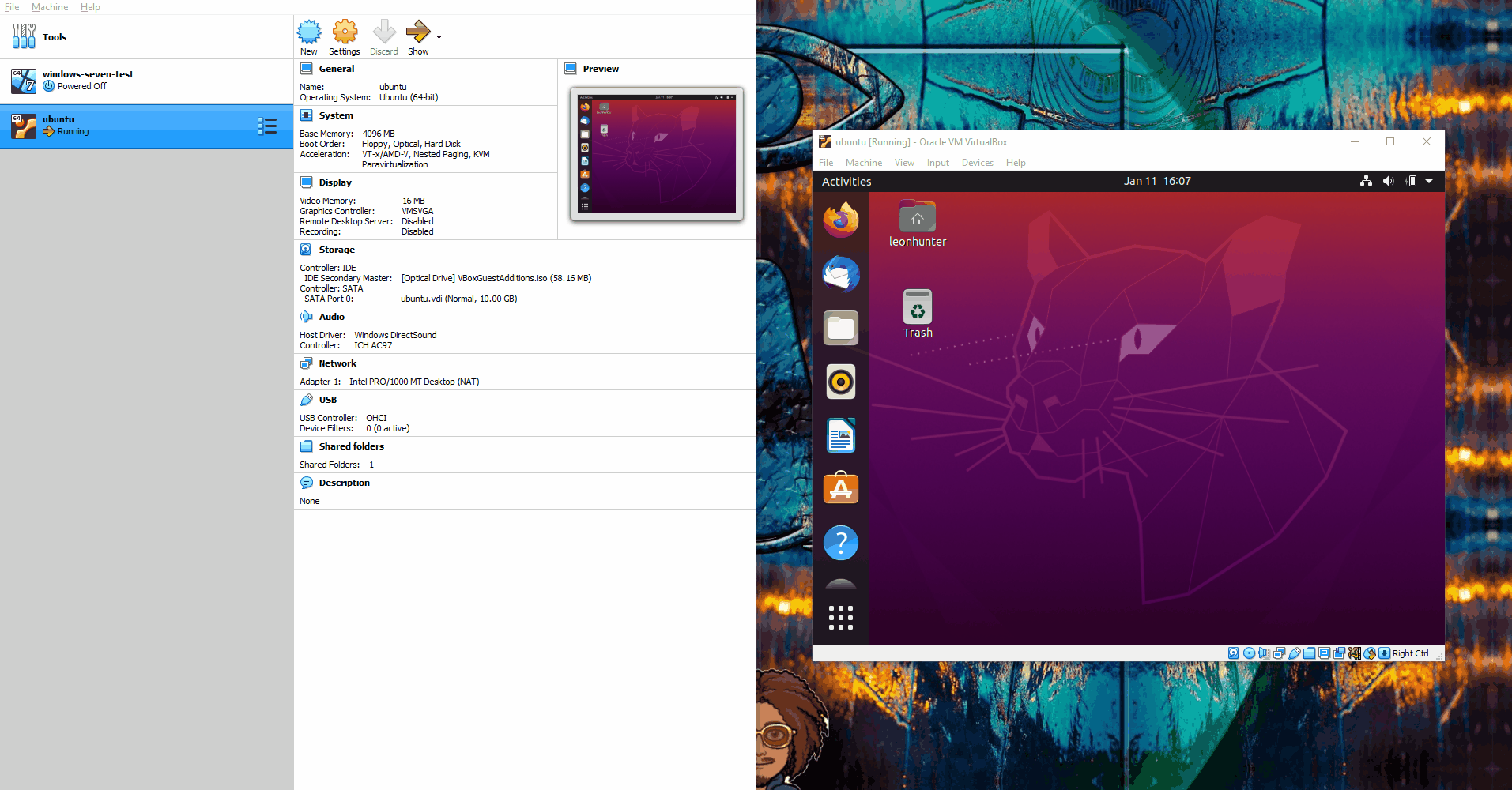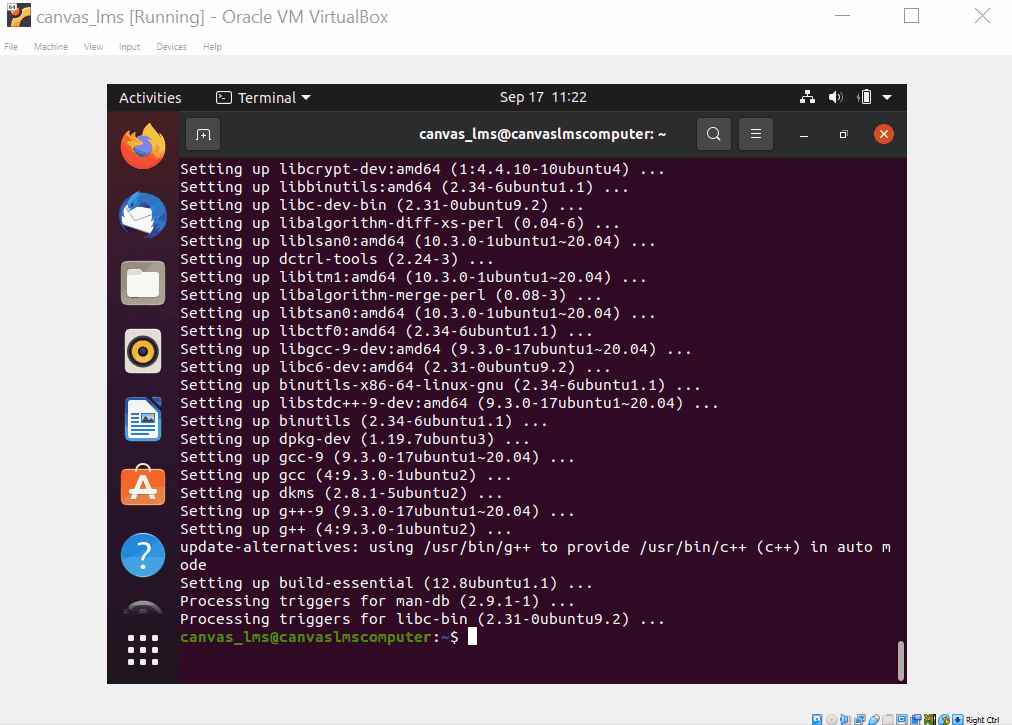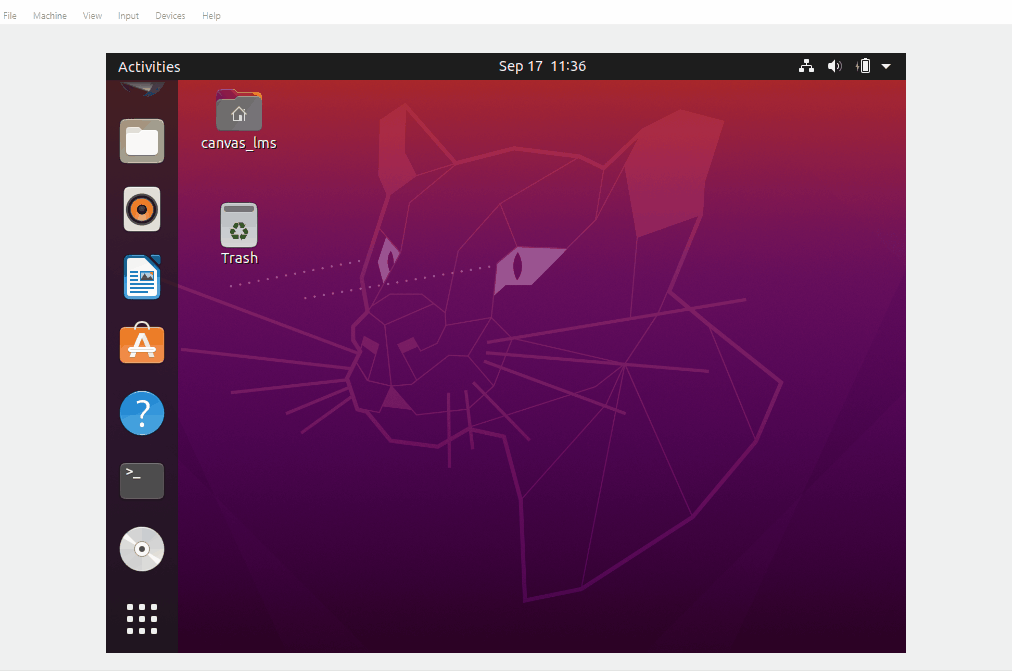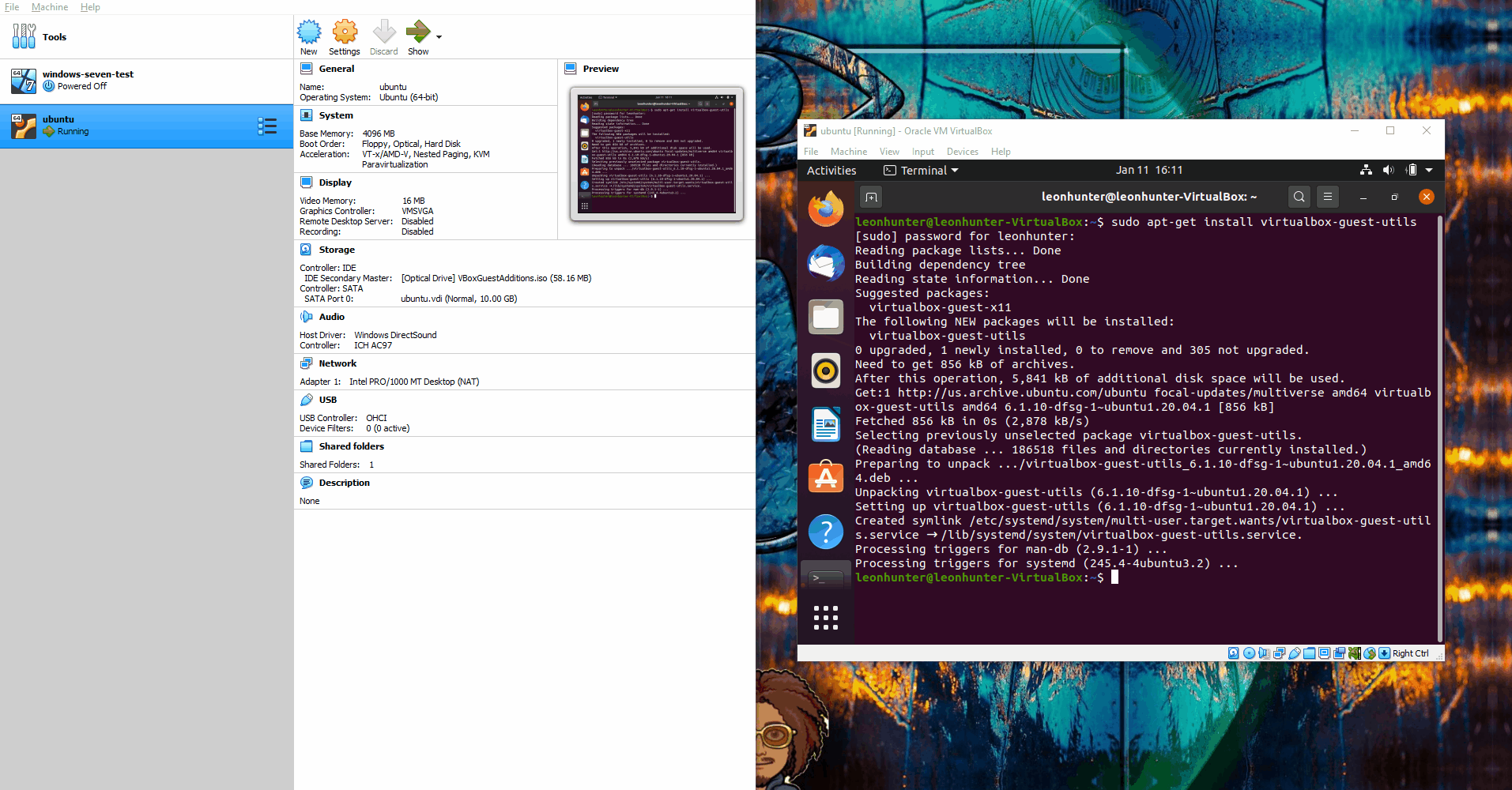Virtual Box Ubuntu Installation
Overview
- Prerequisites
- Download Ubuntu
- Install Ubuntu Iso
- Install Ubuntu OS
- Install Guest Additions
Prerequisites
Download Ubuntu
- Navigate to the link below to download an Ubuntu disk image.
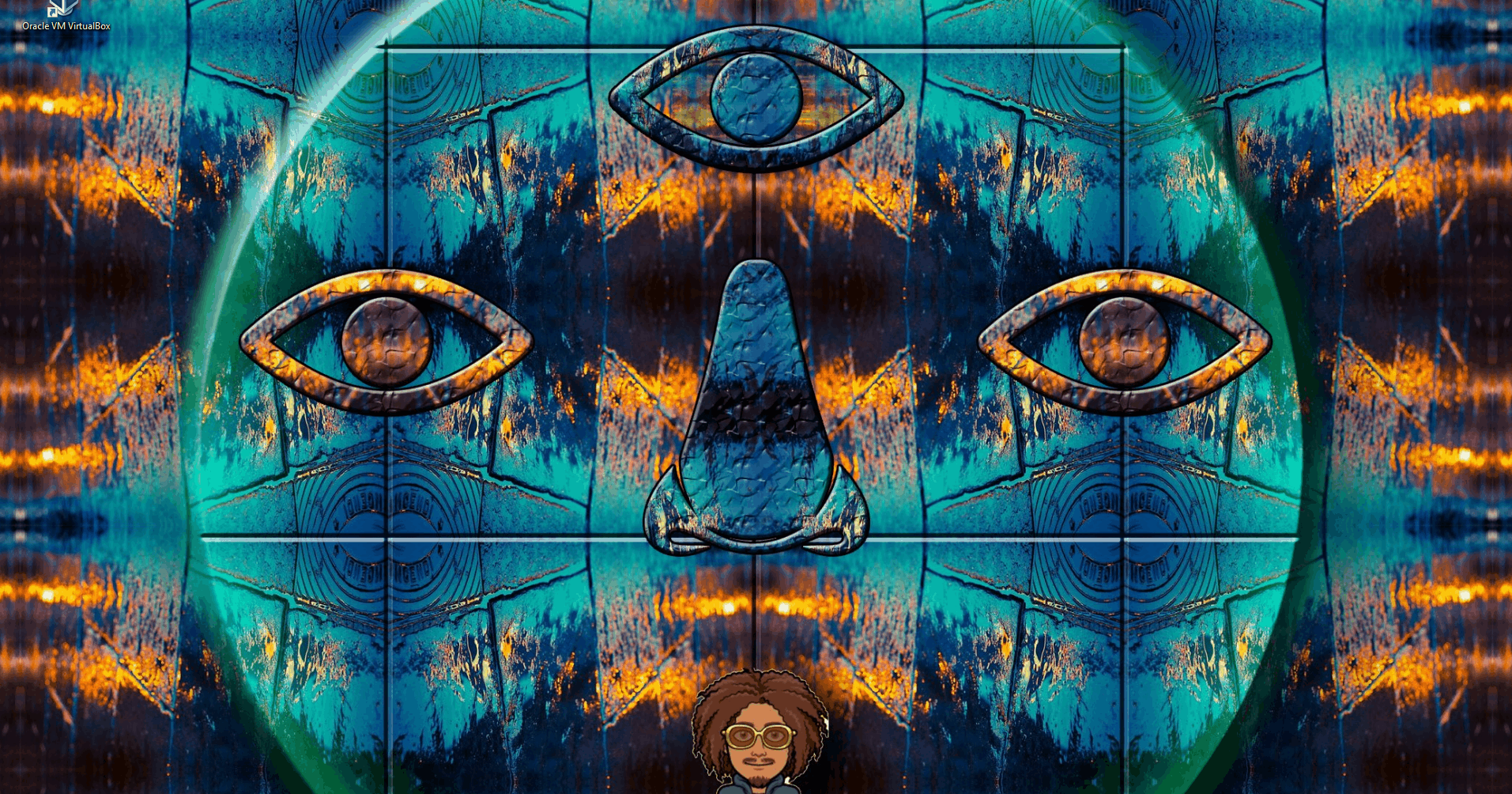
Create Ubuntu Virtual Disk Image
- From Virtualbox
- Select
New
- Enter name of Virtual Machine
- Enter amount of RAM to allocate to Virtual Machine
- Enter amount of storage to allocate to Virtual Machine
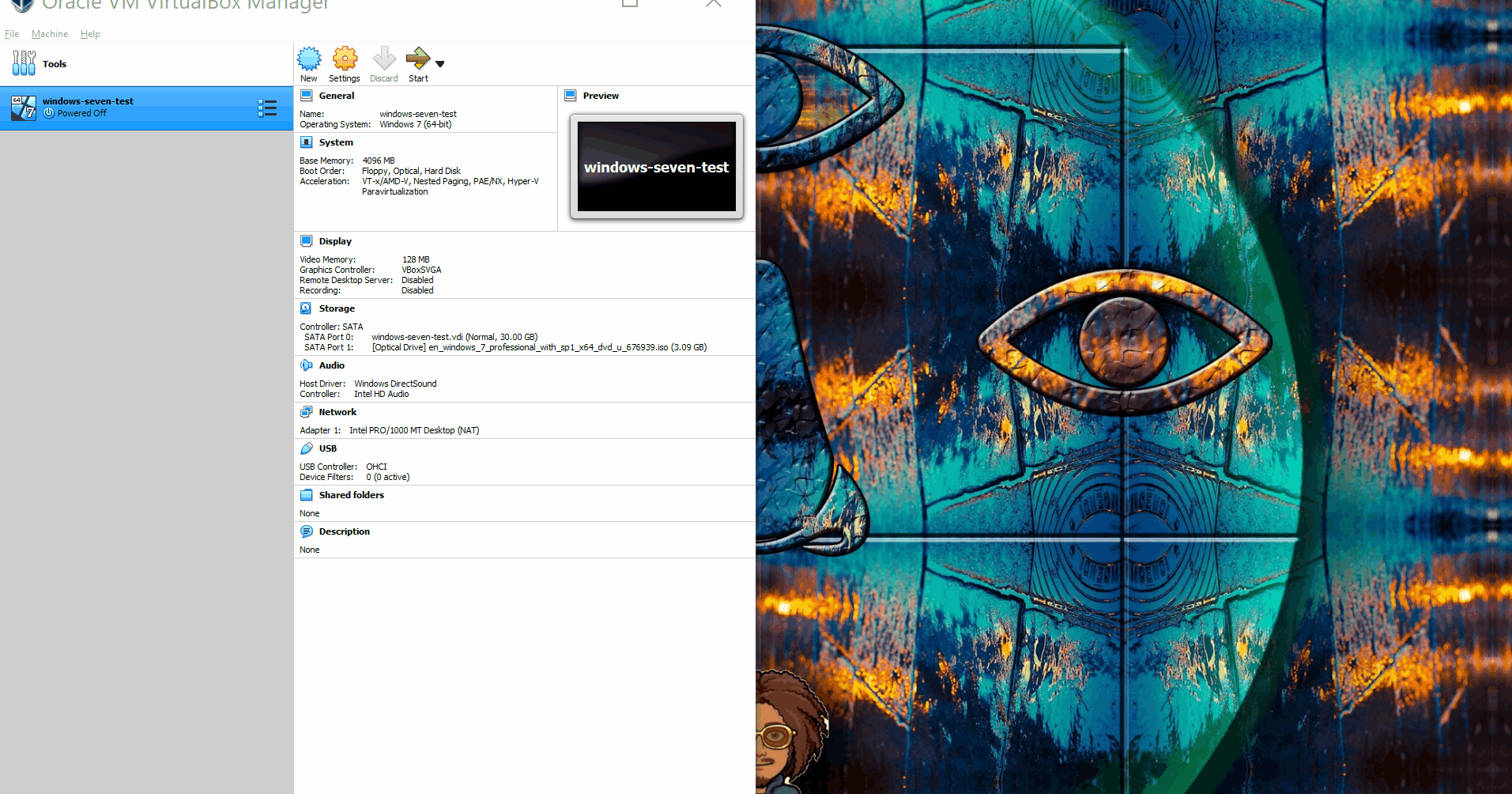
Enable Bidirectional Clipboard
- Select
Settings > General > Advanced.
- Ensure
Shared Clipboard is enabled
- Ensure
Drag'N'Drop is enabled
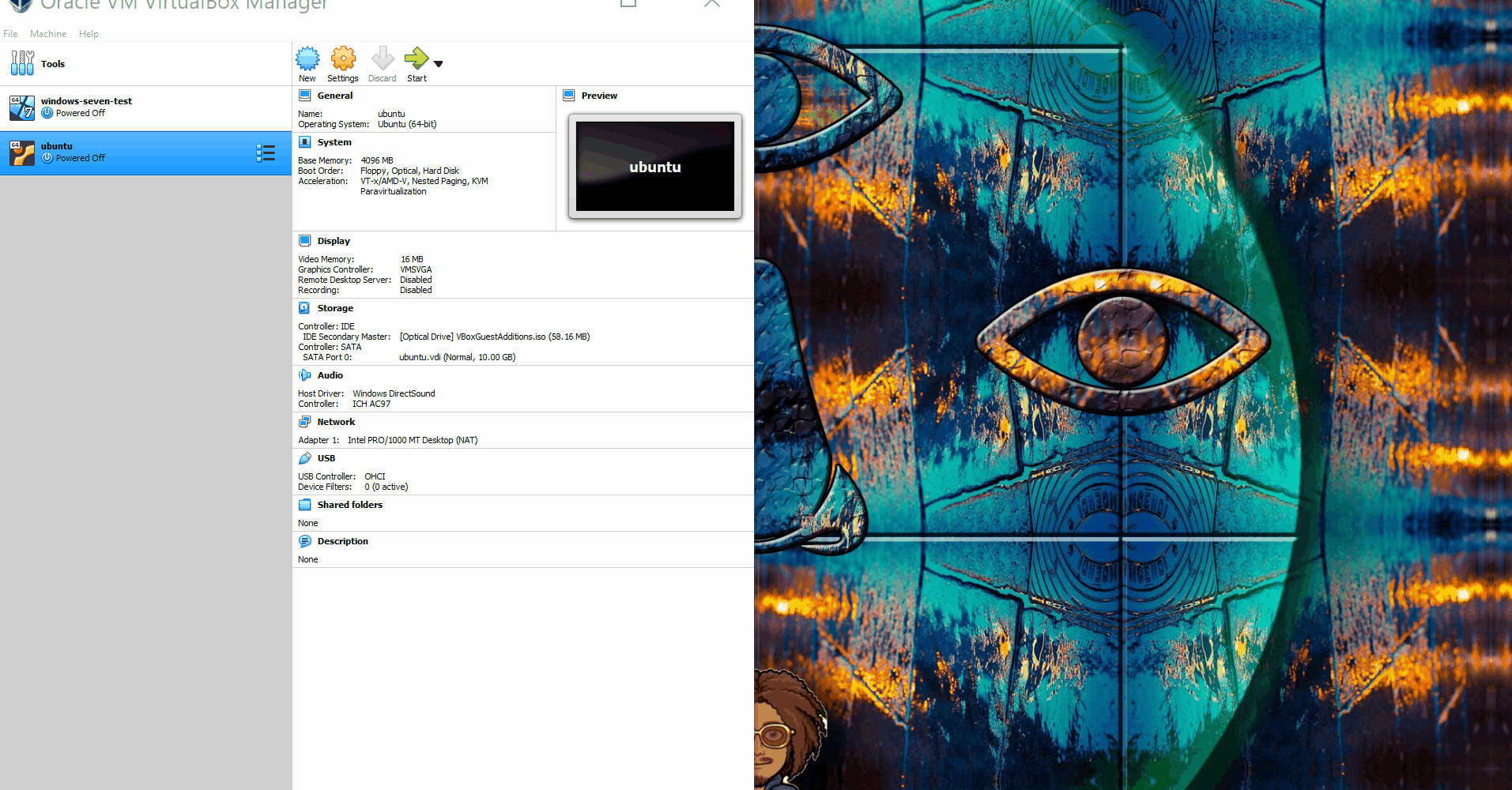
Install Ubuntu ISO
- From Virtualbox, launch the newly created
Ubuntu virtual machine.
- Upon being prompted, navigate to the newly downloaded
Ubuntu disk image.
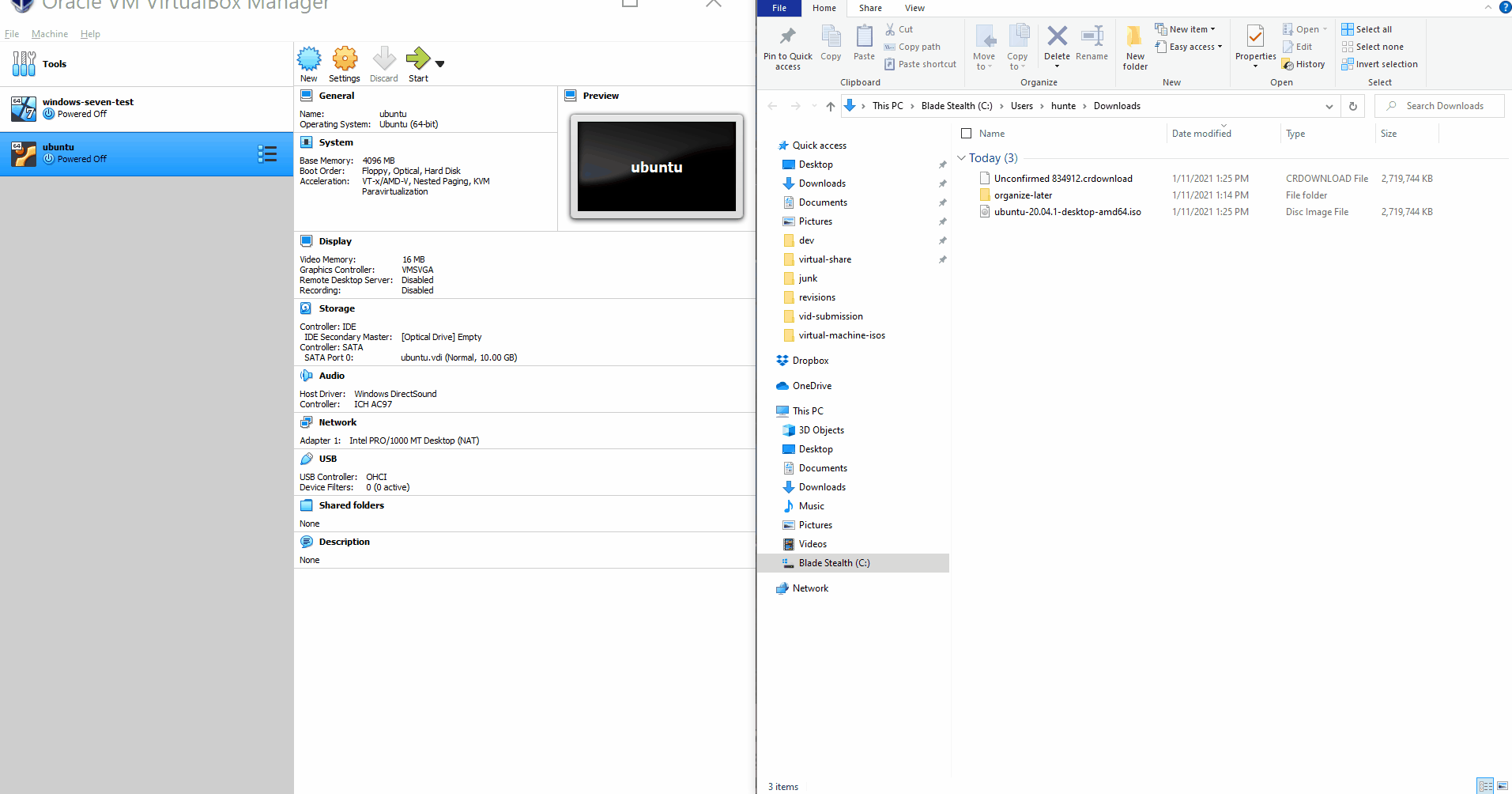
Install Ubuntu OS
- Launch the
Ubuntu virtual machine
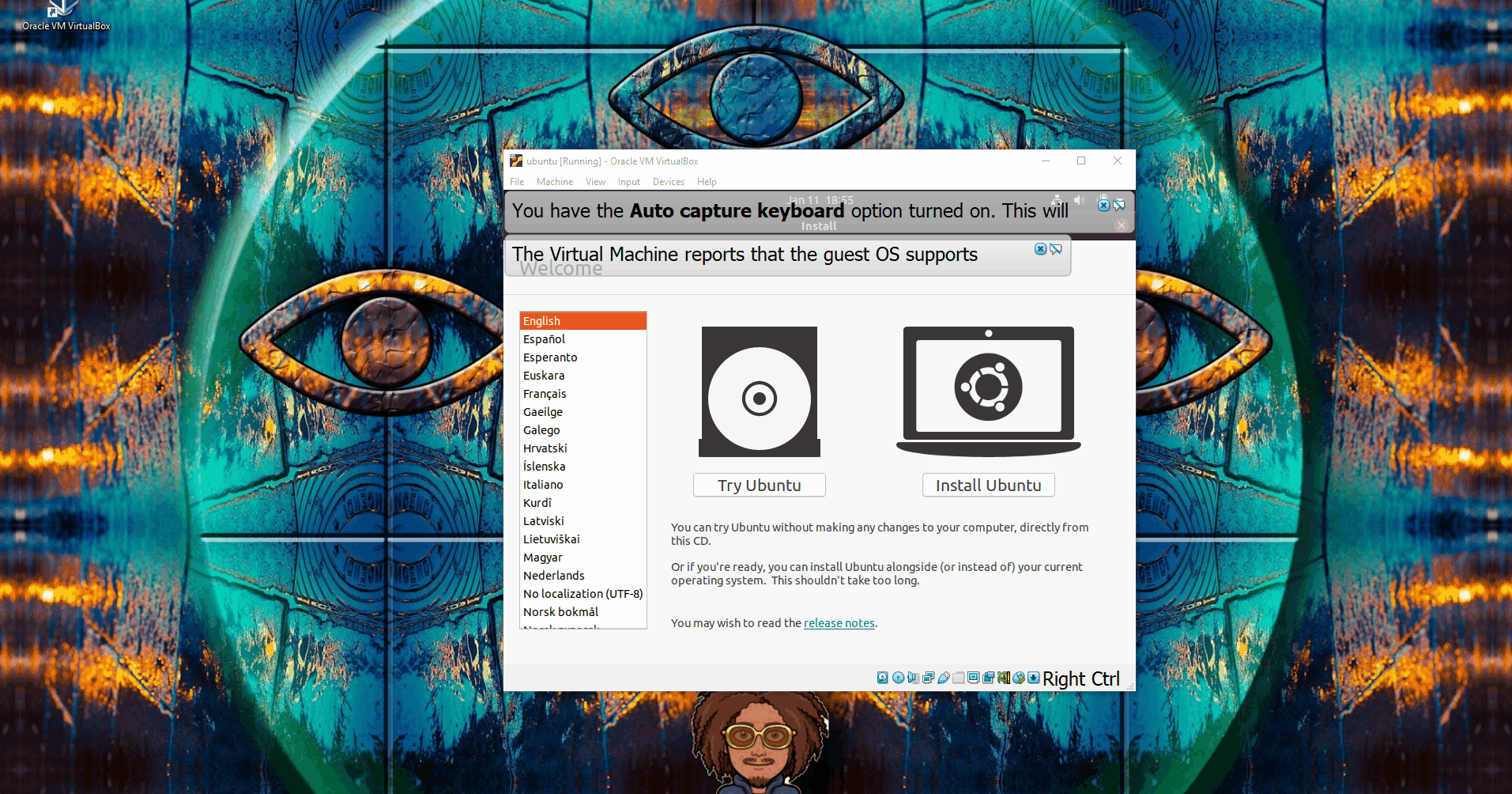
Install Prerequisite Packages
- Execute the command below from a terminal to install prerequisite packages.
sudo apt install linux-headers-$(uname -r) build-essential dkms
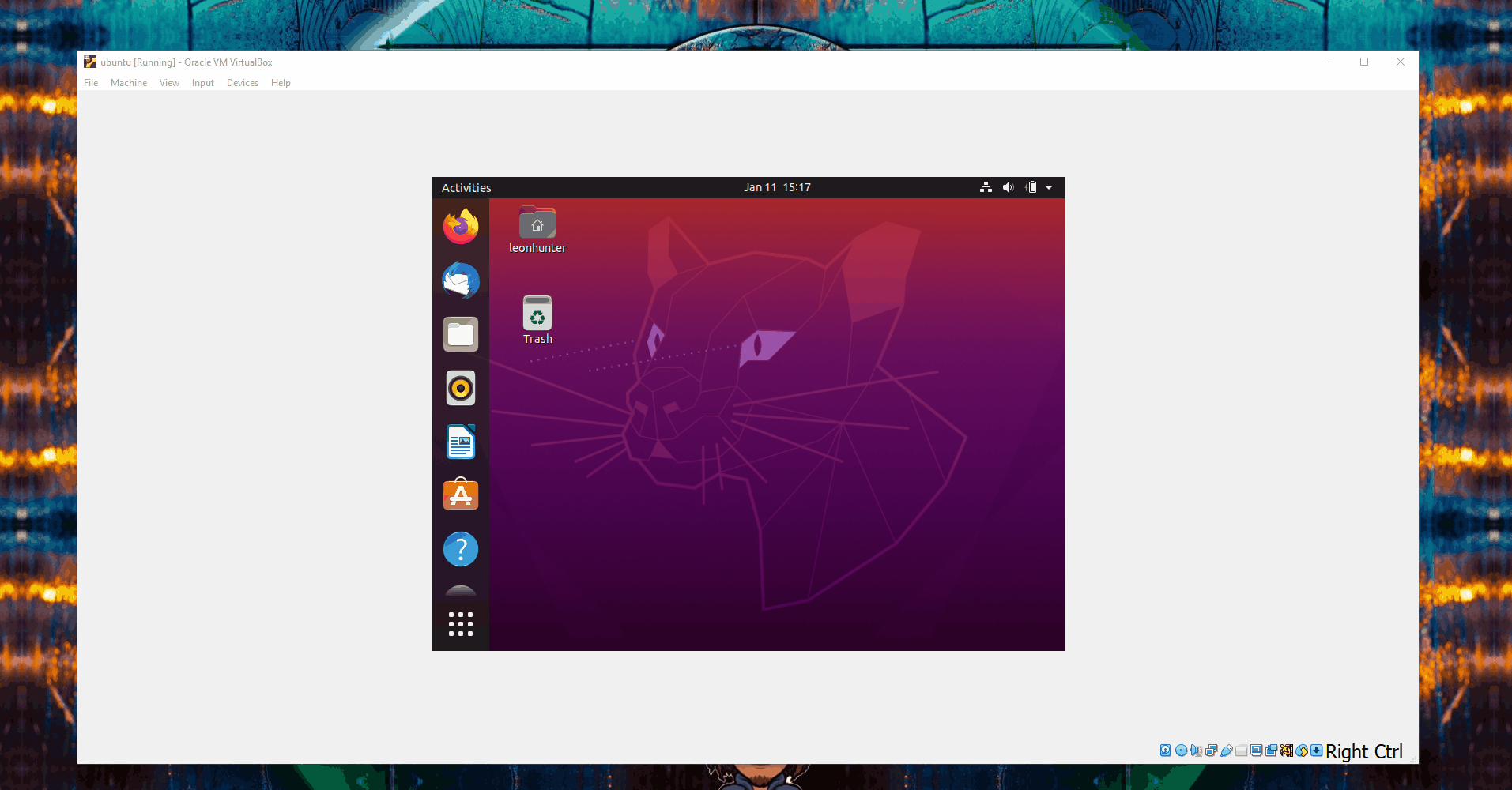
Install Guest Additions
- Execute the command below from a terminal to install virtualbox guest additions.
sudo apt-get -y install virtualbox-guest-utils
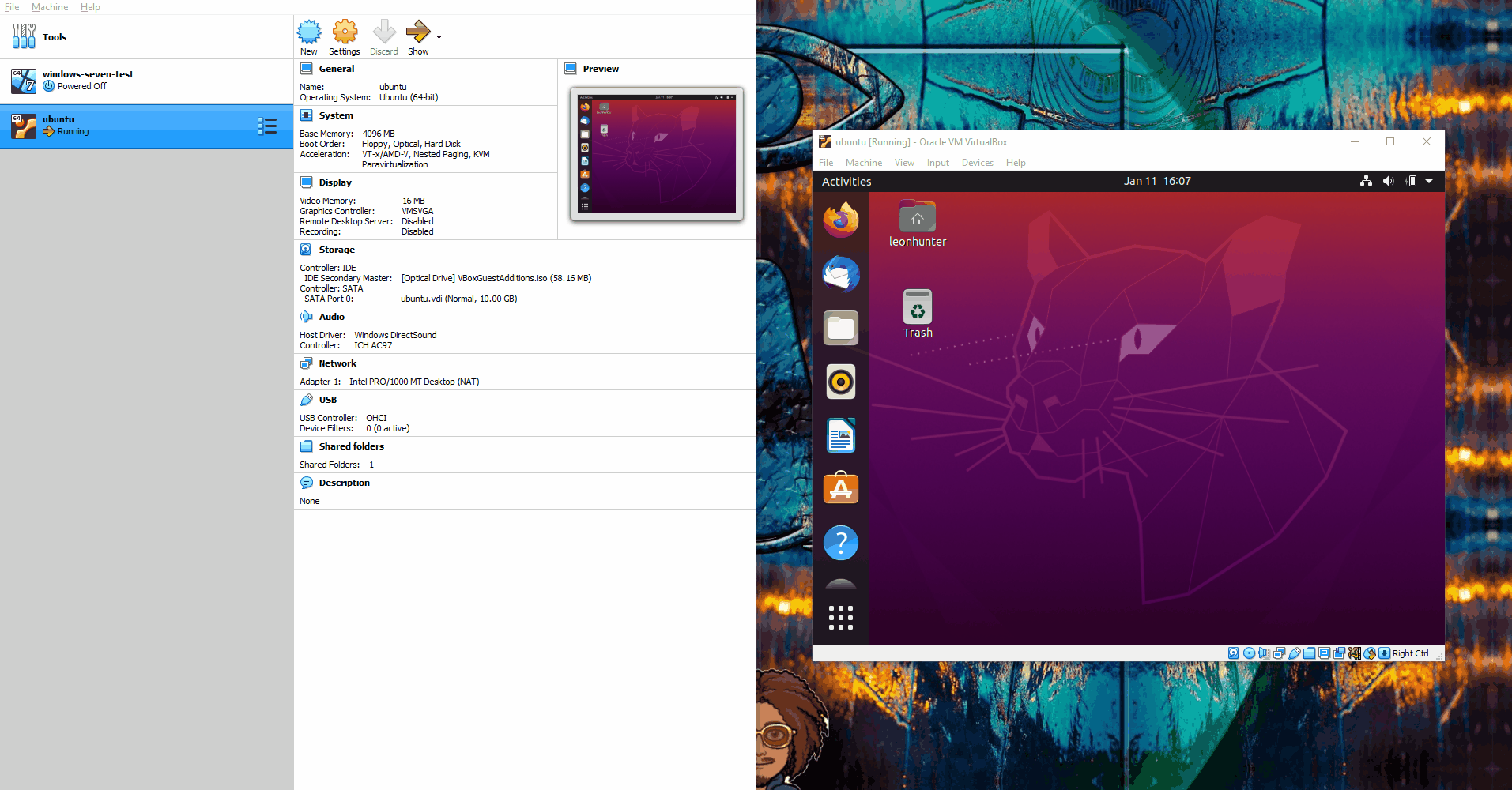
Insert Guest Additions CD
- Insert guest additions CD and follow prompts
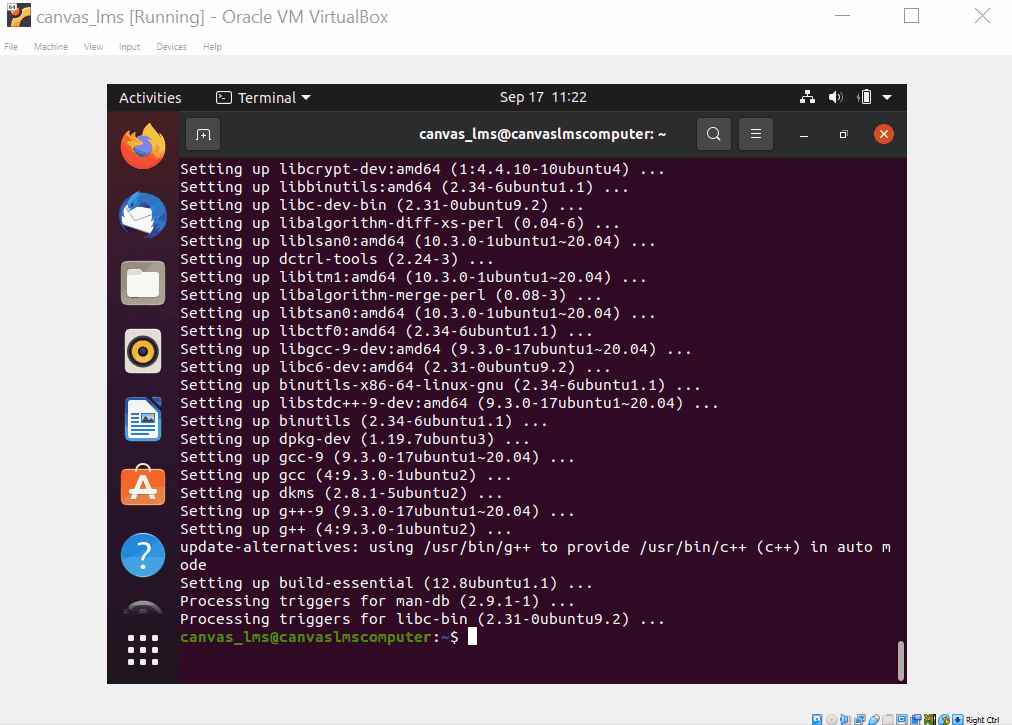
Restart the machine
- Execute the command below from a terminal to restart the virtual machine.
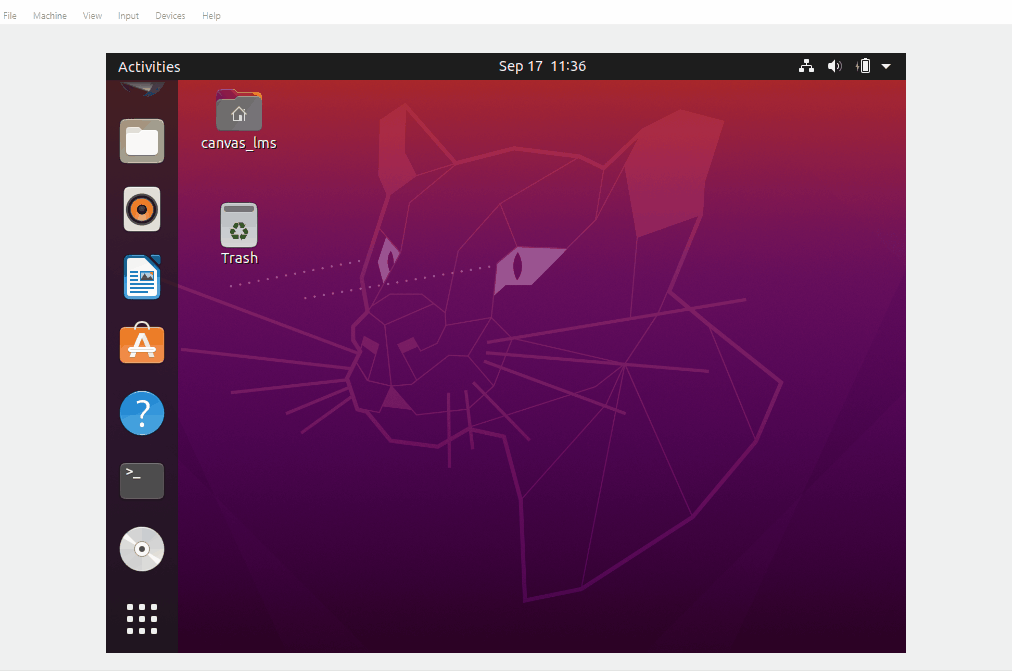
Verify Guest Addition installation
- Resize the window to ensure that the guest operating system is resized respectively.