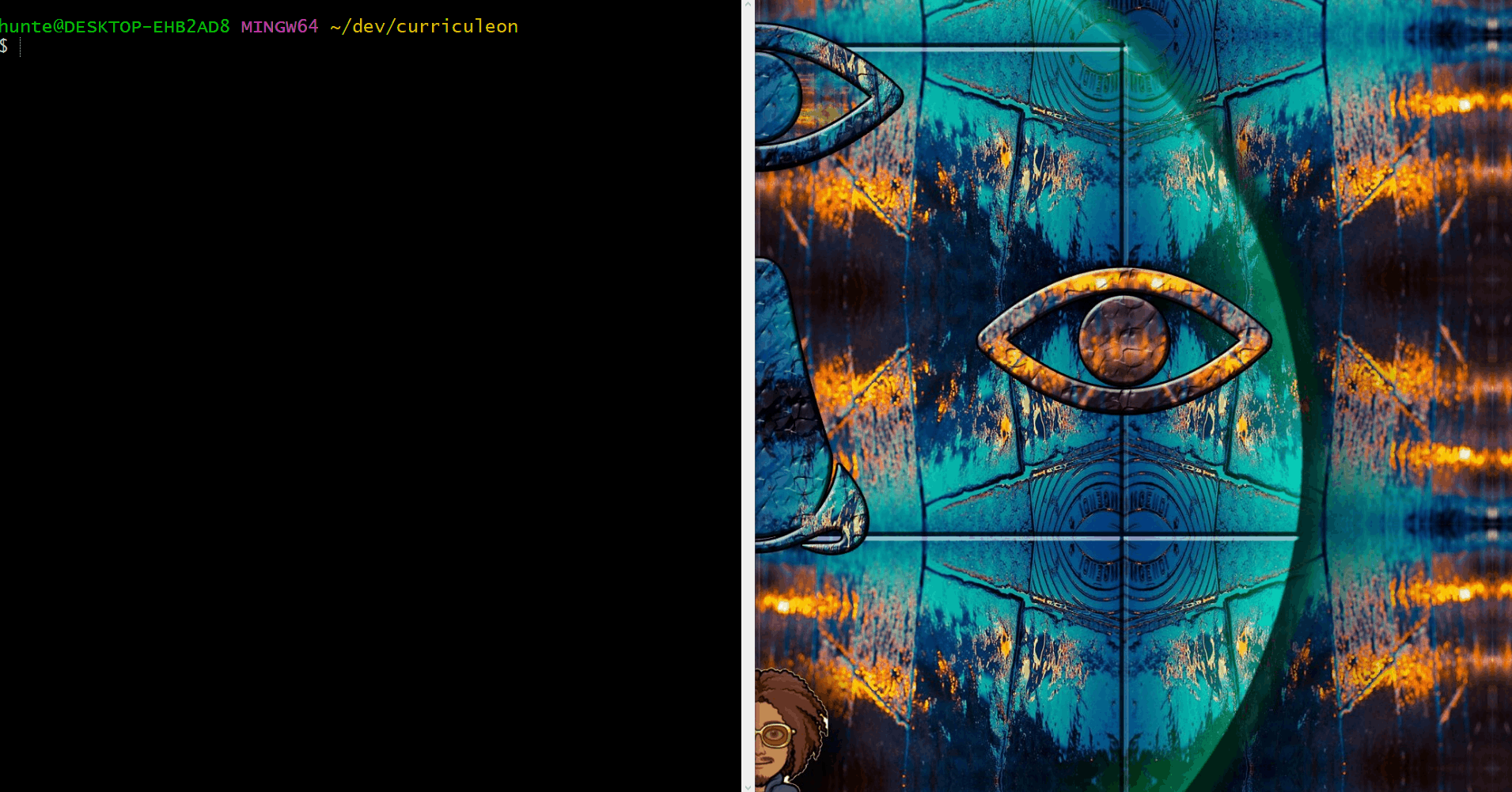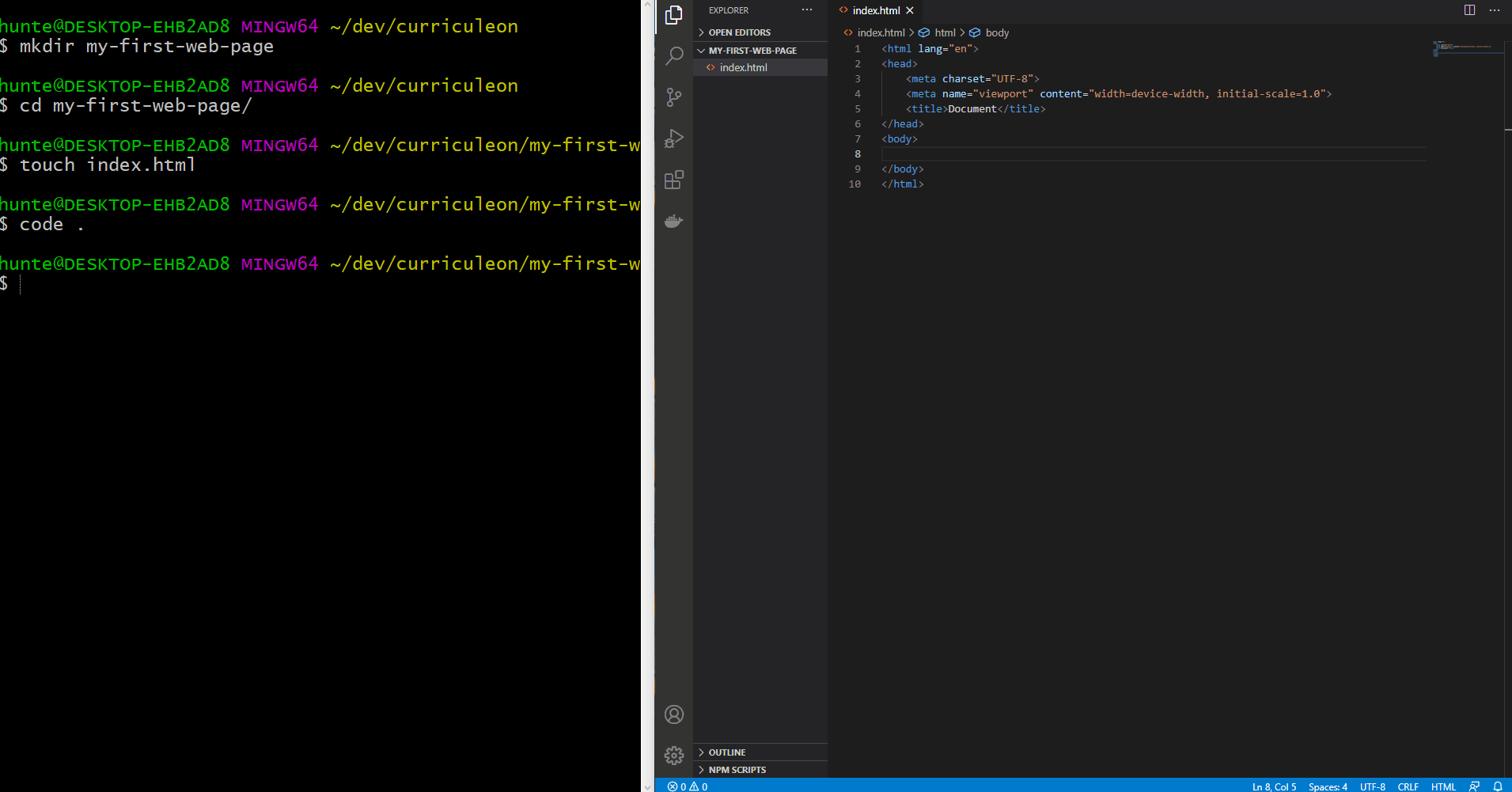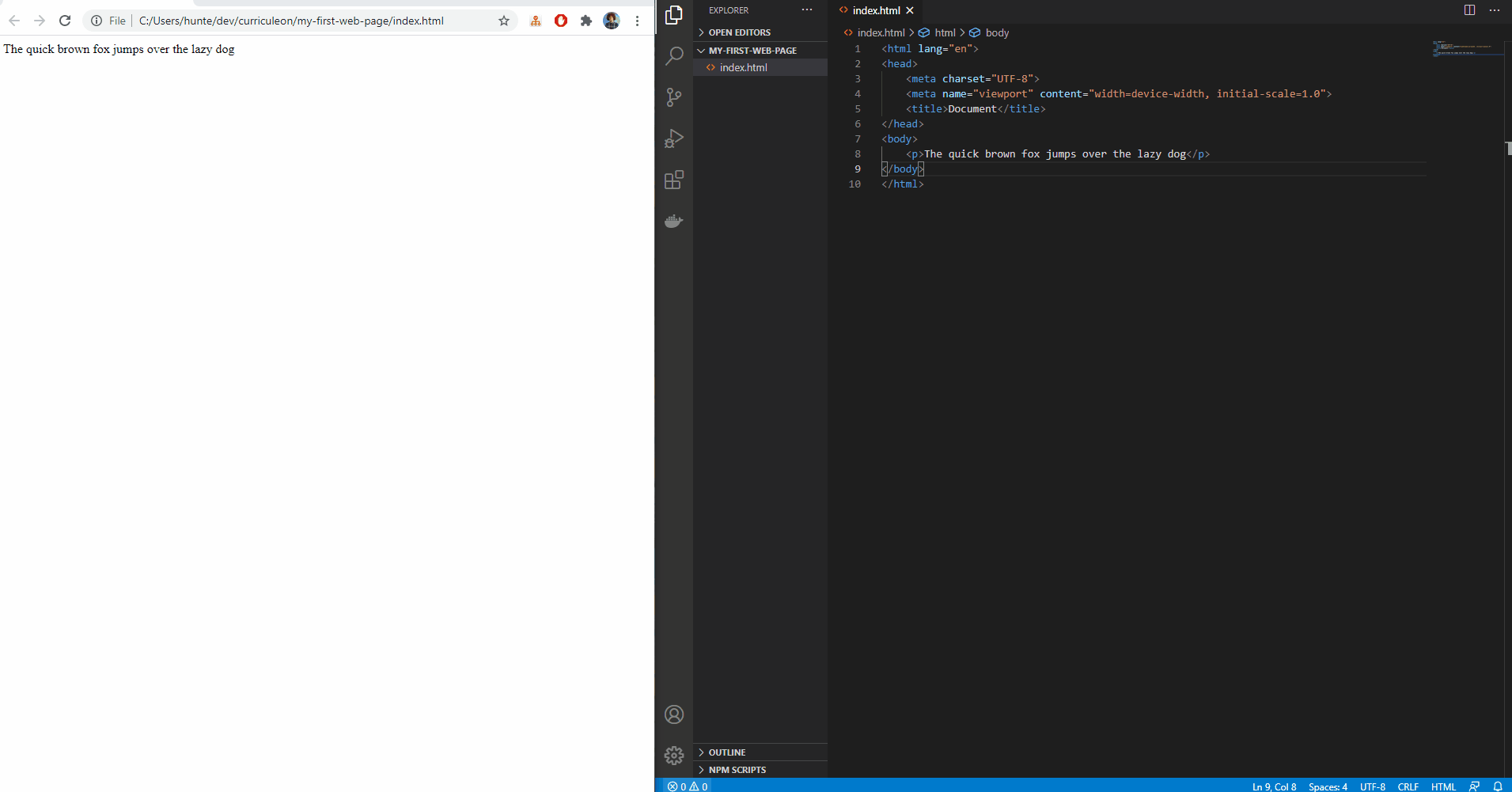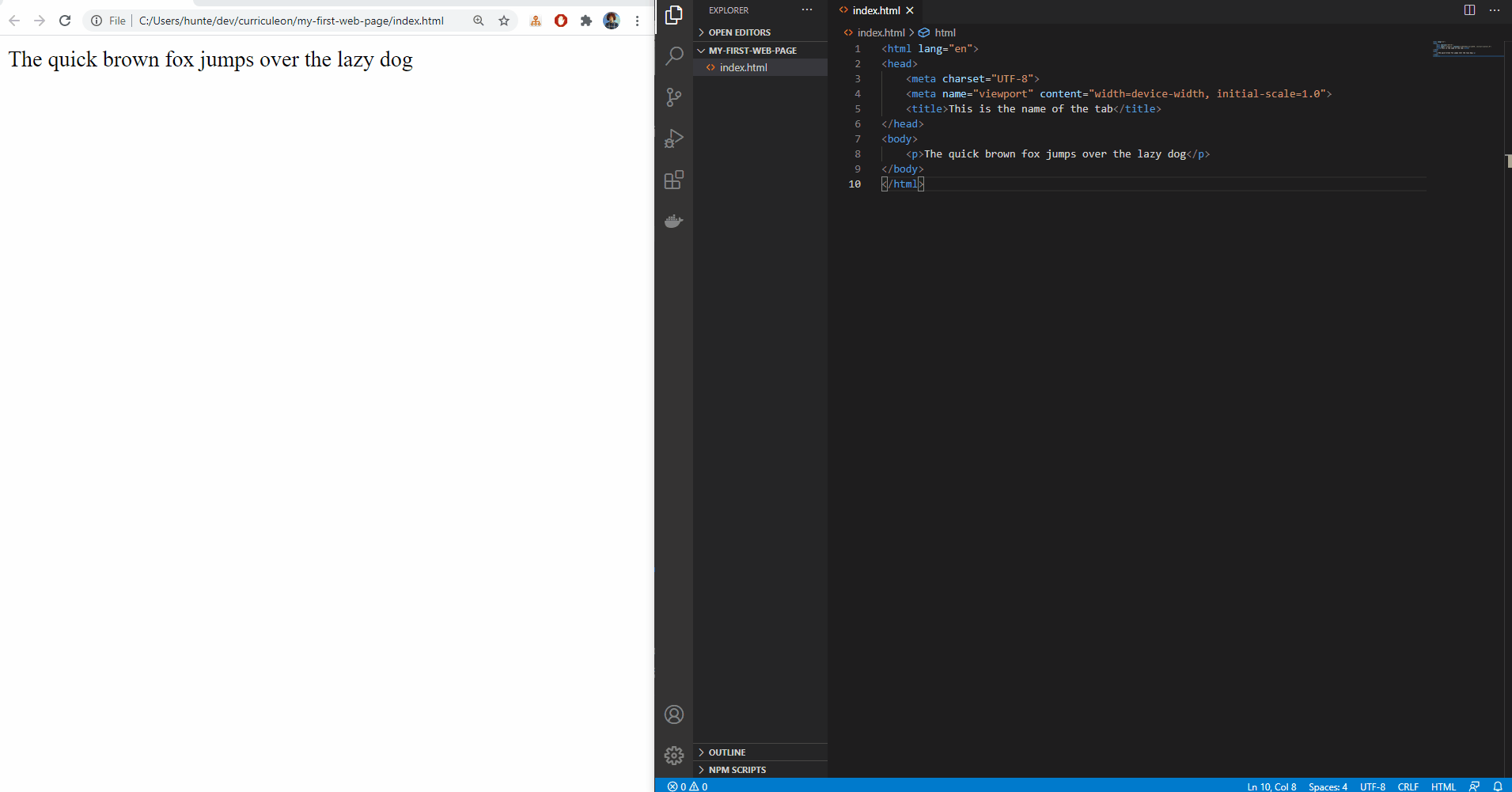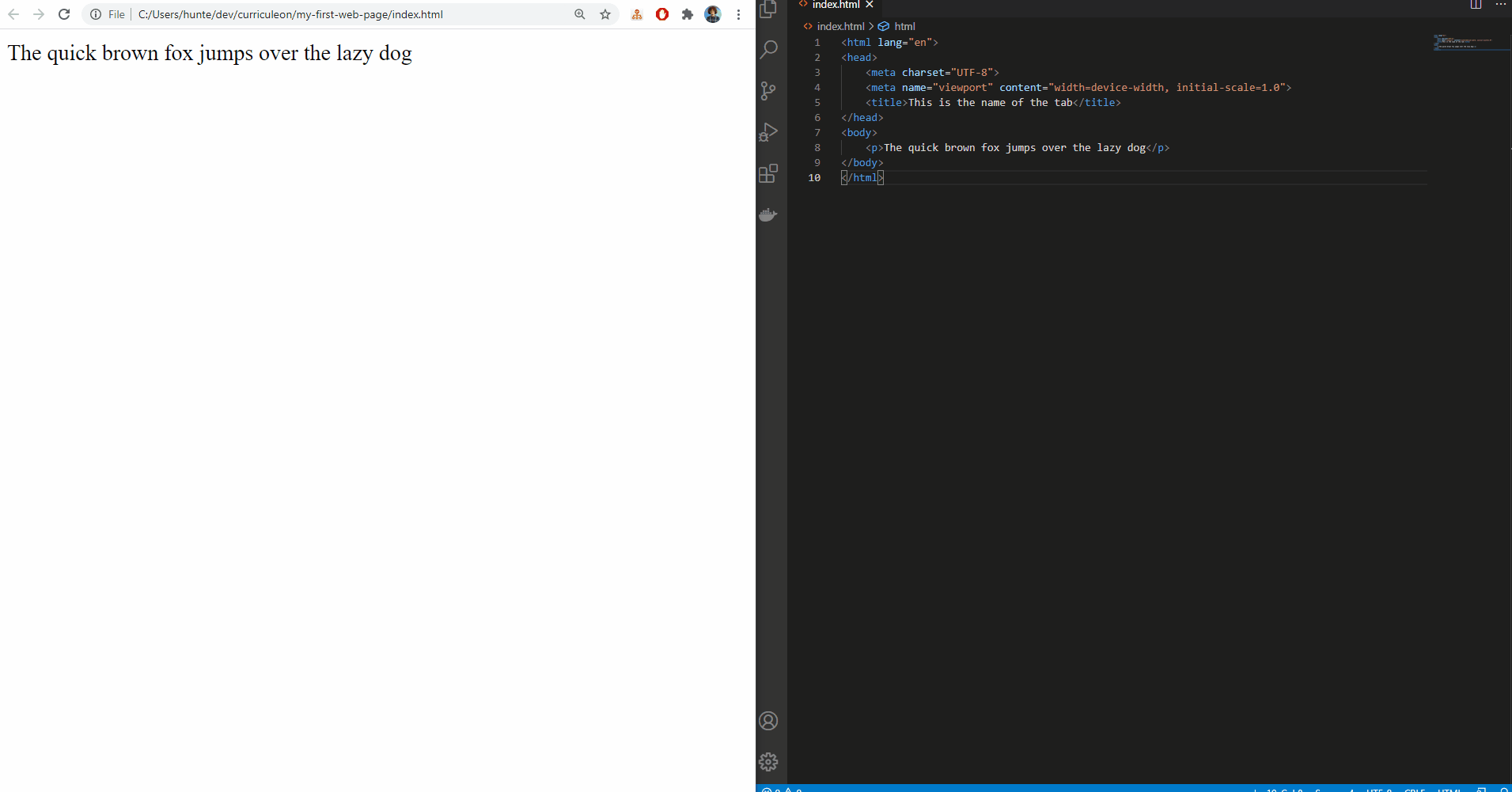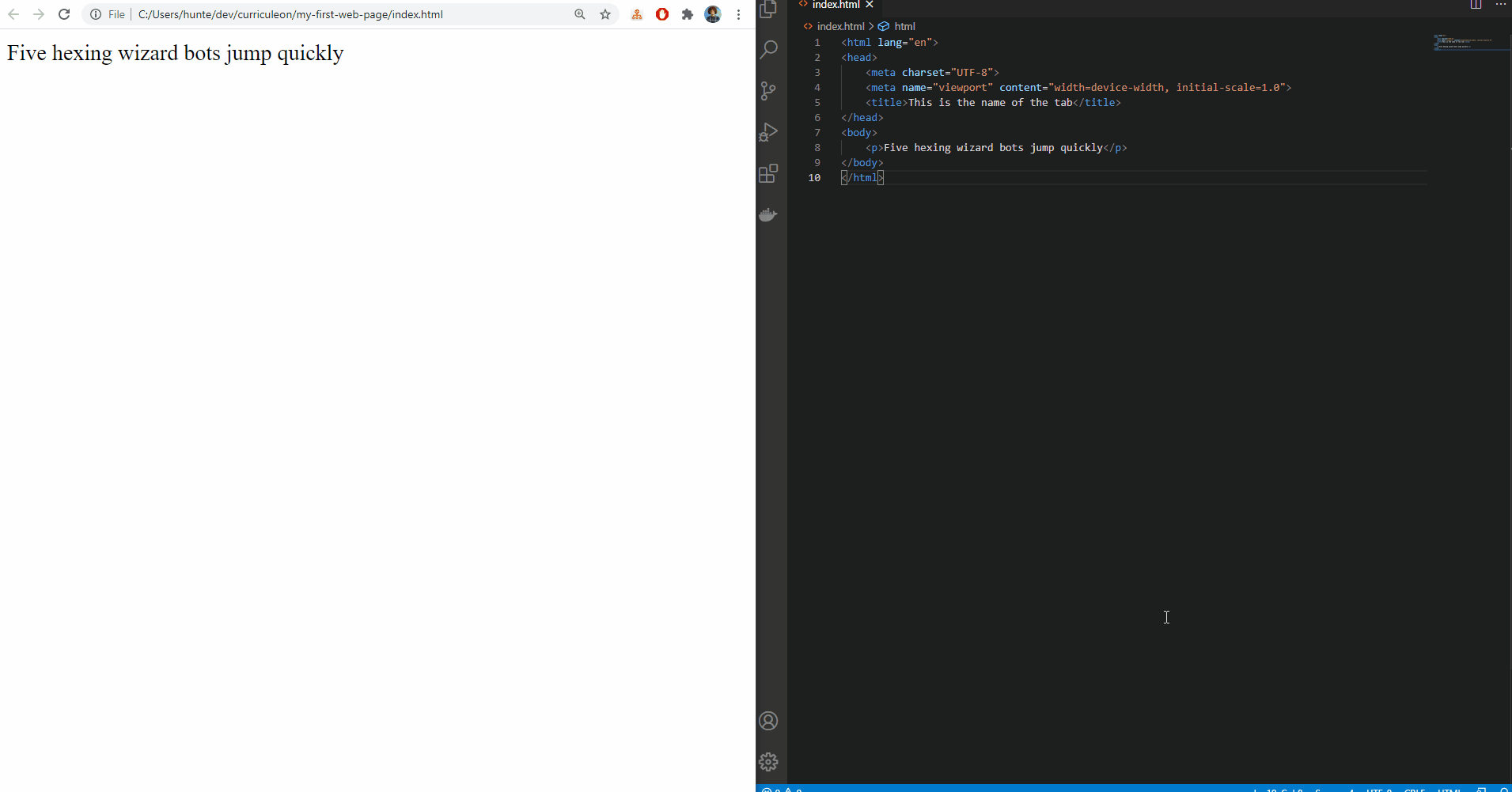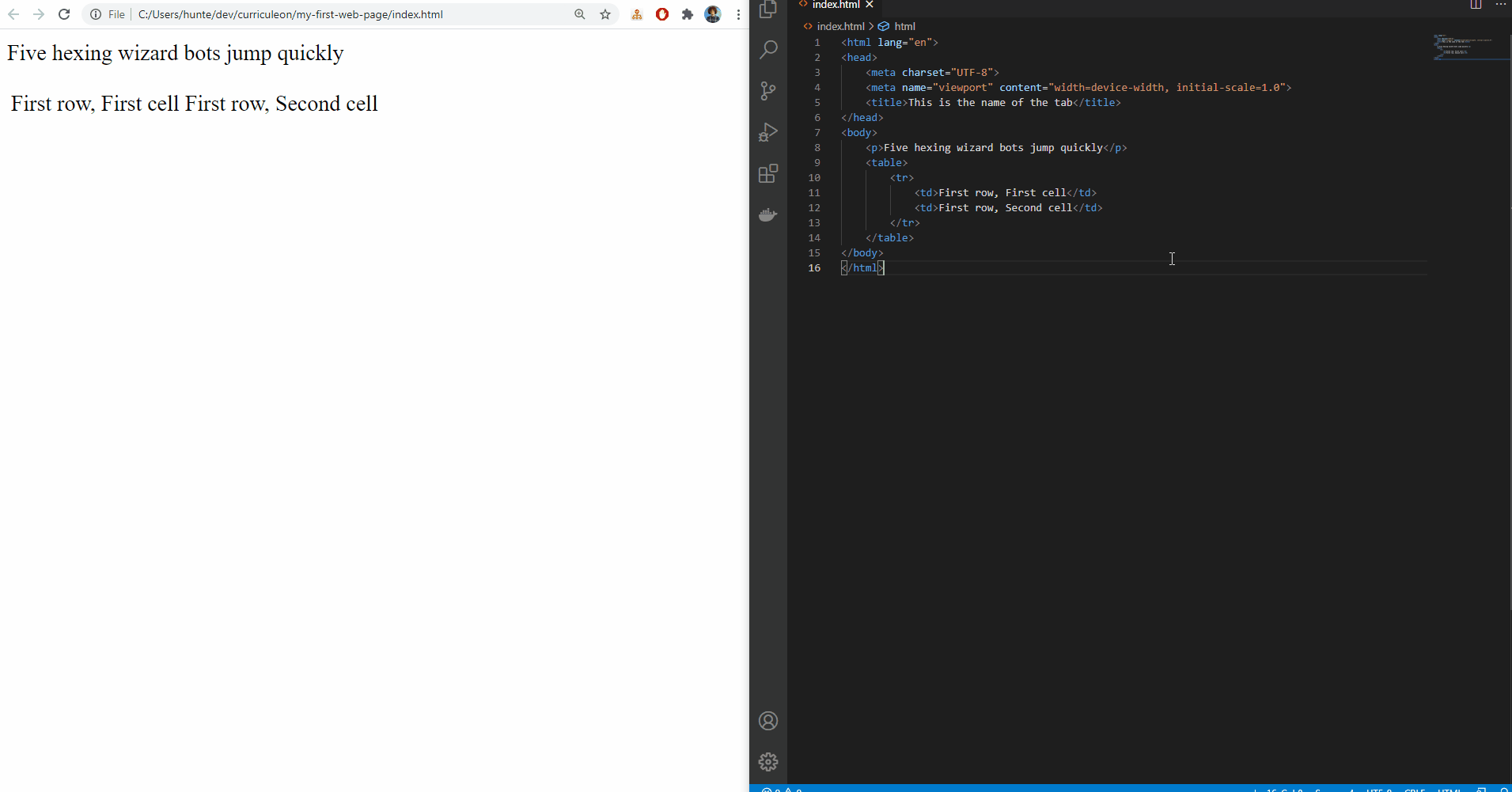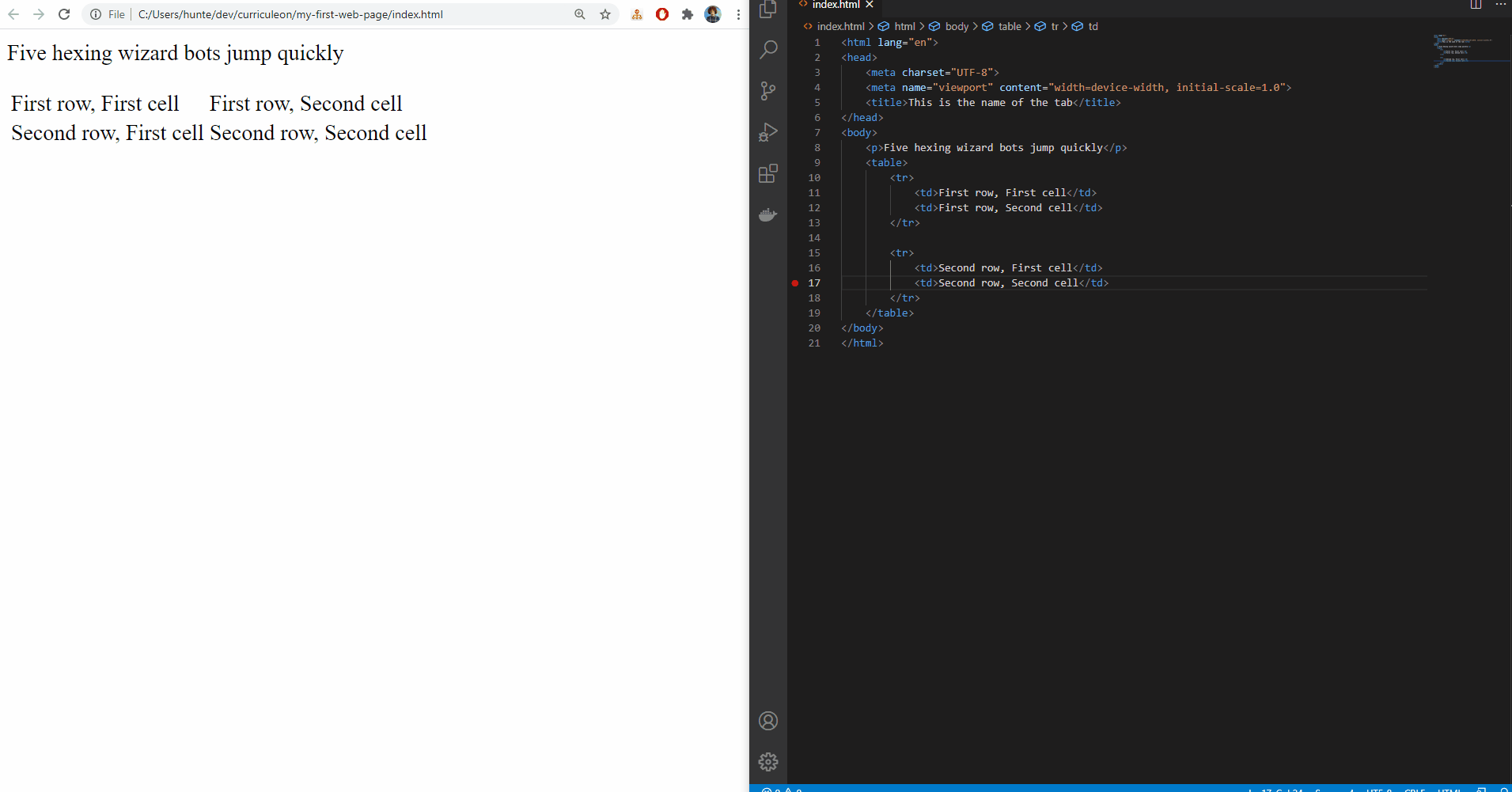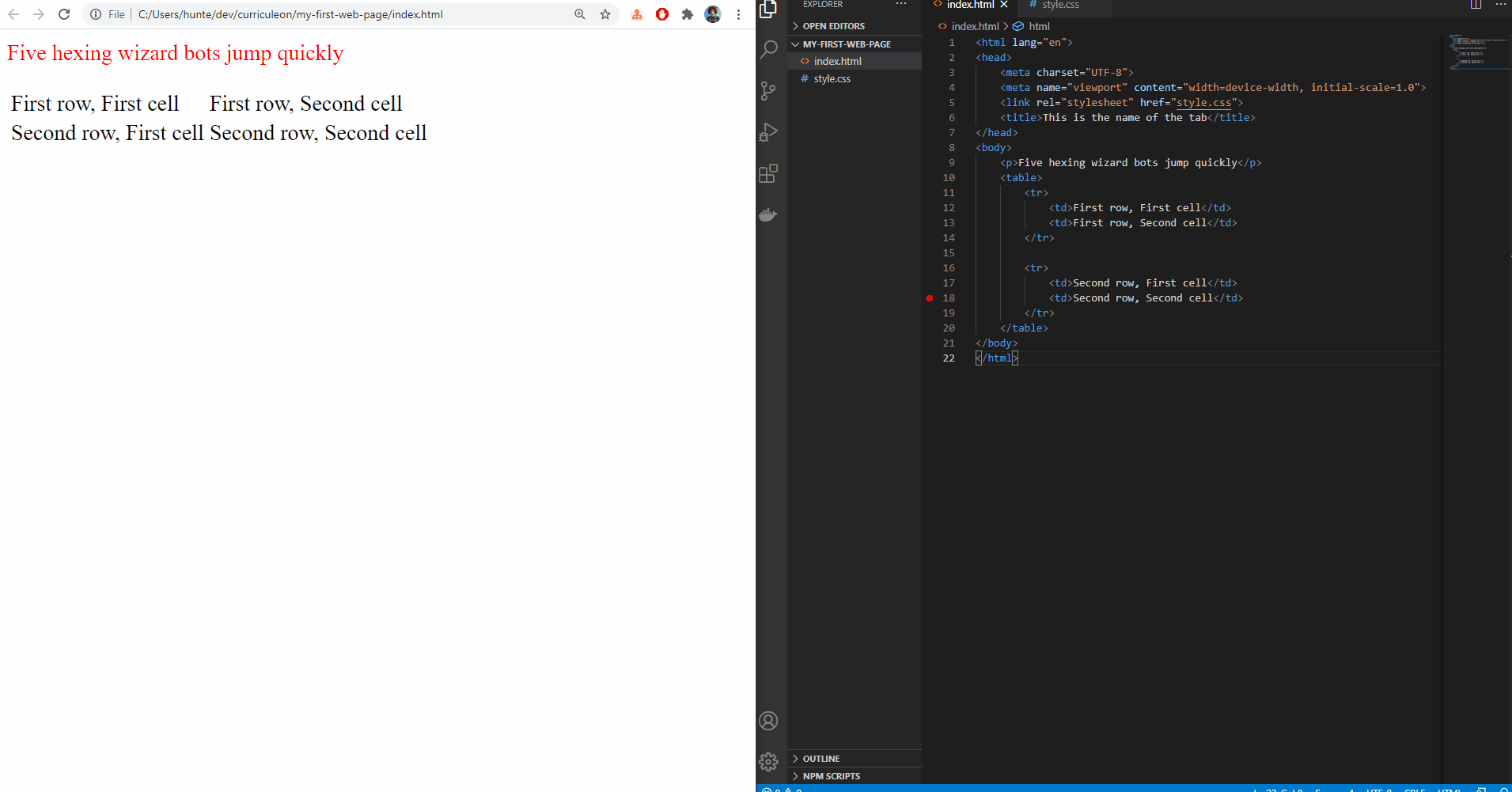My First WebPage
Overview
- Prerequisites
- Create Project
- Changing Tab-Name
- Creating Paragraphs
- typographical emphasis
Pre Requisites
Create Project
- Create Project Structure and files
mkdir ~/devcd ~/devmkdir my-first-webpagecd my-first-webpagetouch index.htmlcode .
Use emmet to Create HTML Boilerplate Code
- Execute the command below from VSCode editor to use
emmetto auto-generate HTML code.doc
<html lang="en">
<head>
<meta charset="UTF-8">
<meta name="viewport" content="width=device-width, initial-scale=1.0">
<title>Document</title>
</head>
<body>
</body>
</html>
Add Paragraph
-
The
ptag is used to set a paragraph of text.<p>The quick brown fox jumps over the lazy dog</p> -
Open
index.htmlwith a browser to view the webpage
Change Title
- The
titletag is used to set the name of the tab in the browser.
Typographical Emphasis
- The
btag is used to typographically emphasize text with bold styling - The
itag is used to typographically emphasize text with italic styling - The
utag is used to typographically emphasize text with underline styling
<p>The <i>quick</i> <b>brown</b> <u>fox</u> jumps over the lazy dog</p>
Line Break
- The
brtag is used to create a line break, or new line on the page.
Tables
- The
tabletag is used to start a new table - The
trtag is used to start a new row within a table - The
tdtag is used to start a new data cell within a row.
Table Example 1
- 1 Row, 2 Cells per row
<table>
<tr>
<td>First row, First cell</td>
<td>First row, Second cell</td>
</tr>
</table>
Table Example 1
- 2 Rows, 2 Cells per row
<table>
<tr>
<td>First row, First cell</td>
<td>First row, Second cell</td>
</tr>
<tr>
<td>Second row, First cell</td>
<td>Second row, Second cell</td>
</tr>
</table>
Styling
CSSis used to style anHTMLdocument- Create a new file named
style.cssand add alinkwith ahrefset to thestyle.csspath. - Style the
.cssdocument by stating a selector, followed by the specified styling to apply.
Styling Example 1
- Here, we change the
pstyle to have acolorofred
p {
color: red
}
Styling Example 2
- In the animation below we
- change the
tablestyle to have aborder-styleofsolid - refresh the browser
- change the
trstyle to have aborder-styleofsolid - refresh the browser
- change the
td {
border-style: solid;
}
Creating a repository
- Ensure this project is pushed to github.
- Follow the article below a guide for how to create a repository
- https://curriculeon.github.io/Curriculeon/lectures/version-control-systems/git/my-first-repository/content.html