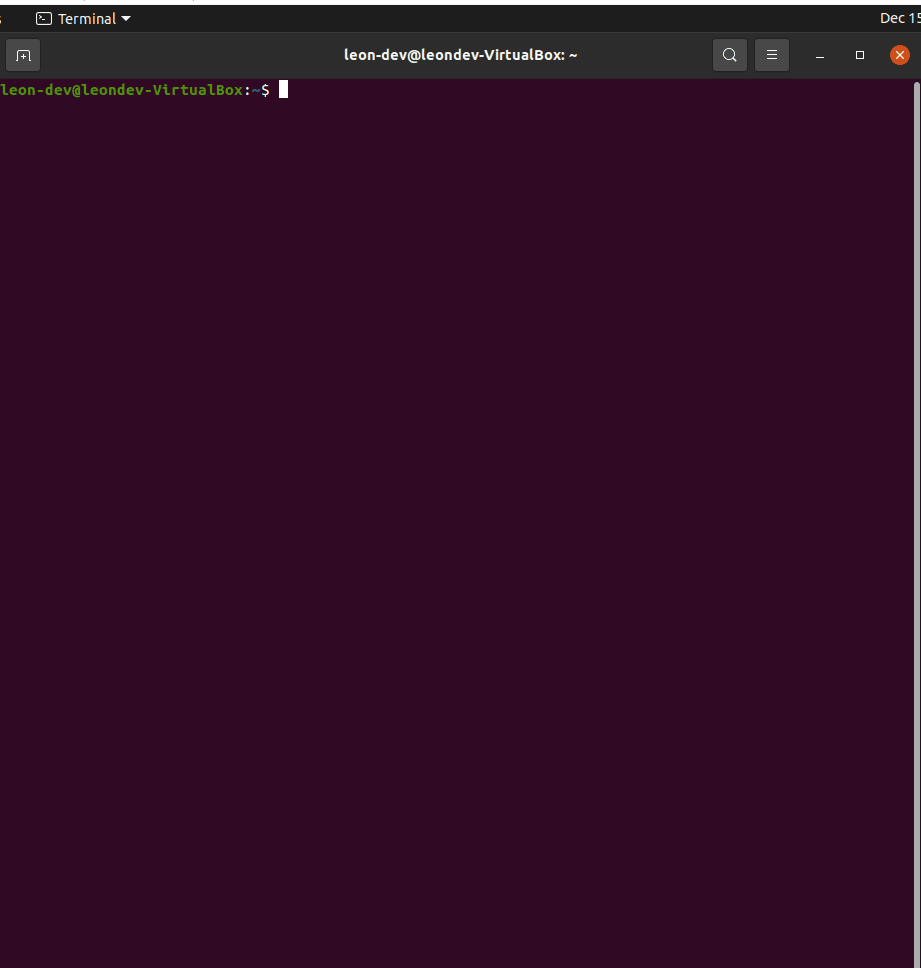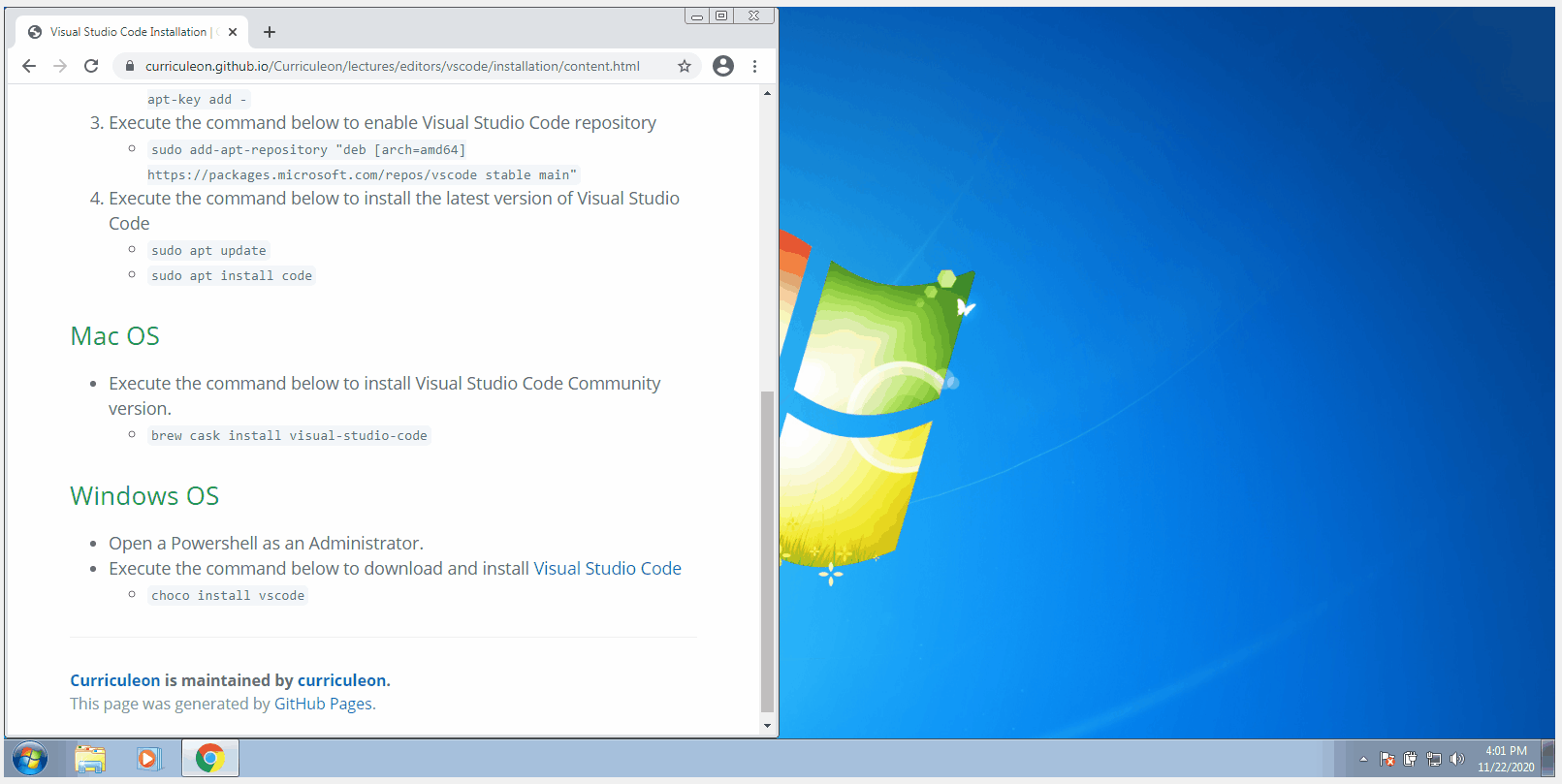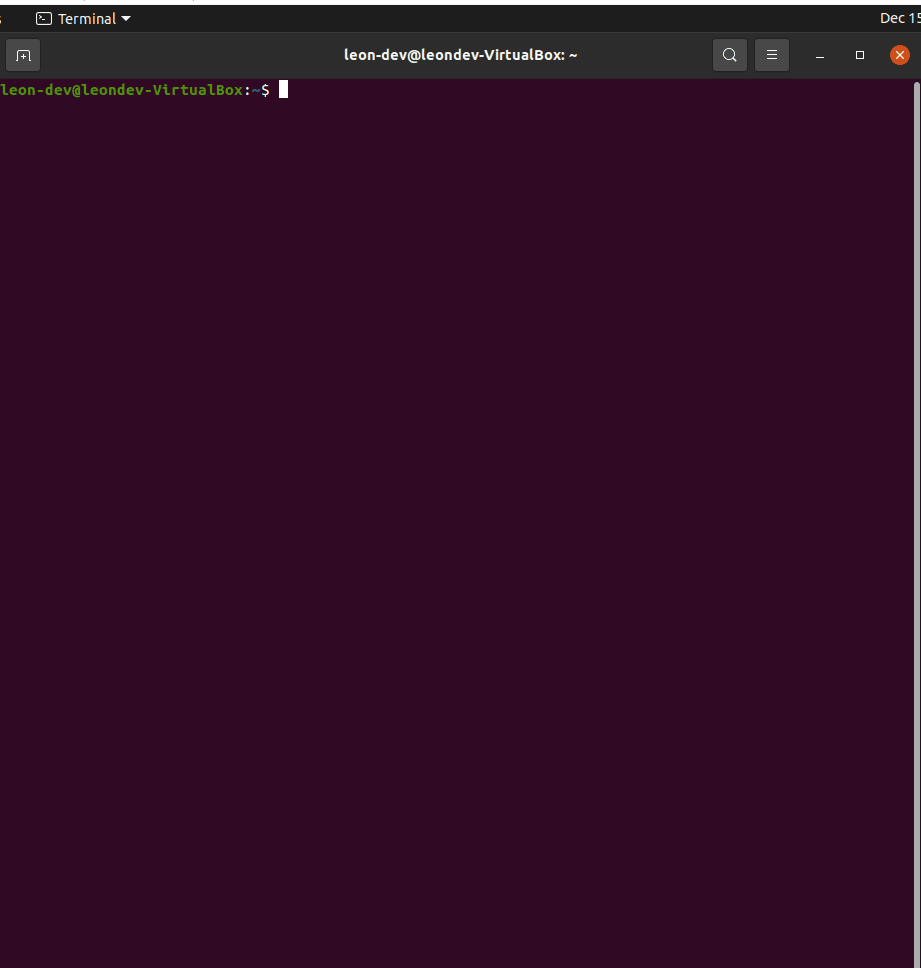Visual Studio Code Installation
Mac OS
- Execute the command below to install Visual Studio Code Community version.
brew install --cask visual-studio-code
Windows OS
- Open a Powershell as an Administrator.
- Execute the command below to download and install Visual Studio Code
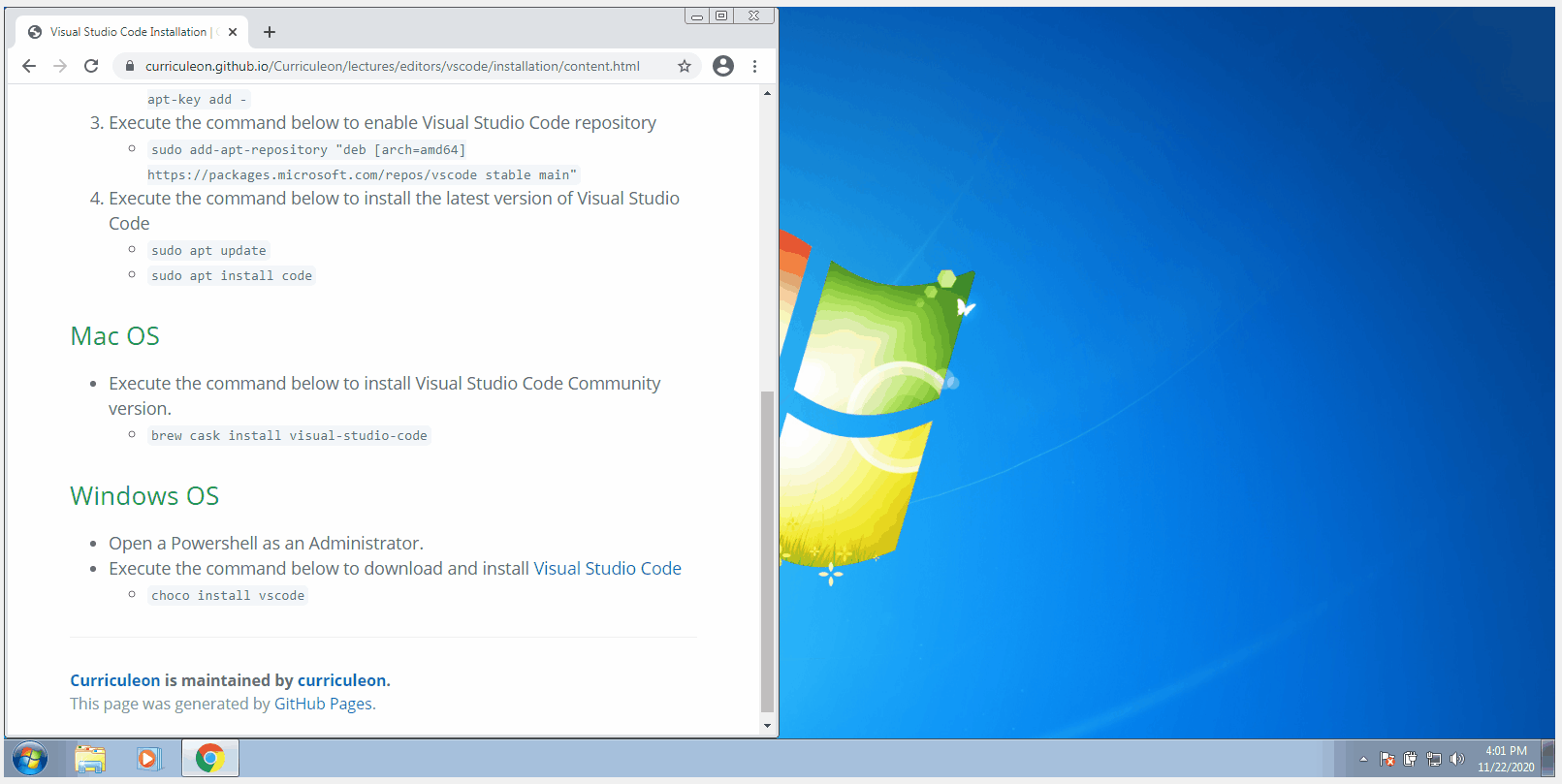
Linux OS
- Execute the commands below to update package index and install the dependencies
sudo apt updatesudo apt install software-properties-common apt-transport-https wget
- Execute the command below to import the Microsoft GPG key
wget -q https://packages.microsoft.com/keys/microsoft.asc -O- | sudo apt-key add -
- Execute the command below to enable Visual Studio Code repository
sudo add-apt-repository "deb [arch=amd64] https://packages.microsoft.com/repos/vscode stable main"
- Execute the command below to install the latest version of Visual Studio Code
sudo apt updatesudo apt install code