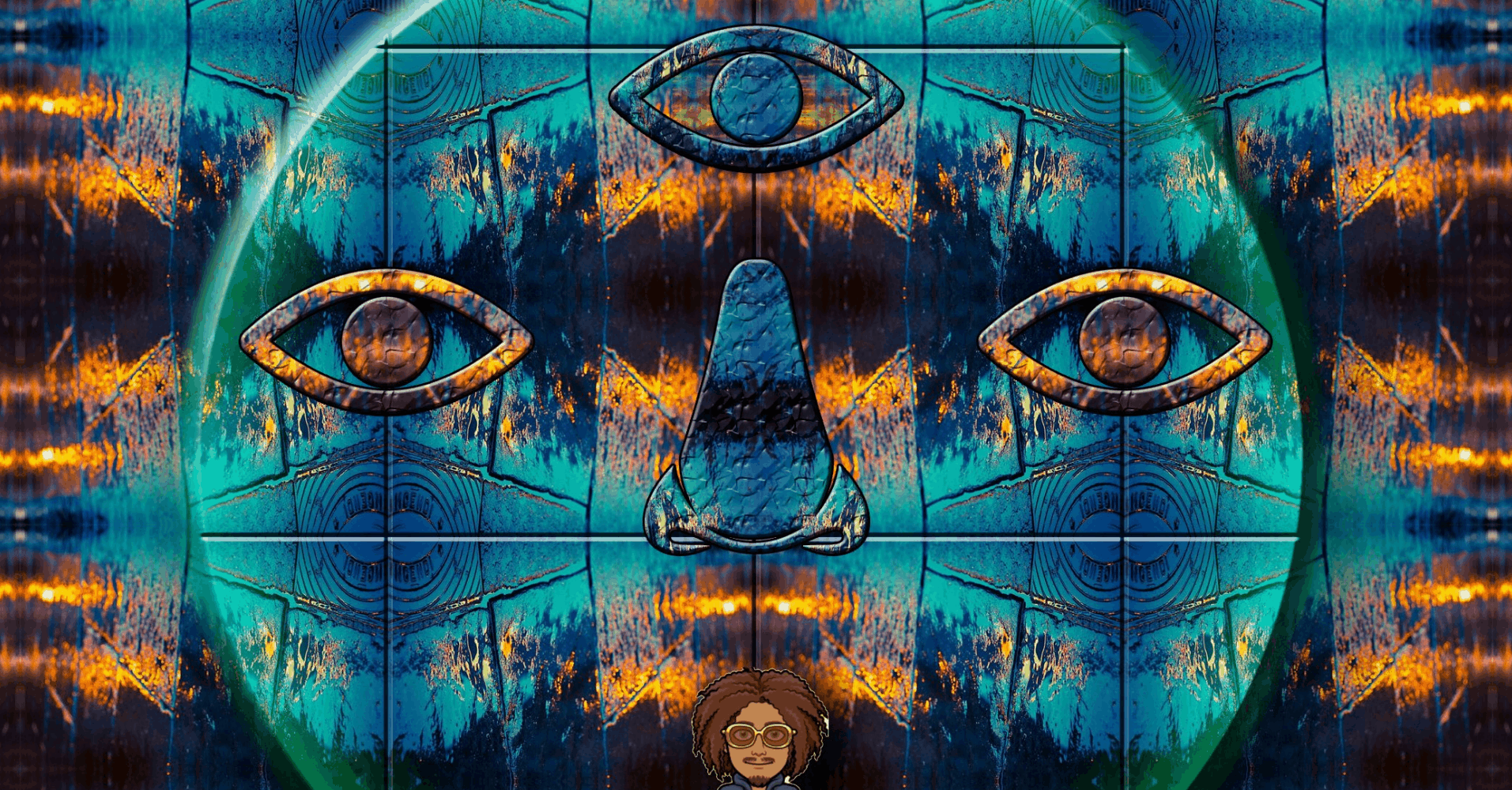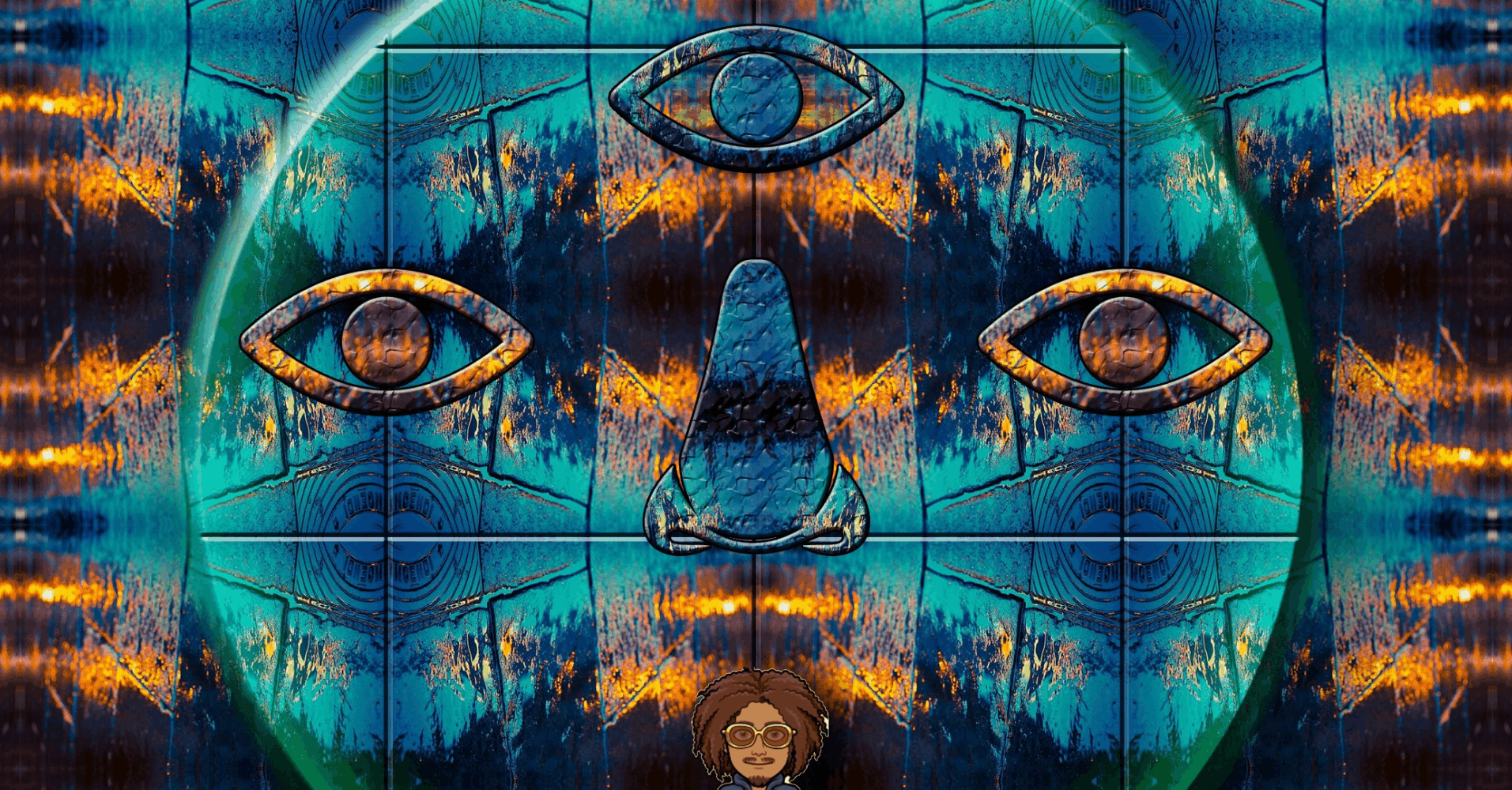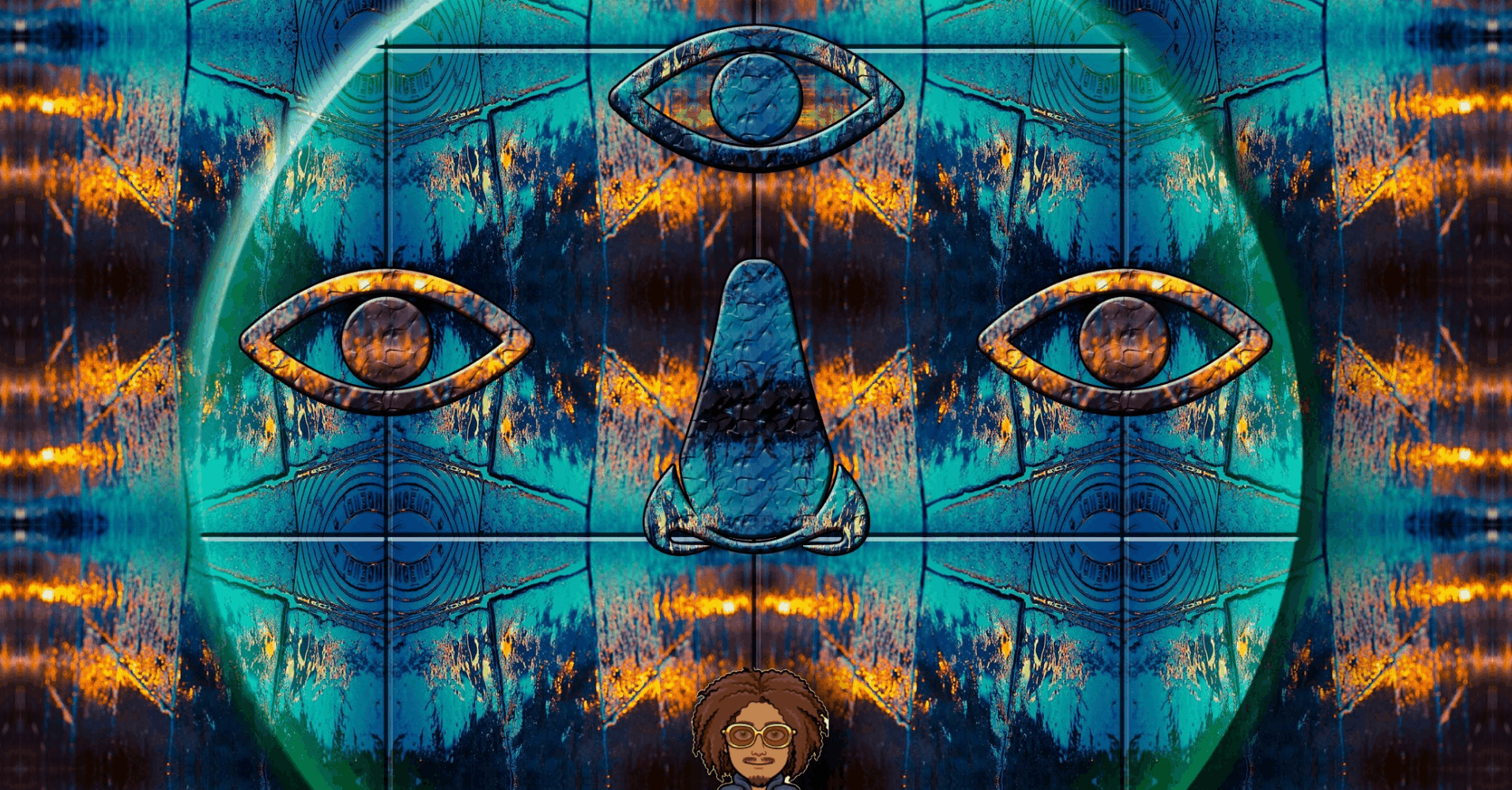Hyper-V Installation
Check If Hyper-V is Enabled
- Execute the command below to check if Windows Hyper-V is enabled
systeminfo.exe | sls "Hyp"
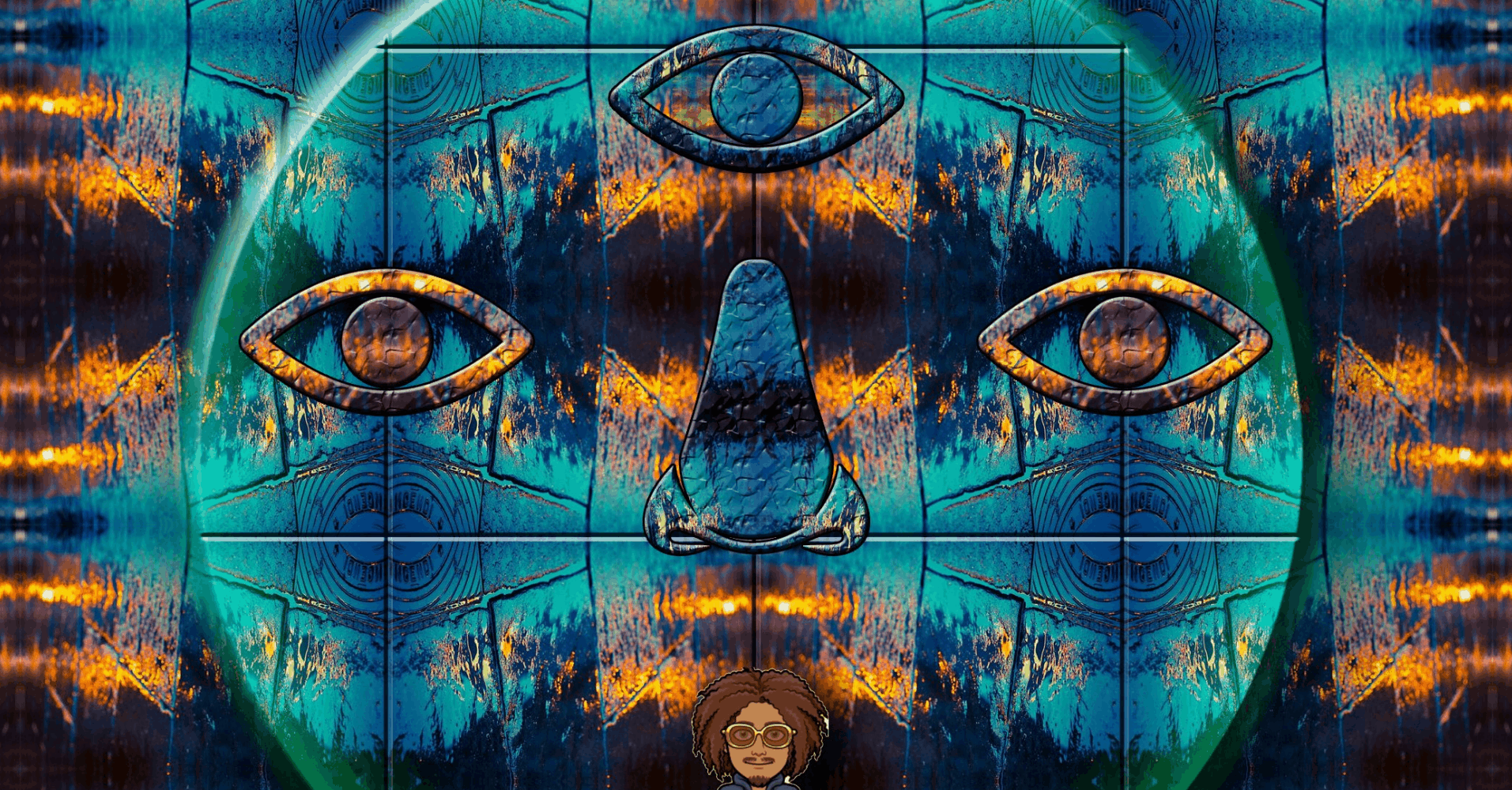
Enable Hyper-V
- Execute the commands below from administrative Powershell to enable Hyper-V
Enable-WindowsOptionalFeature -Online -FeatureName Microsoft-Hyper-V -All
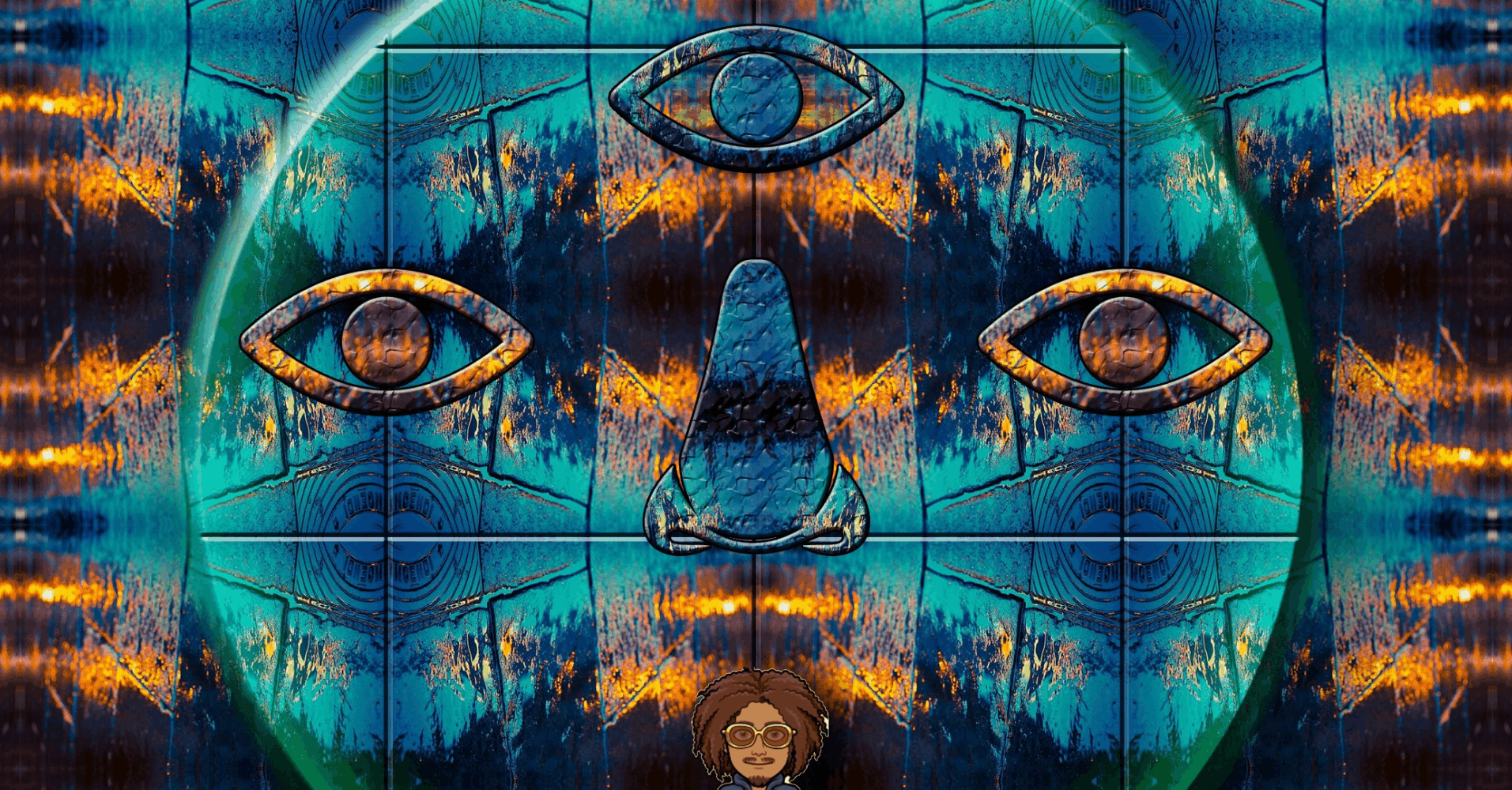
DISM /Online /Enable-Feature /All /FeatureName:Microsoft-Hyper-V
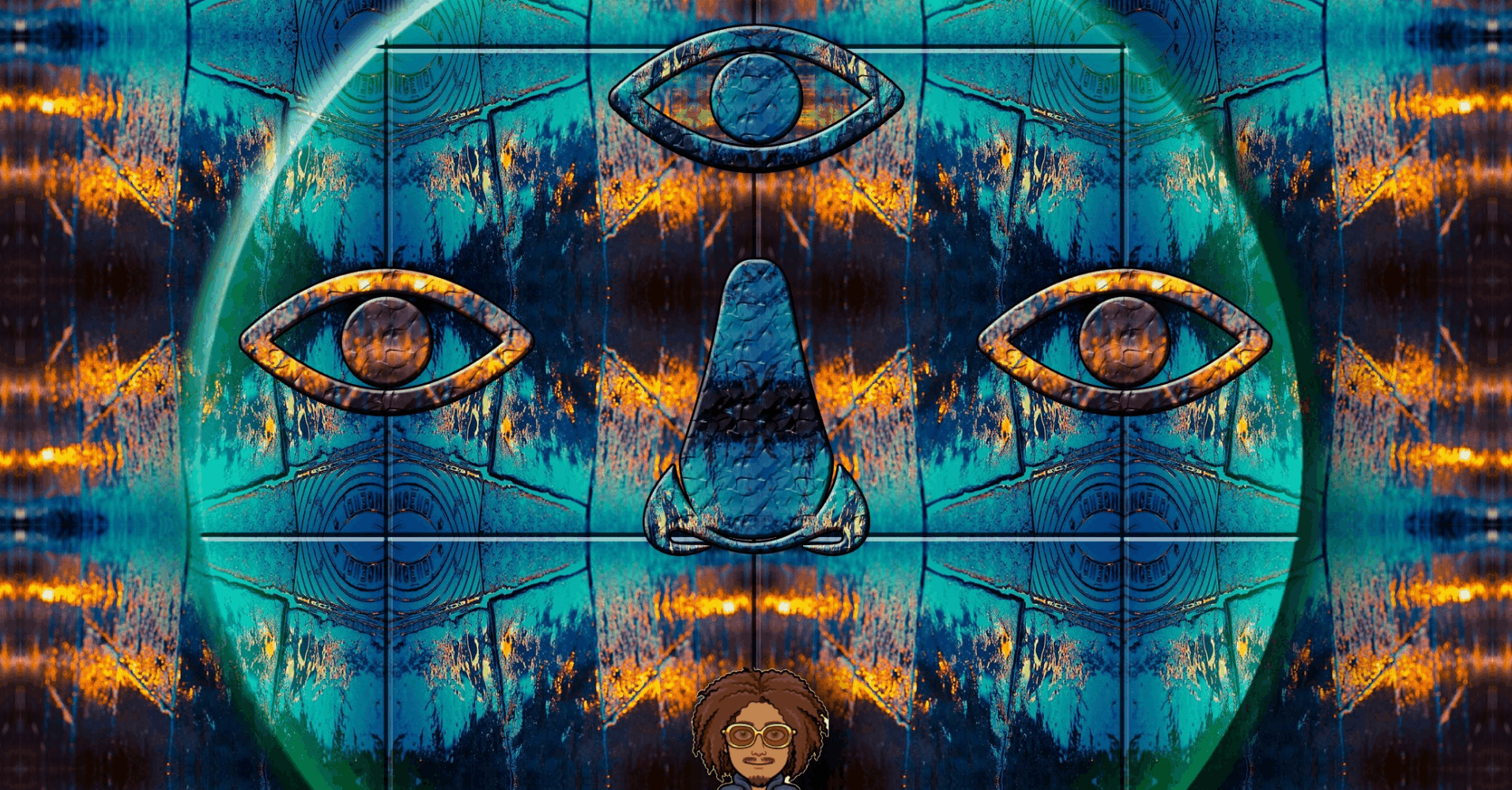
Disable Hyper-V
- Execute the commands below from administrative Powershell to disable Hyper-V
Disable-WindowsOptionalFeature -Online -FeatureName Microsoft-Hyper-V-Hypervisor -All
DISM /Online /Disable-Feature:Microsoft-Hyper-V