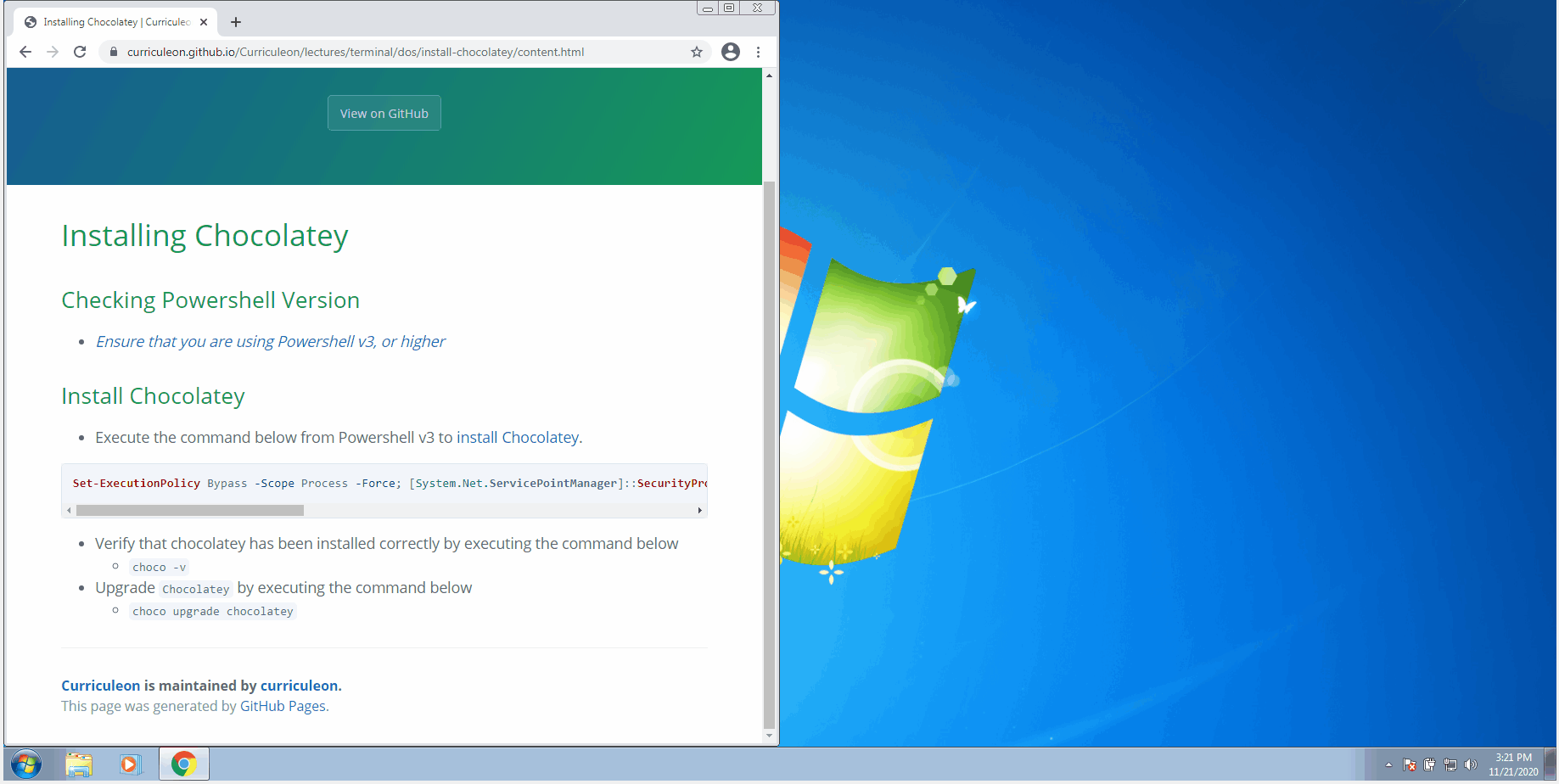Installing Chocolatey
Video Tutorial
Install Chocolatey
- Execute the command below from Powershell v3 to install
Chocolatey.
Set-ExecutionPolicy Bypass -Scope Process -Force; [System.Net.ServicePointManager]::SecurityProtocol = [System.Net.ServicePointManager]::SecurityProtocol -bor 3072; iex ((New-Object System.Net.WebClient).DownloadString('https://chocolatey.org/install.ps1'))
- If the command above fails, execute the command below from Powershell v3 to install Chocolatey.
iwr https://chocolatey.org/install.ps1 -UseBasicParsing | iex
- Verify that chocolatey has been installed correctly by executing the command below
choco -v
- Upgrade
Chocolateyby executing the command belowchoco upgrade chocolatey
Enable Developer Mode
(Optional for Windows 8+ users)
- Execute the command below from Powershell to enable developer mode
reg add "HKEY_LOCAL_MACHINE\SOFTWARE\Microsoft\Windows\CurrentVersion\AppModelUnlock" /t REG_DWORD /f /v "AllowDevelopmentWithoutDevLicense" /d "1"