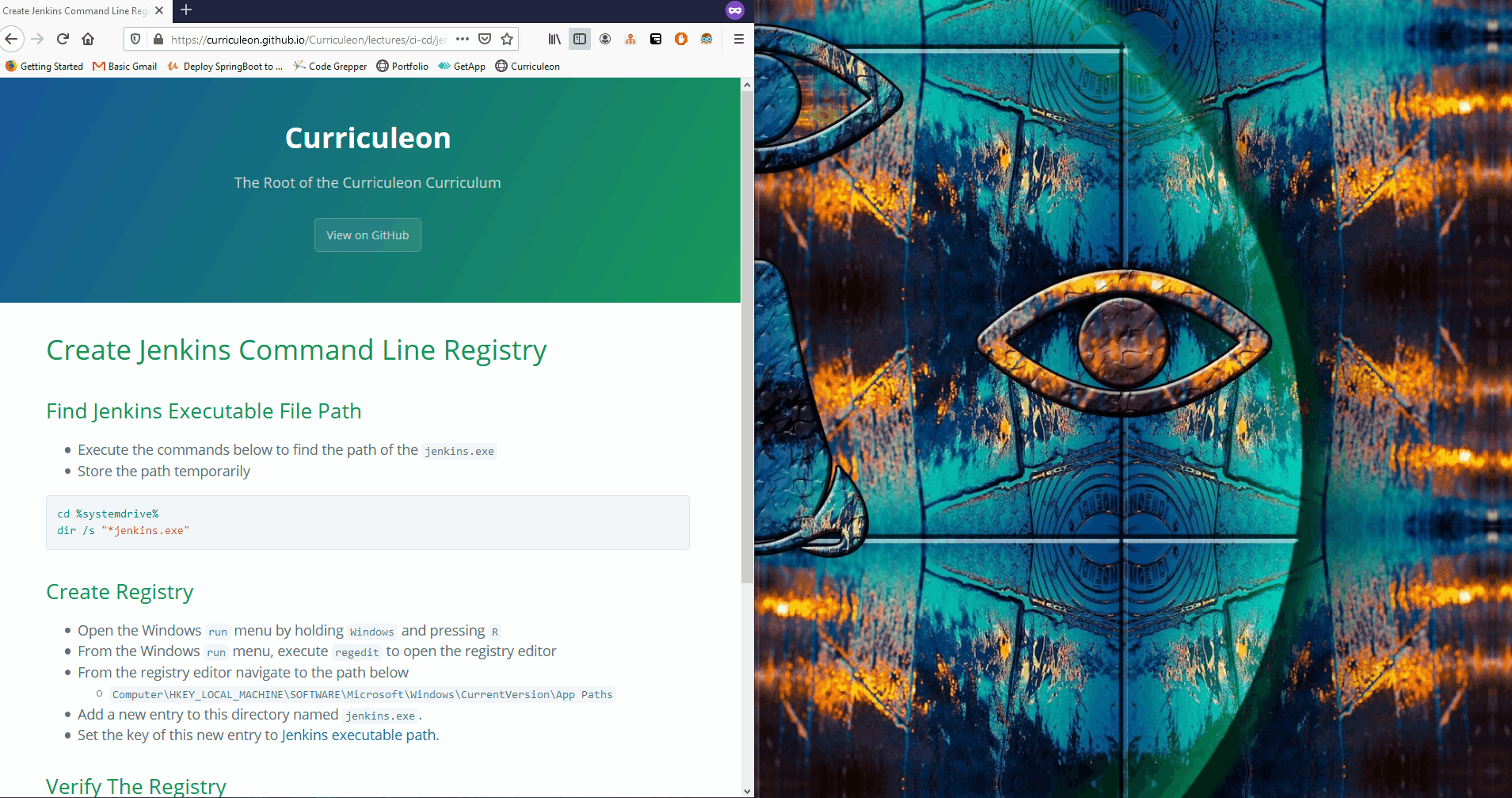Find Executable File Path
- Execute the commands below to find the path of the executable file.
- Replace
${executable-name.exe}with the respective executable name.- for example
jenkins.exe,pycharm.exe,chrome.exe
- for example
- Store the path temporarily
cd %systemdrive%\
dir /s /b "*${exectuable-name.exe}"
Set Environment Variables
- Set the environment variable for this executable path by executing the command below
SETX JENKINS_HOME "C:\Program Files (x86)\Jenkins\jenkins.exe"- to create jenkins home-path
SETX JENKINS "%JENKINS_HOME%\jenkins.exe"- to create jenkins path
- `SETX /M PATH “%PATH%;%jenkins%”
- to add jenkins to path
refreshenv- to Update SessionEnvironment