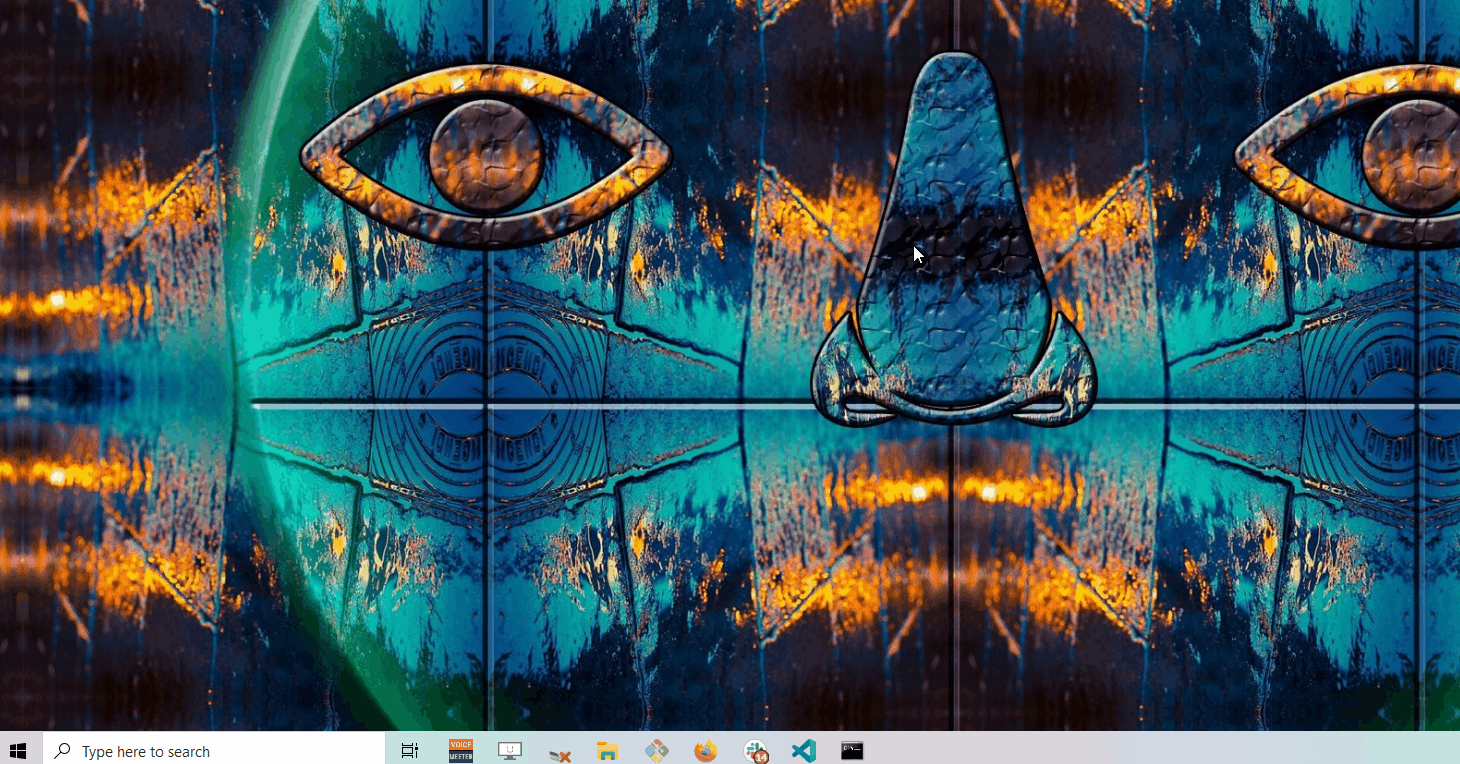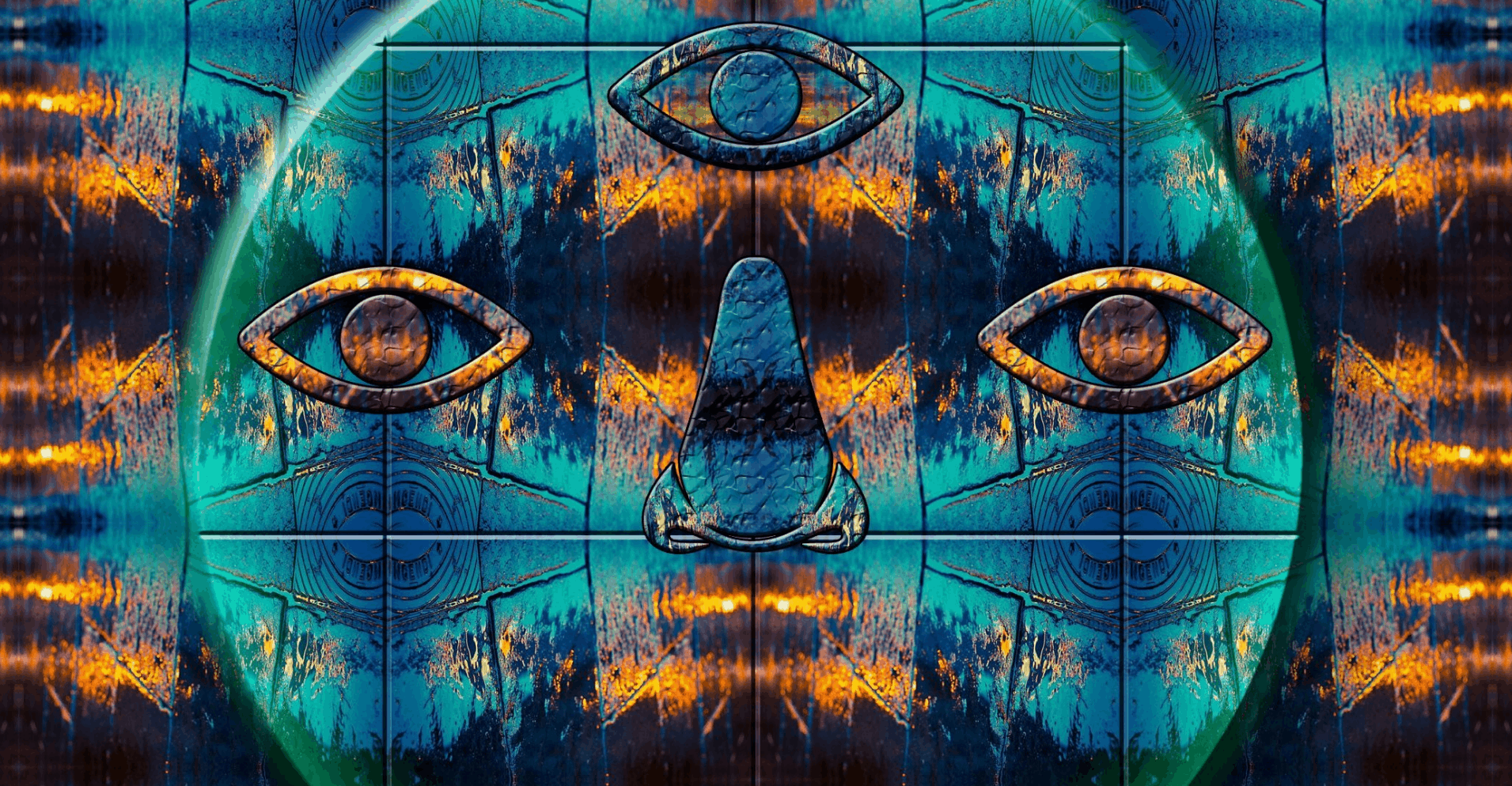Windows Subsystem For Linux
Instructions
Video Tutorial
Enable Windows Subsystems For Linux
- Ensure that
Windows Subsystems for Linux is enabled
- Hold
Windows and press R to open the run window.
- Enter
OptionalFeatures in the run window text box.
- Check
Windows Subsystems for Linux
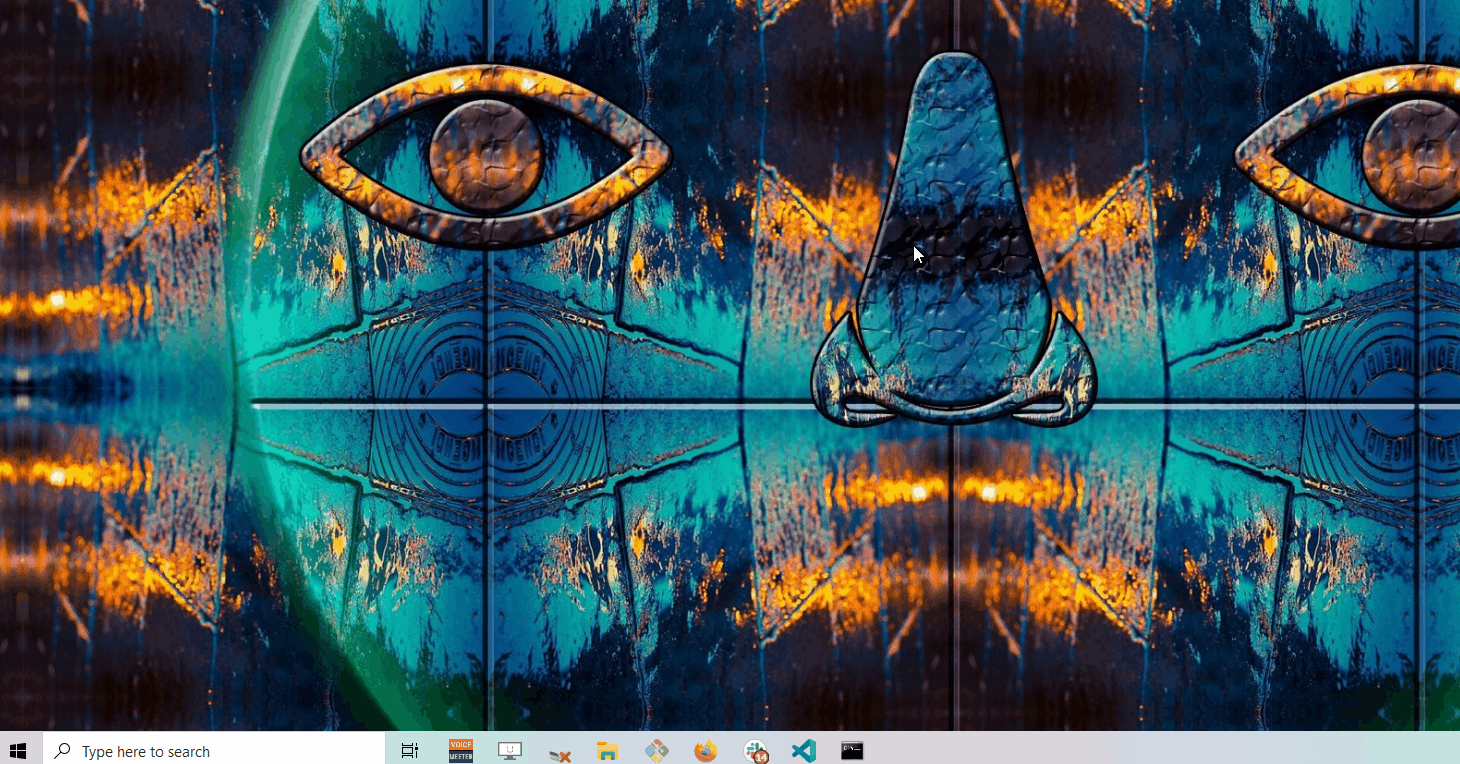
Restart Your Machine
Install from Powershell
- Execute the command below from an administrative powershell.
Enable-WindowsOptionalFeature -Online -FeatureName $("VirtualMachinePlatform", "Microsoft-Windows-Subsystem-Linux")
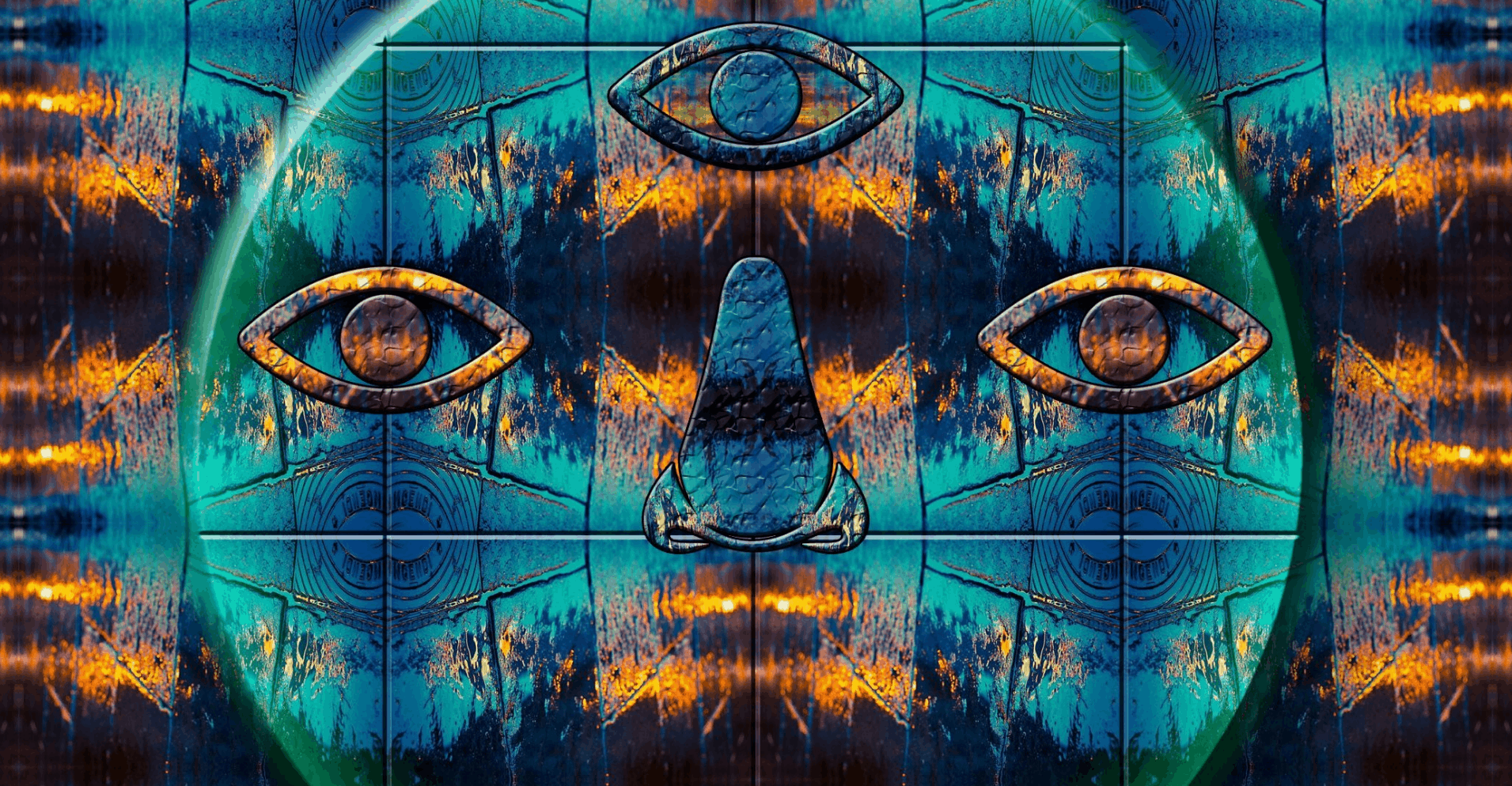
Restart Your Machine
Update WSL
- Execute the command below from an administrative powershell to shutdown wsl
- Execute the command below from an administrative powershell to start and update wsl