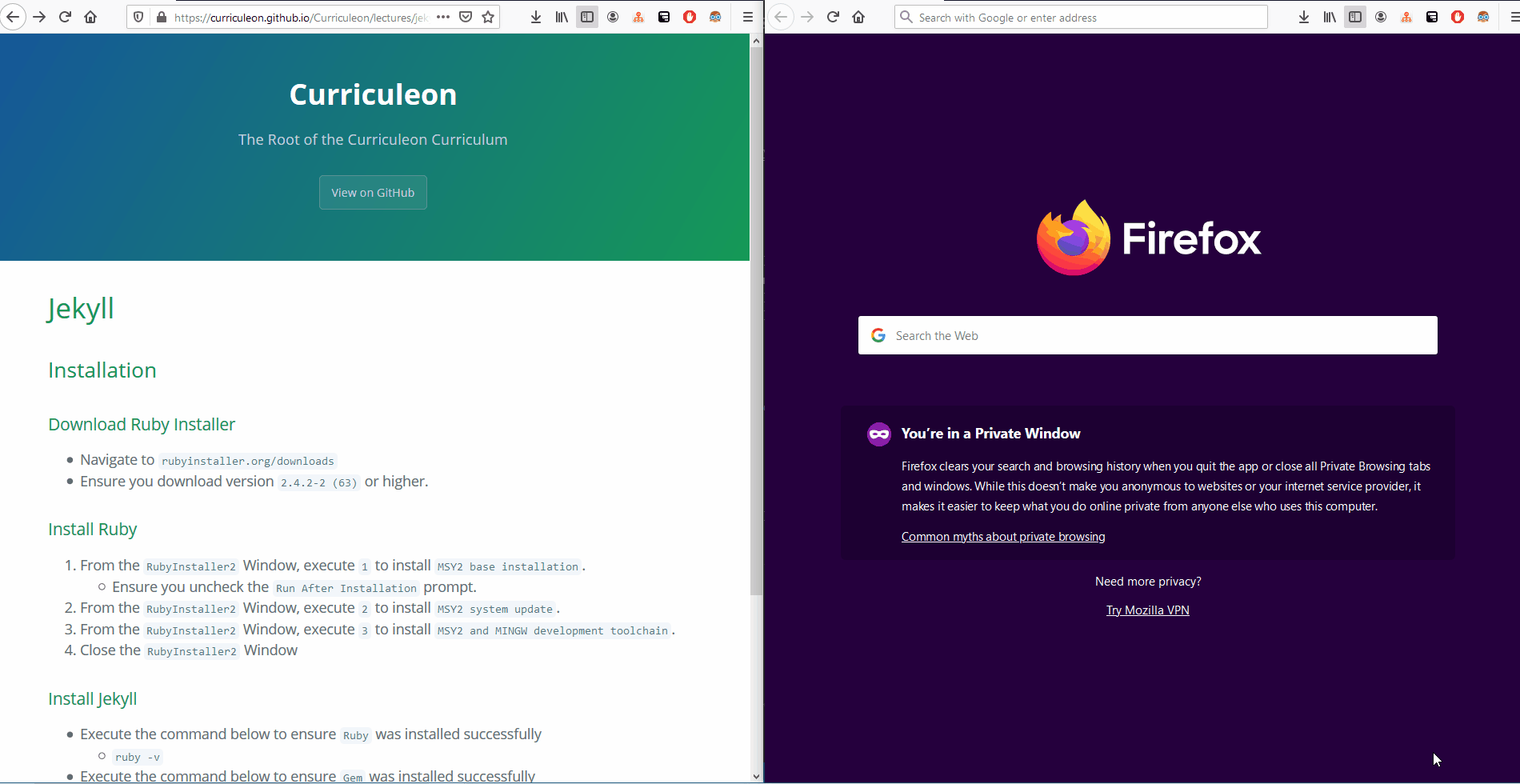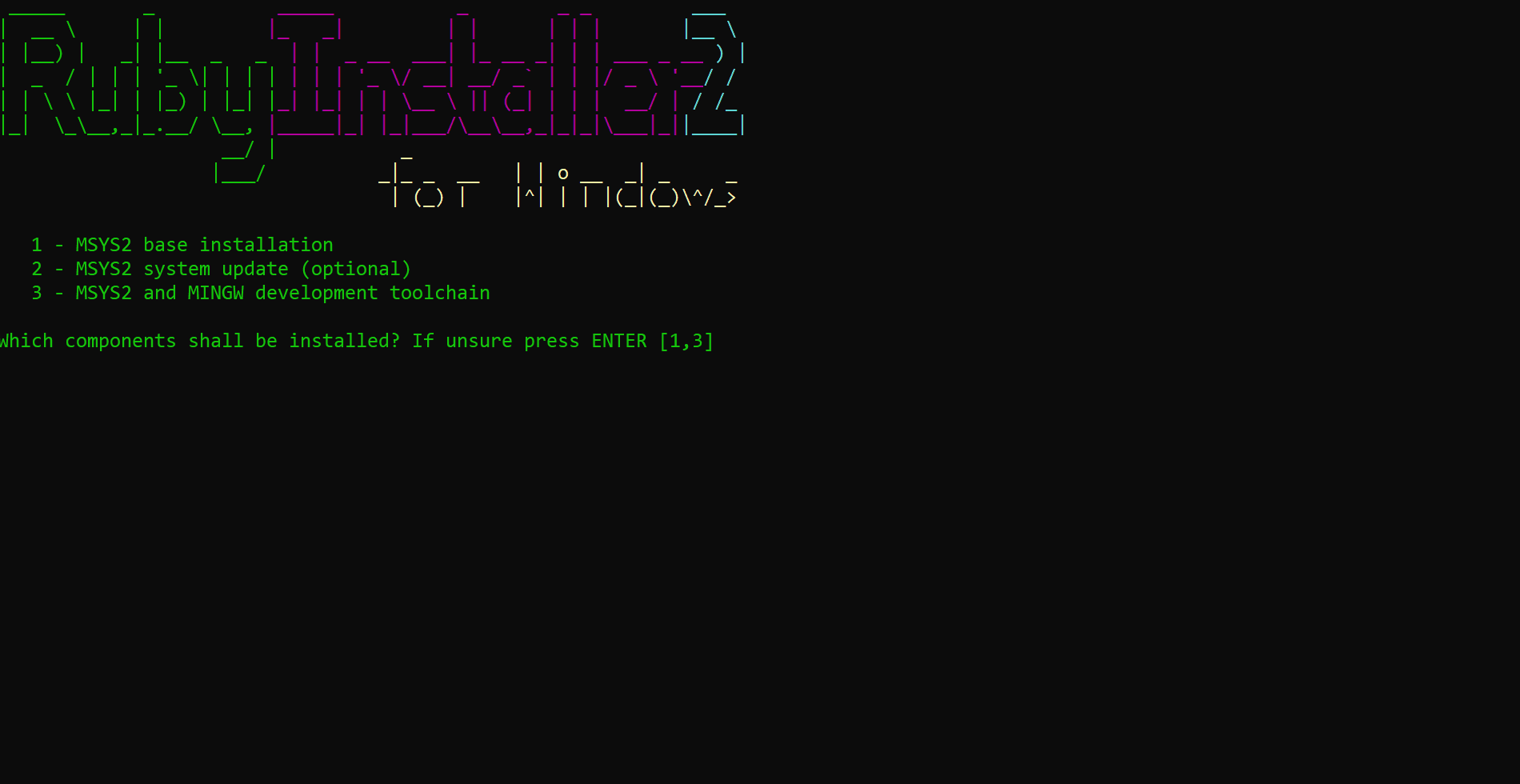Jekyll
Installation
Install msys2
- From an administrative powershell, execute the command below to install msys2
Download Ruby Installer Wizard
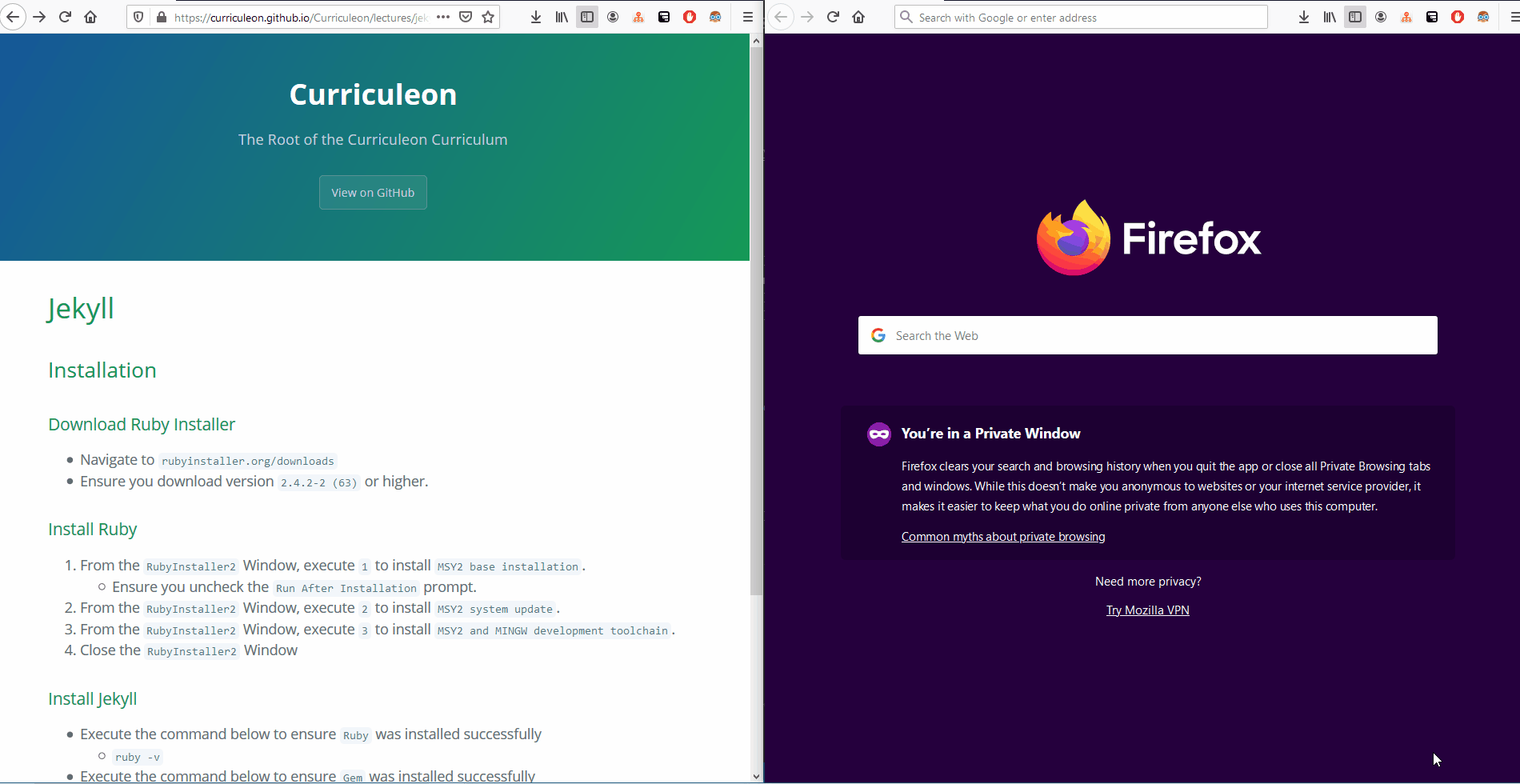
Install Ruby
- From the
RubyInstaller2 Window, execute 1 to install MSY2 base installation.
- From the
RubyInstaller2 Window, execute 2 to install MSY2 system update.
- From the
RubyInstaller2 Window, execute 3 to install MSY2 and MINGW development toolchain.
- Close the
RubyInstaller2 Window
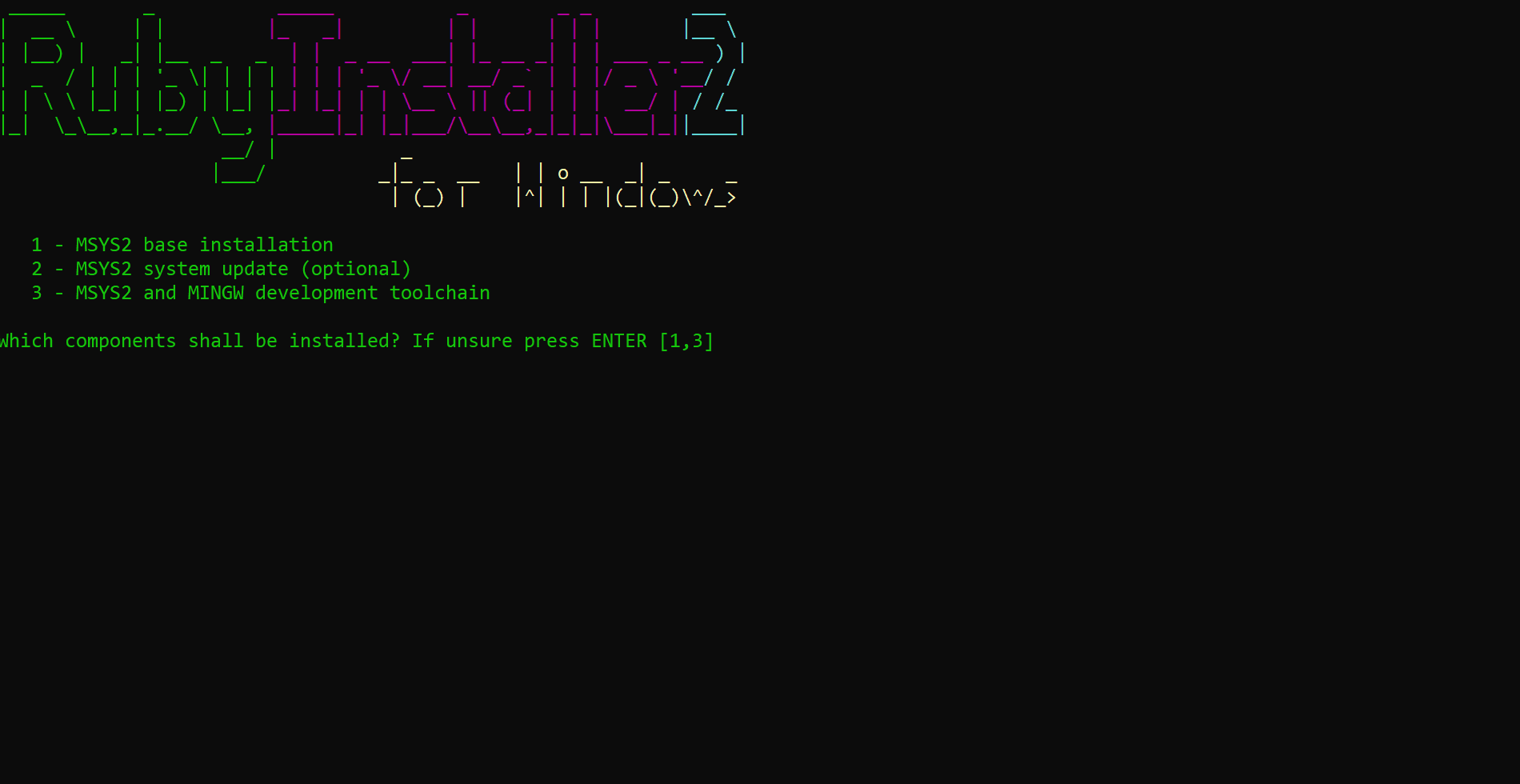
Install Jekyll
- Execute the command below to ensure
Ruby was installed successfully
- Execute the command below to ensure
Gem was installed successfully
- Execute the command below to install
Jekyll
gem install jekyll bundler
- Execute the command below to ensure
Jekyll was installed successfully