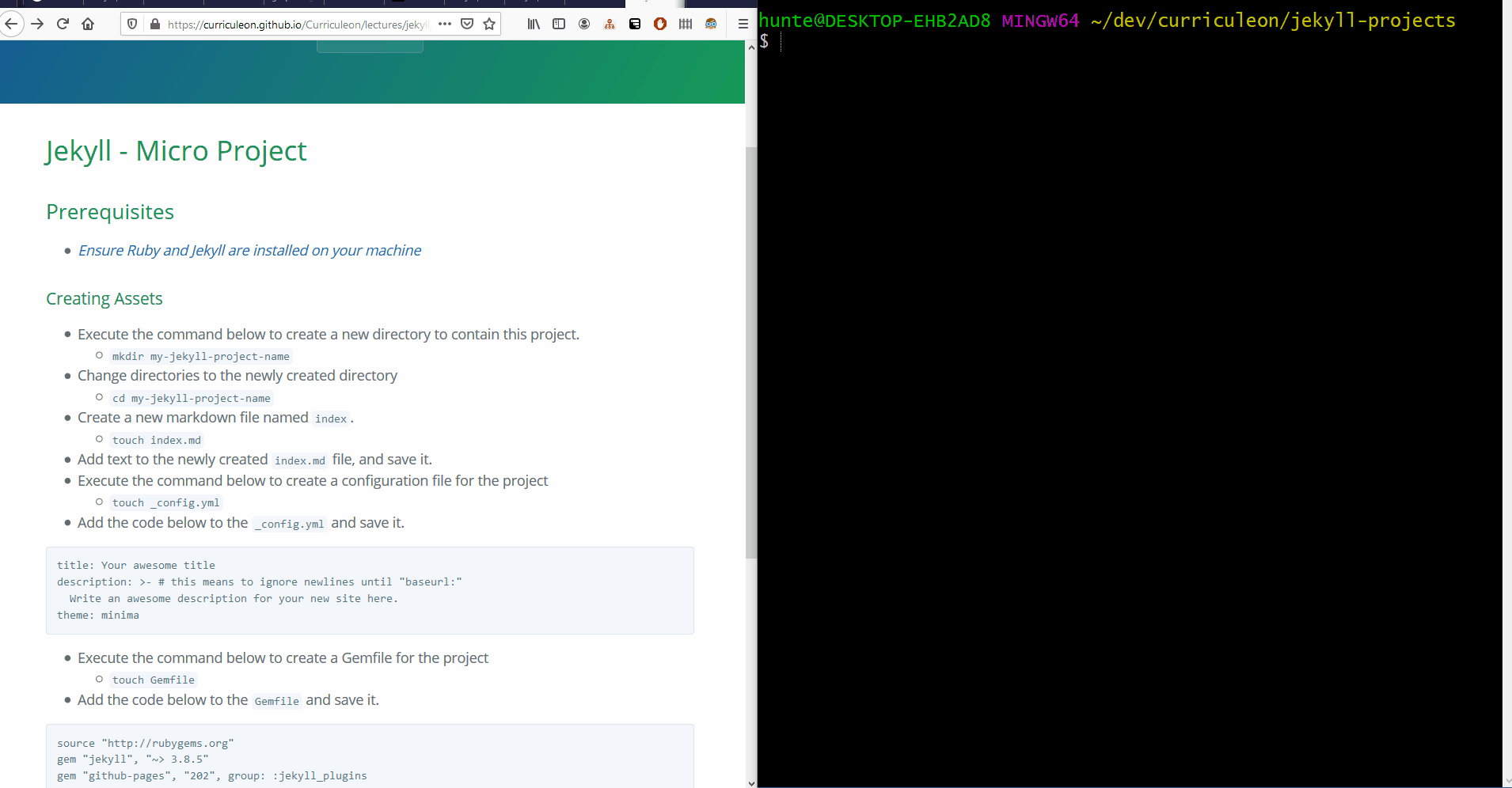Jekyll - Micro Project
Prerequisites
Creating Assets
- Execute the command below to create a new directory to contain this project.
mkdir my-jekyll-project-name
- Change directories to the newly created directory
cd my-jekyll-project-name
- Create a new markdown file named
index.touch index.md
- Add text to the newly created
index.mdfile, and save it. - Execute the command below to create a configuration file for the project
touch _config.yml
- Add the code below to the
_config.ymland save it.
title: Your awesome title
description: >- # this means to ignore newlines until "baseurl:"
Write an awesome description for your new site here.
theme: minima
- Execute the command below to create a Gemfile for the project
touch Gemfile
- Add the code below to the
Gemfileand save it.
source "http://rubygems.org"
gem "faraday", "~> 0.17.3"
gem "jekyll", "~> 3.8.5"
gem "github-pages", "202", group: :jekyll_plugins
group :jekyll_plugins do
gem "jekyll-feed", "~> 0.11"
end
platforms :mingw, :x64_mingw, :mswin, :jruby do
gem "tzinfo", "~> 1.2"
gem "tzinfo-data"
end
gem "wdm", "~> 0.1.1", :platforms => [:mingw, :x64_mingw, :mswin]
Serving Project
- From the root directory of the Jekyll project execute the command below
bundle installbundle update --bundlerbundle update faradaybundle exec jekyll serve --watch
- The application should serve on
localhost:4000by default. - The github repository for this project can be found here