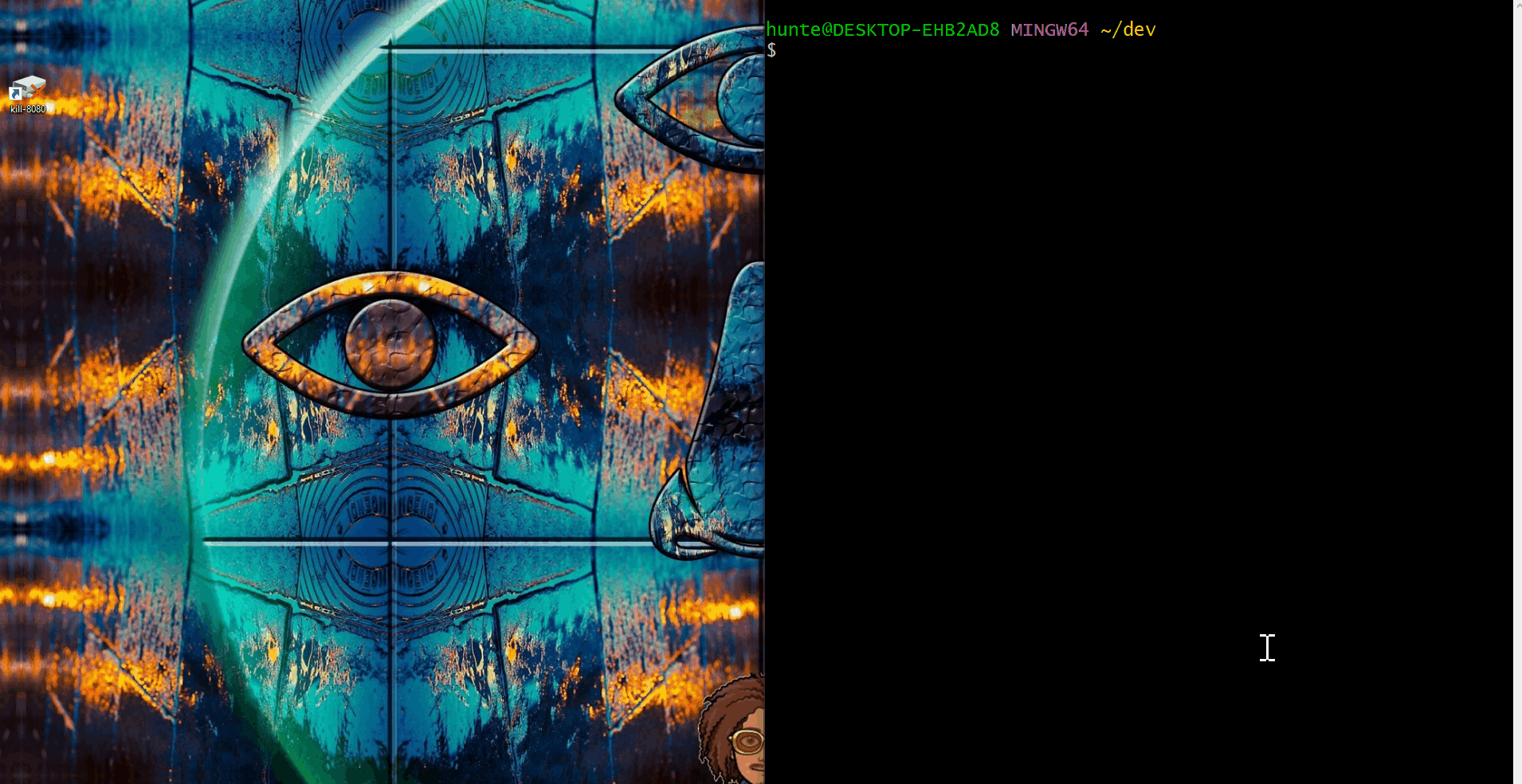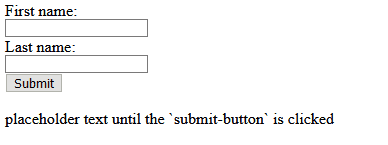Lecture Overview
- HTML Forms
- Input Elements
- Response Forms
- The
<form> element is used to retrieve data from a user.
- A
form can contain different types of input elements.
<body>
<form> </form>
</body>
- Input elements are child elements of the
form element.
- Input elements are displayed depending on the
type attribute-value.
- There are 4 types of Input
- Text Input Field
- Text Input Submit Button
- Radio Button Input
- Checkbox Input Button
Text Input Field
<input type = "text">- Specifies a one-line input field for text input
<form>
First name:
<br>
<input type="text" id="firstname">
<br>
Last name:
<br>
<input type="text" id="lastname">
</form>
Text Input Submit Button
<input type="submit">- Defines a button for submitting form data to a form-handler
- Form-handler is usually a server page with a script for processing input data
- The form-handler is specified in the
form’s action attribute
<form id="myform" action="JavaScript:myFunctionName()">
First name:<br>
<input type="text" id="firstname" ><br>
Last name:<br>
<input type="text" id="lastname" ><br><br>
<input type="submit" value="Submit">
</form>
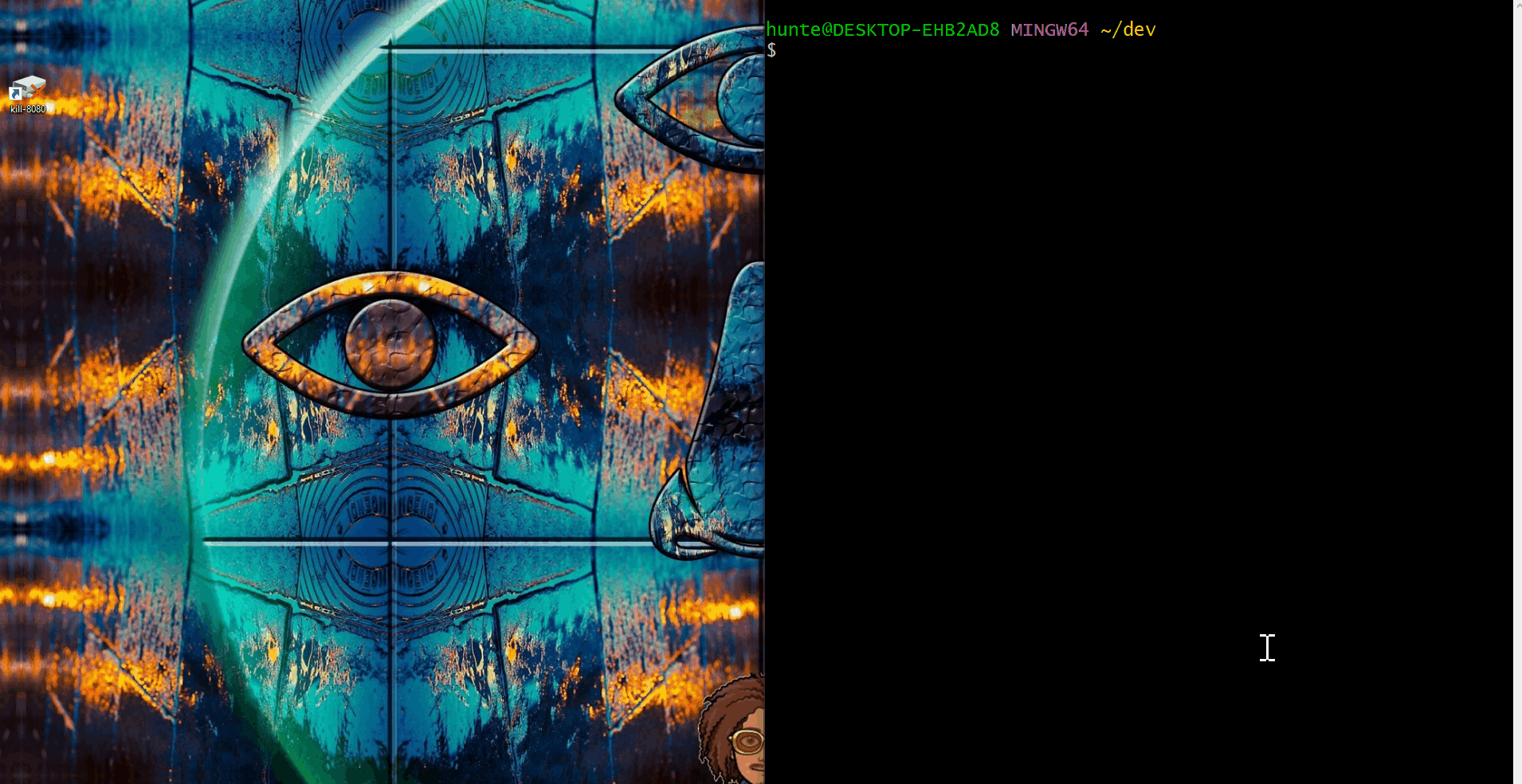
- Buttons written in
HTML can perform actions defined in JavaScript.
- Ensuring that the
onClick event return false will prevent the DOM from refreshing after the function is called.
- The code snippet written below is JavaScript written within the same file between the
<script> tags.
- It should be noted that JavaScript does not have to be written explicitly within the same file.
- JavaScript can be written in external files, then added into HTML using an expression like the example below
<script type="text/javascript" src="./app.js"><script>
<html lang="en">
<head>
<meta charset="UTF-8">
<meta http-equiv="X-UA-Compatible" cont`ent="IE=edge">
<meta name="viewport" content="width=device-width, initial-scale=1.0">
<title>Name Echoer</title>
<script type="text/javascript">
function evaluateUserInput(){
let userInputFirstName = document.getElementById("first_name").value;
let userInputLastName = document.getElementById("last_name").value;
let outputDisplay = "Your name is: " + userInputFirstName + " " + userInputLastName;
document.getElementById("output").innerHTML = outputDisplay;
return false;
}
</script>
</head>
<body>
<form id="myform">
First name:<br><input id="first_name" type="text"><br>
Last name:<br><input id="last_name" type="text"><br>
<button id="submit_button" onClick="return evaluateUserInput();">Submit</button>
</form>
<p id="output">placeholder text until the `submit_button` is clicked</p>
</body>
</html>
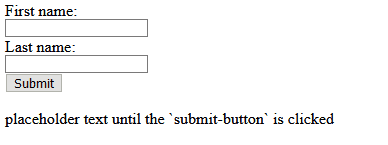
- Below is another example of a responsive form that uses a dropdown menu
<html lang="en">
<head>
<meta charset="UTF-8">
<meta http-equiv="X-UA-Compatible" content="IE=edge">
<meta name="viewport" content="width=device-width, initial-scale=1.0">
<title>Favorite Fruit Selector</title>
<script type="text/javascript">
function evaluateUserInput(){
let userName = document.getElementById("user_name").value;
let selectedFruit = document.getElementById("fruit_select").value;
let outputDisplay = "Hello, " + userName + "! Your favorite fruit is: " + selectedFruit;
document.getElementById("output").innerHTML = outputDisplay;
return false;
}
</script>
</head>
<body>
<form id="myform">
<!-- Label for the text input -->
<label for="user_name">Enter your name:</label><br>
<input id="user_name" type="text" /><br><br>
<!-- Label for the select dropdown -->
<label for="fruit_select">Choose your favorite fruit:</label><br>
<select id="fruit_select">
<option value="Apple">Apple</option>
<option value="Banana">Banana</option>
<option value="Cherry">Cherry</option>
</select><br><br>
<!-- Button to trigger the action -->
<button id="submit_button" type="submit" onClick="return evaluateUserInput();">Submit</button>
</form>
<p id="output">placeholder text until the `submit_button` is clicked</p>
</body>
</html>
Key Elements:
- Label element for the text input:
- The label
"Enter your name:" is tied to the text input element via the for attribute.
- Text input element:
- The
<input id="user_name" type="text"> allows the user to enter their name.
- Select element with options:
- The dropdown created by
<select id="fruit_select"> includes three options: Apple, Banana, and Cherry.
- Button element of type
"submit":
- The
<button> with type="submit" allows the user to trigger the form submission, which will call the evaluateUserInput() function.