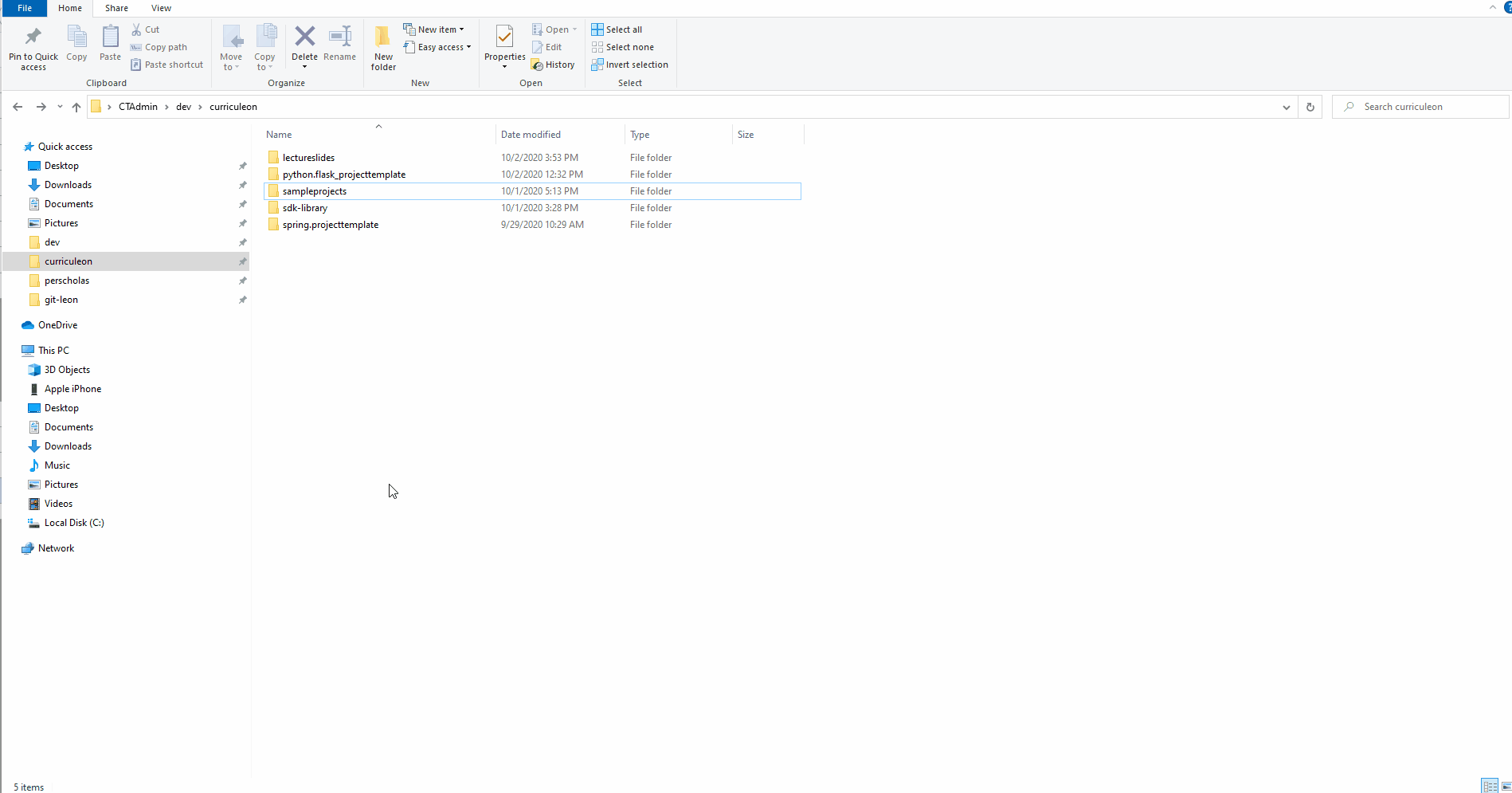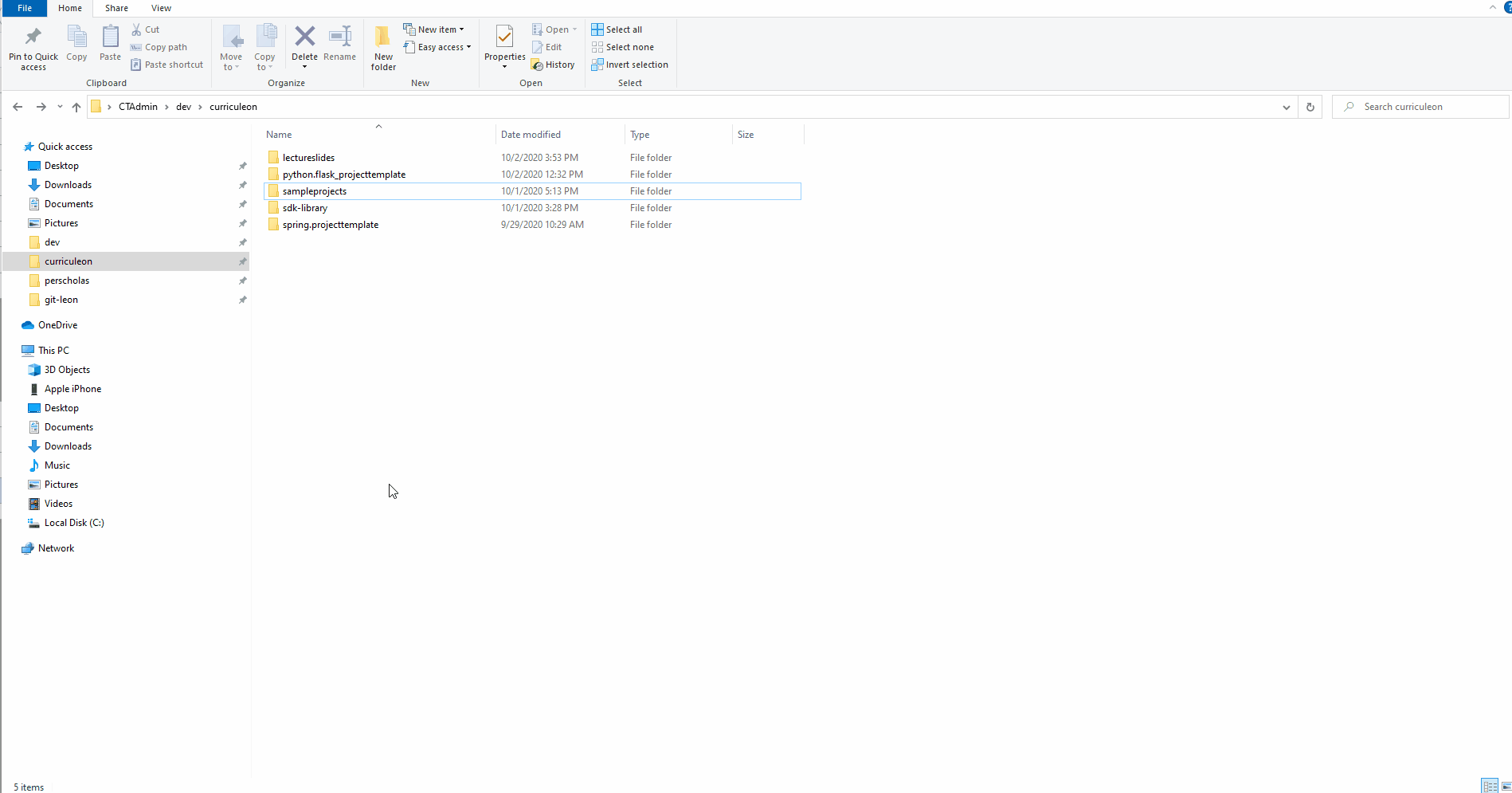Tables - Basic Definitions
Overview
- Brief Demo
- Defining a table
- Naming the table
- Creating and naming columns
- Creating rows
Demonstration
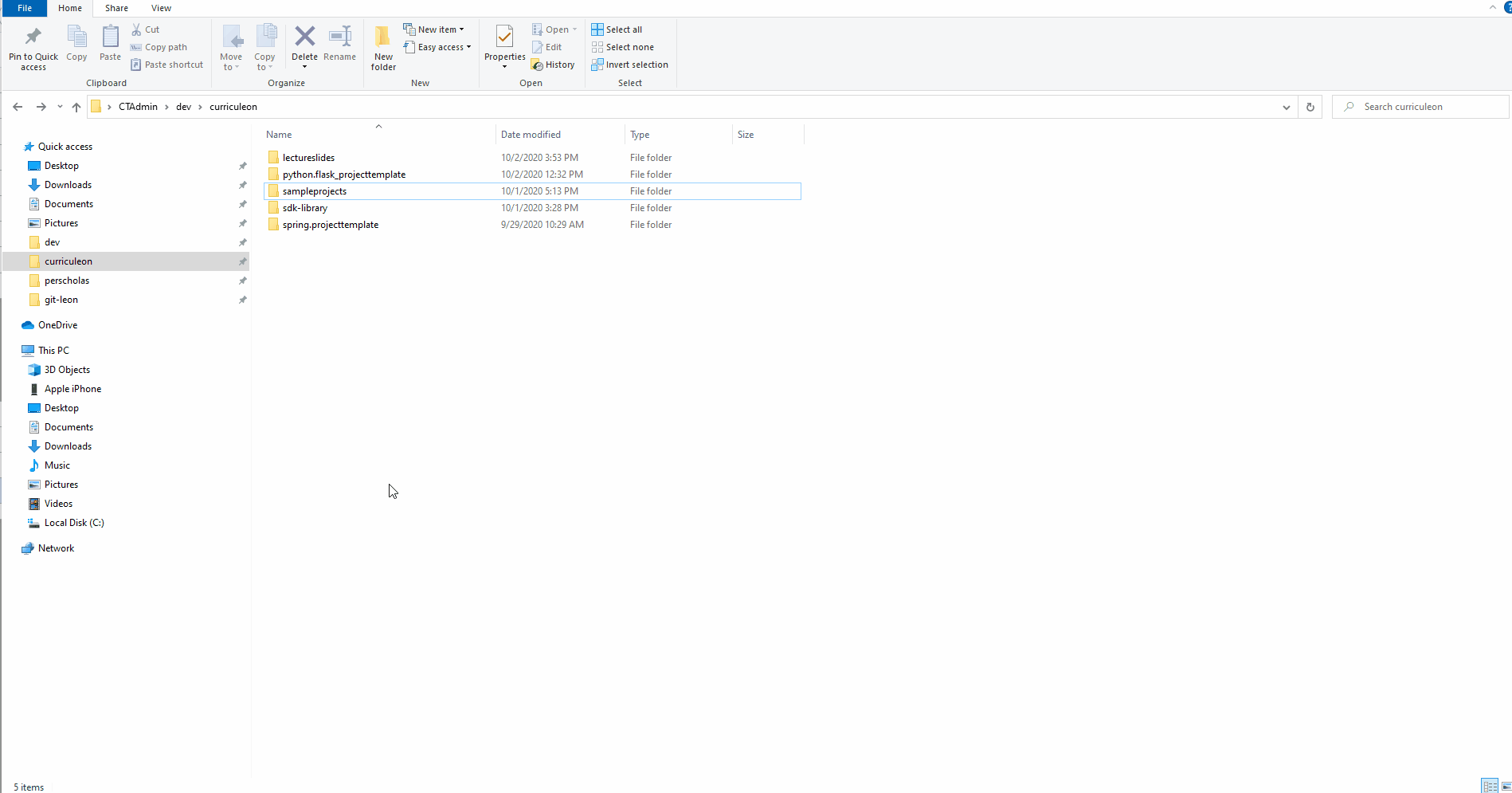
Defining a Table
- HTML tables enable the arrangement of data in rows and columns.
Naming the Table
- The
<caption> tag is declared to set the display-name of the table.
- The
<caption> tag is declared immediately after <table> tag.
<table>
<caption>Title of Table</caption>
</table>
Creating and Naming Columns
- The
<table> tag declares an HTML table
- Rows are declared using the tag
<tr>
- Columns are named using the table header
<th> opening and closing tags
<table>
<caption>My Table Title</caption>
<tr>
<th>Column header 1</th>
<th>Column header 2</th>
</tr>
</table>
Creating columns
- Table rows are divided into table columns(table data)
- Columns are created using the
<td> opening and closing tags
<table>
<caption>My Table Title</caption>
<tr>
<th>Column header 1</th>
<th>Column header 2</th>
</tr>
<tr>
<td>Data 1</td>
<td>Data 2</td>
</tr>
</table>
Example
<table>
<caption>My Table Title</caption>
<tr>
<th>Column header 1</th>
<th>Column header 2</th>
</tr>
<tr>
<td>Data 1</td>
<td>Data 2</td>
</tr>
<tr>
<td>Data 3</td>
<td>Data 4</td>
</tr>
</table>
Demonstration