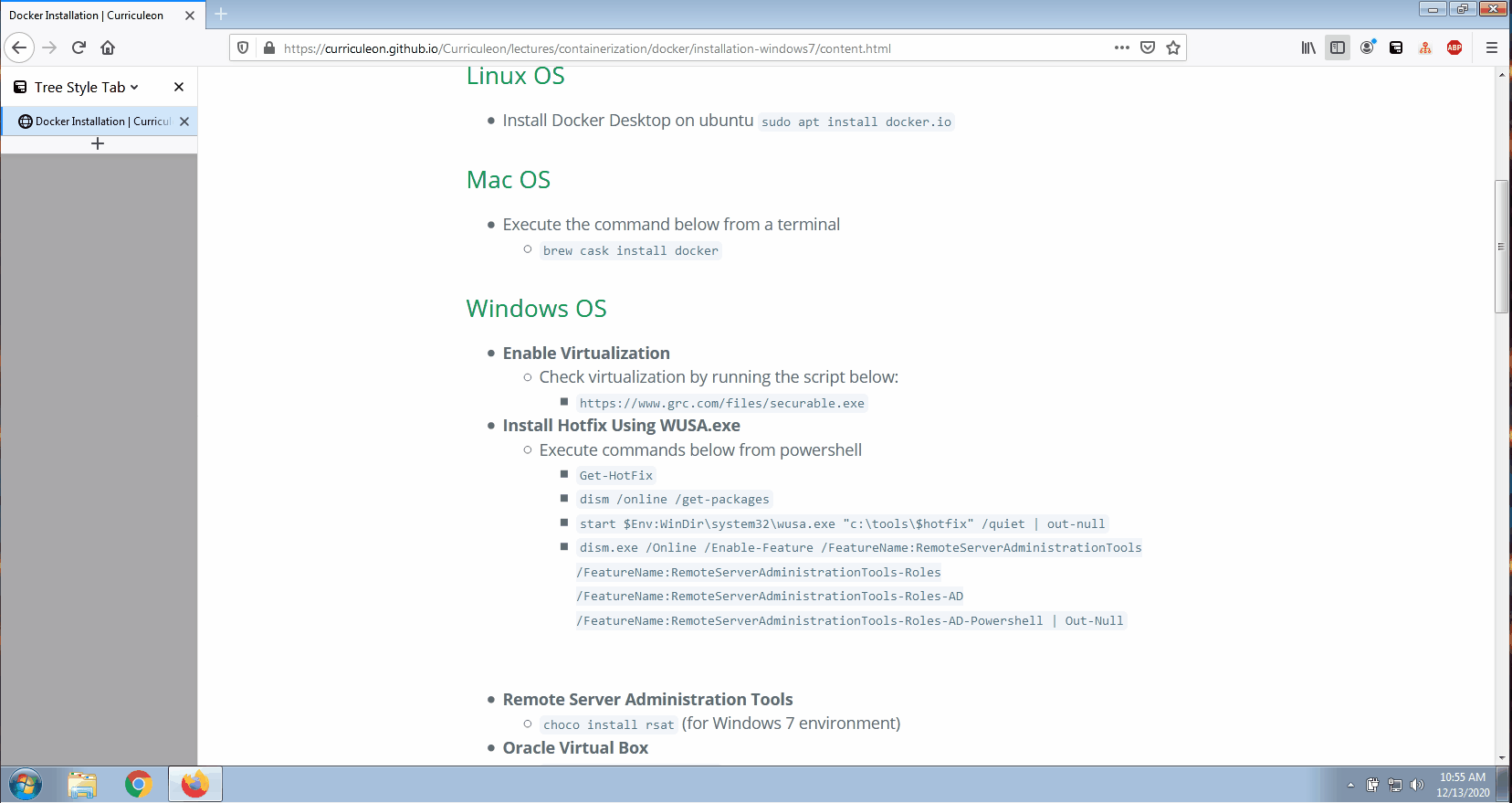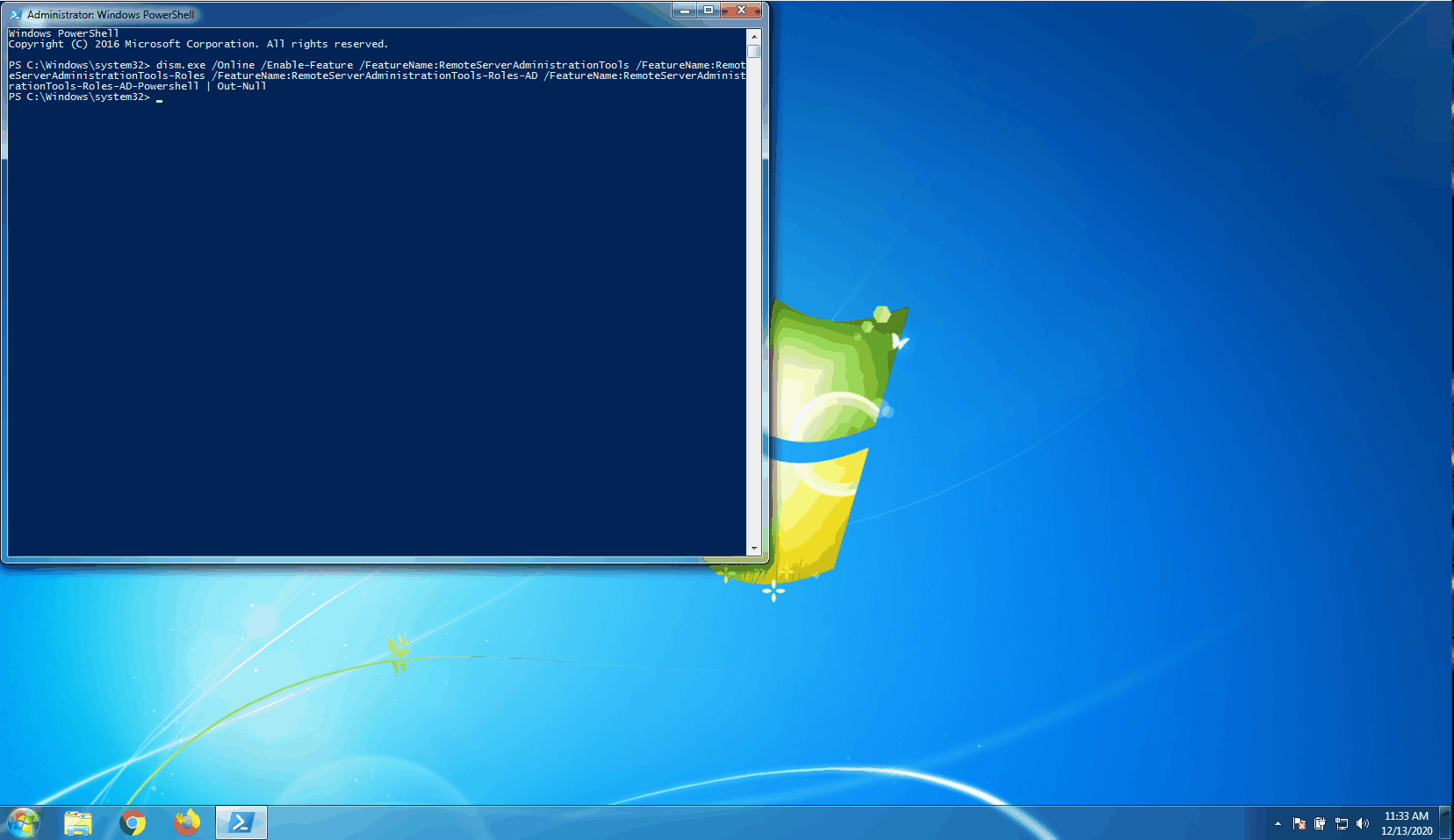Docker Installation - Windows 7
Enable Virtualization
- Check virtualization by running the script below:
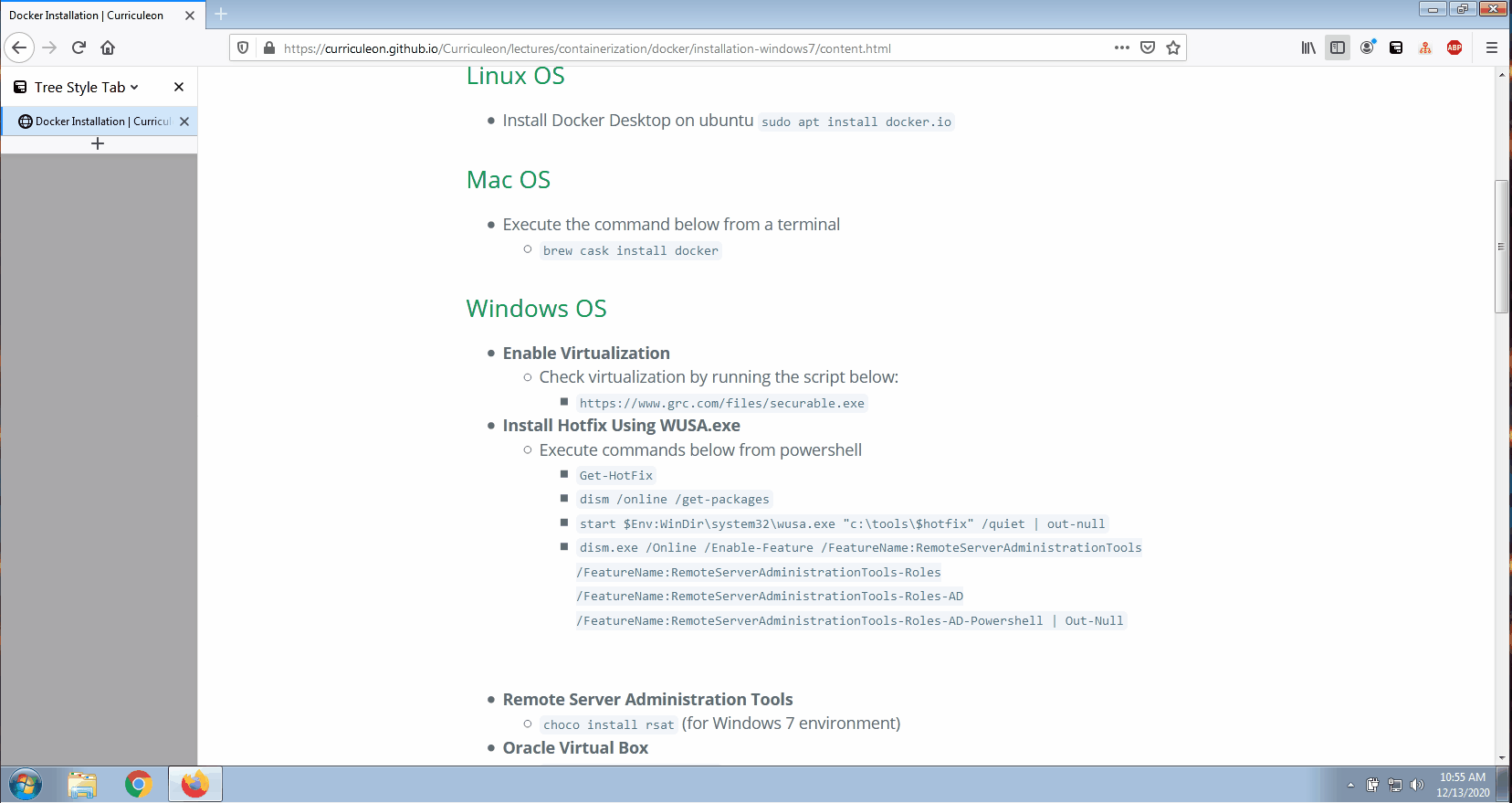
Install WUSA.exe
- Execute commands below from powershell
choco install chocolatey-windowsupdate.extension
Install Hotfix
- Execute commands below from powershell
Get-HotFixdism /online /get-packages

Install Hotfix Using WUSA.exe
- Execute commands below from powershell
start $Env:WinDir\system32\wusa.exe "c:\tools\$hotfix" /quiet | out-null
dism.exe /Online /Enable-Feature /FeatureName:RemoteServerAdministrationTools /FeatureName:RemoteServerAdministrationTools-Roles /FeatureName:RemoteServerAdministrationTools-Roles-AD /FeatureName:RemoteServerAdministrationTools-Roles-AD-Powershell | Out-Null

choco install rsat (for Windows 7 environment)
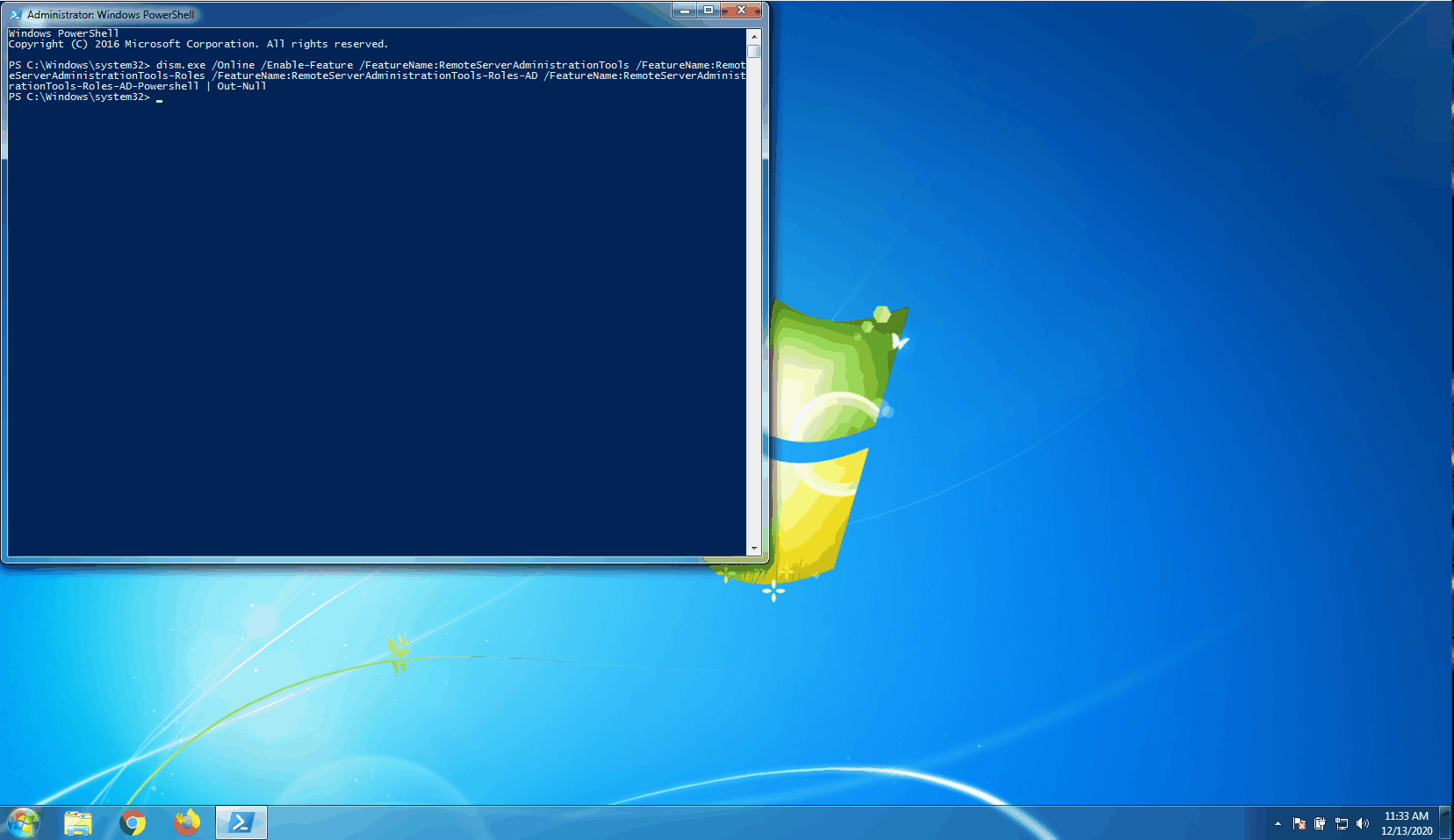
Verify RSAT is installed
powershell.exe -command "&{If ((Get-WmiObject -class win32_optionalfeature | Where-Object { $_.Name -eq 'RemoteServerAdministrationTools'}) -ne $null) {Exit 0} else {If ((Get-Module -Name ActiveDirectory -ListAvailable) -ne $null) {Exit 0} else {Exit 1}}}

Oracle Virtual Box

Docker Command Line Interface

Docker Oracle Virtual Machine
choco install docker-machine

choco install docker-toolbox

Launch and View Default Docker Image
docker-machine create default