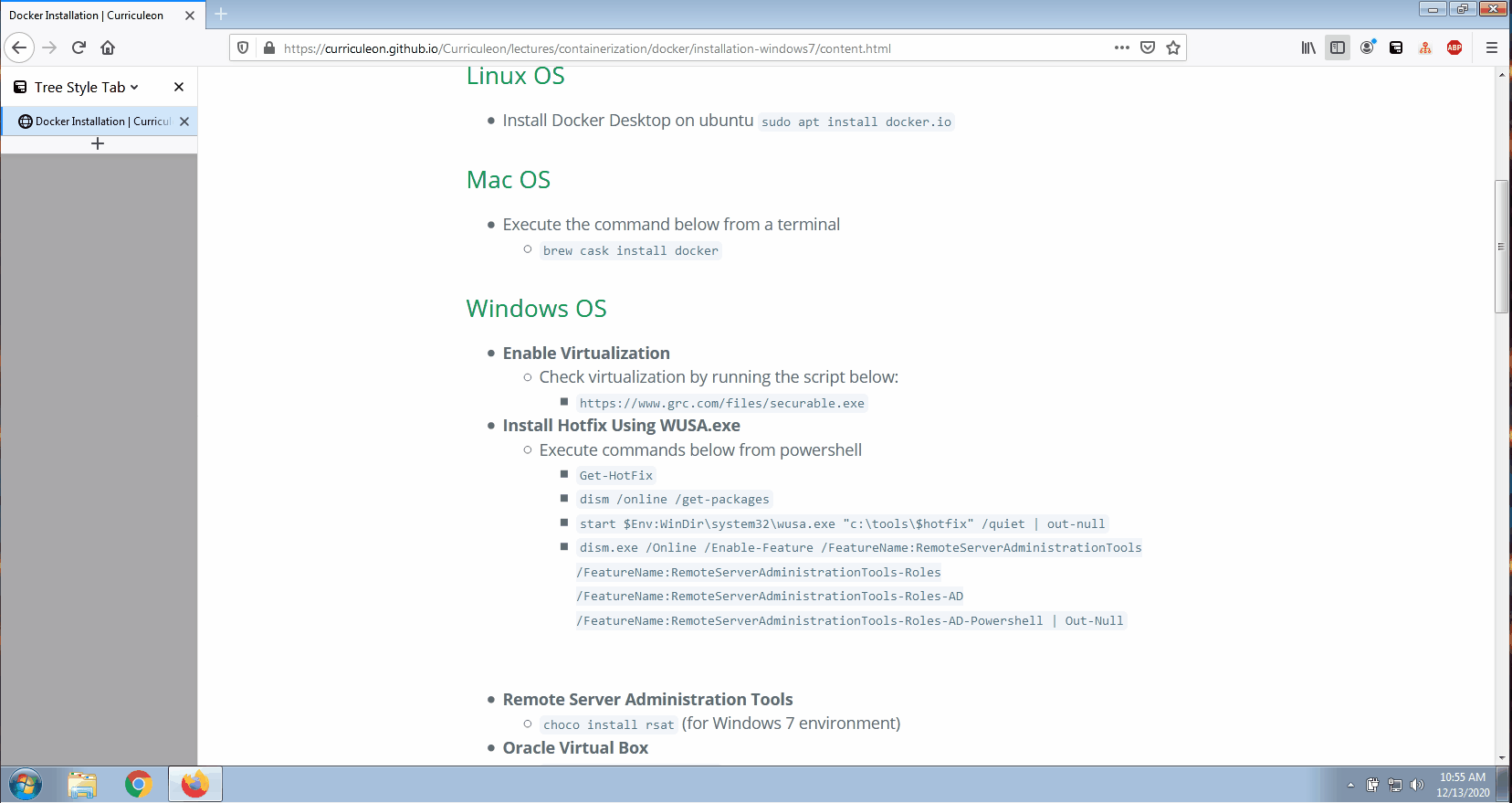Docker Installation - Windows OS
Enable Hyper-V using PowerShell
- To enable Hyper-V, execute the command below from an administrative powershell window
Enable-WindowsOptionalFeature -Online -FeatureName Microsoft-Hyper-V -All
Install Windows Subsystem for Linux 2
- To install Windows subsystem for linux, execute the command below from an administrative powershell window
Check Virtualization
- To ensure virtualization has been enabled, execute script below
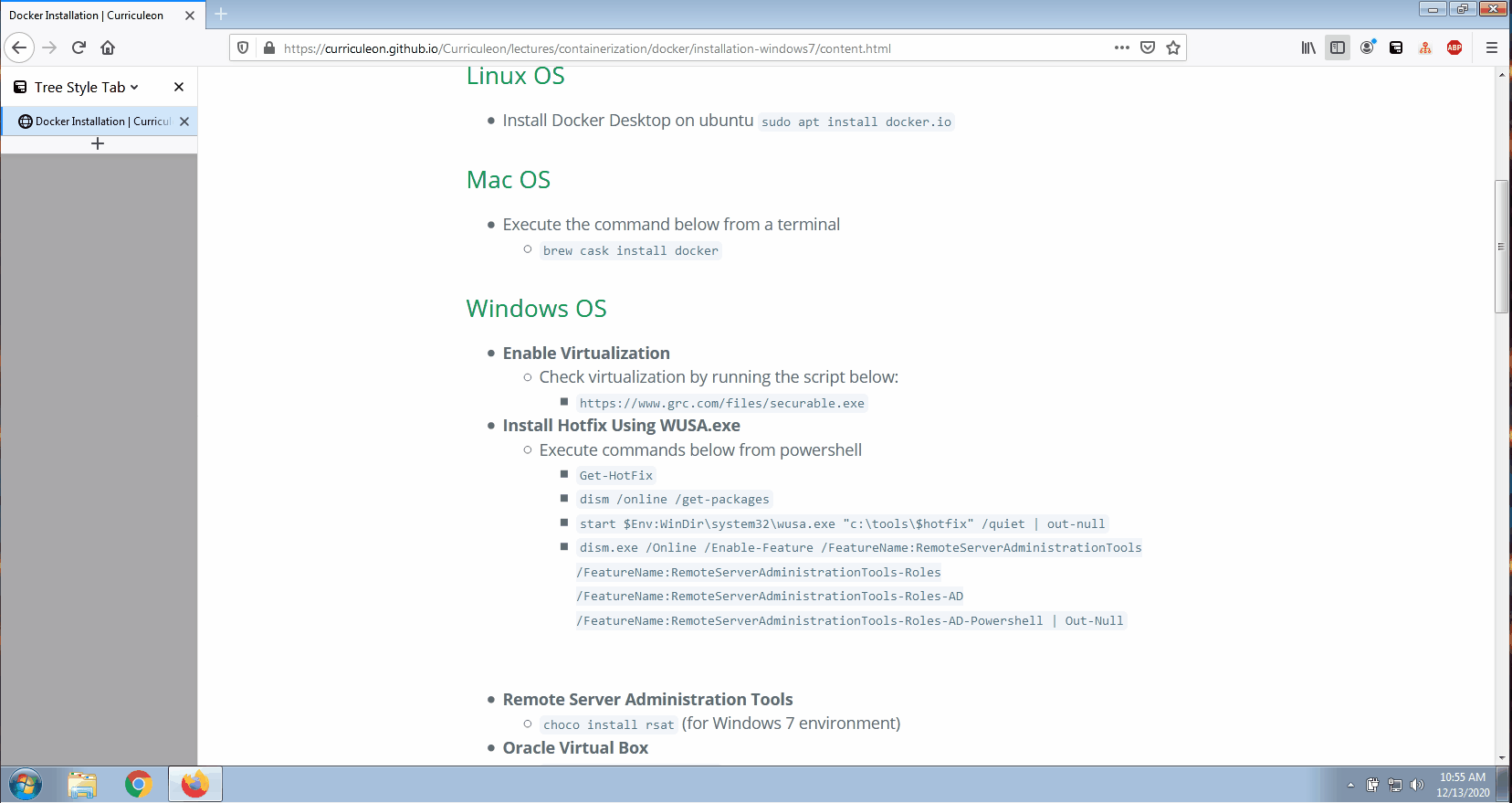
Install Oracle Virtual Box
- To install oracle virtualbox, execute the command below from an administrative powershell window

Install Docker Command Line Interface
- To install Docker Command Line Interface, execute the command below from an administrative powershell window

Install Docker Oracle Virtual Machine
- To install Docker Oracle Virtual Machine execute the command below from an administrative powershell window
choco install docker-machine

Install Docker Desktop IDE
- To install Docker Desktop IDE execute the command below from an administrative powershell window
choco install docker-desktop --pre

Restart Machine
- To restart the machine execute the command below from an administrative powershell window
Restart-Computer -Confirm