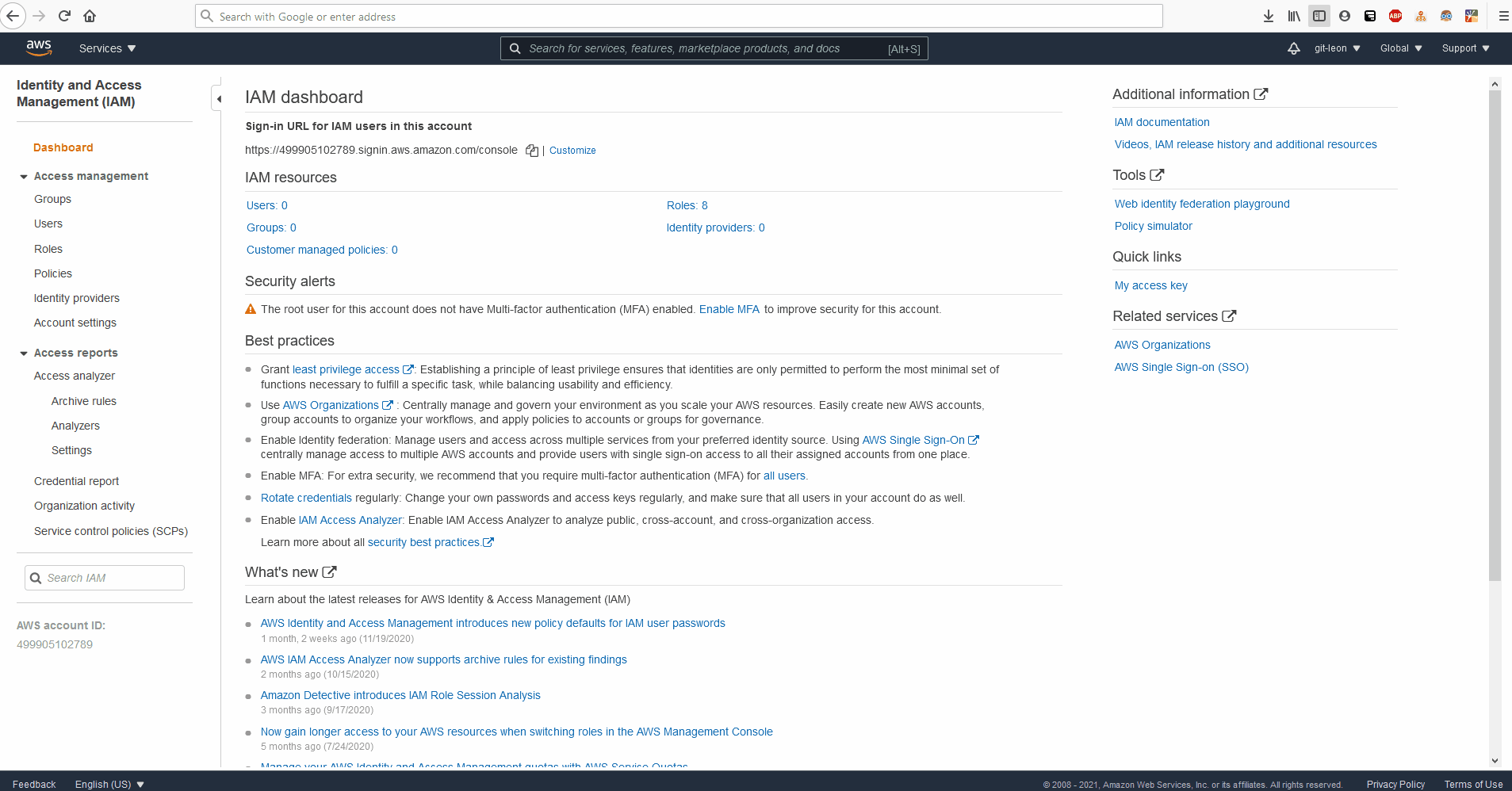Amazon Web Services
Creating IAM User
- Navigate to
console.aws.amazon.com to sign in as Root user
- Upon signing in as a root user, navigate to
console.aws.amazon.com/iam to create a new user
- Select
0 users from the dashboard.
- Select
new
Select AWS access type
- Select
Programmatic Access
- Select
AWS Management Console access
Add Policies to User
- Add
AdministratorAccess Policy to newly created user
- This gives full AWS access to user.
- this should be modified to match specific needs
Creating new User
- (Optional: Add Tags)
- Finish the creation process by clicking
Create
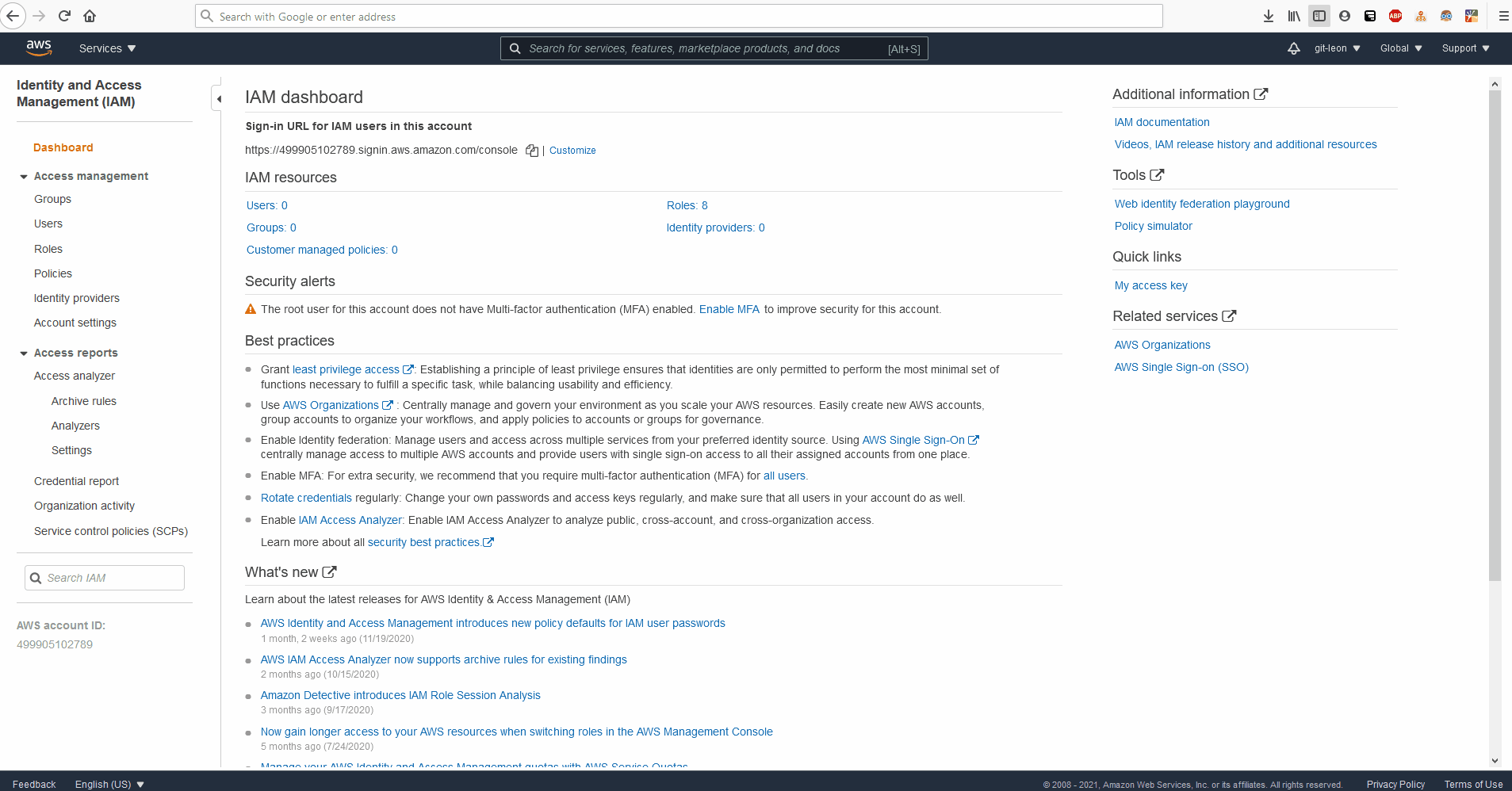
Obtaining Credentials
- Upon inspecting the newly created User from the root user console interface, copy the
ARN from the security credentials tab.
Sign in as IAM User
- Sign out as Root user
- Navigate to
console.aws.amazon.com and sign in as IAM using ARN credentials