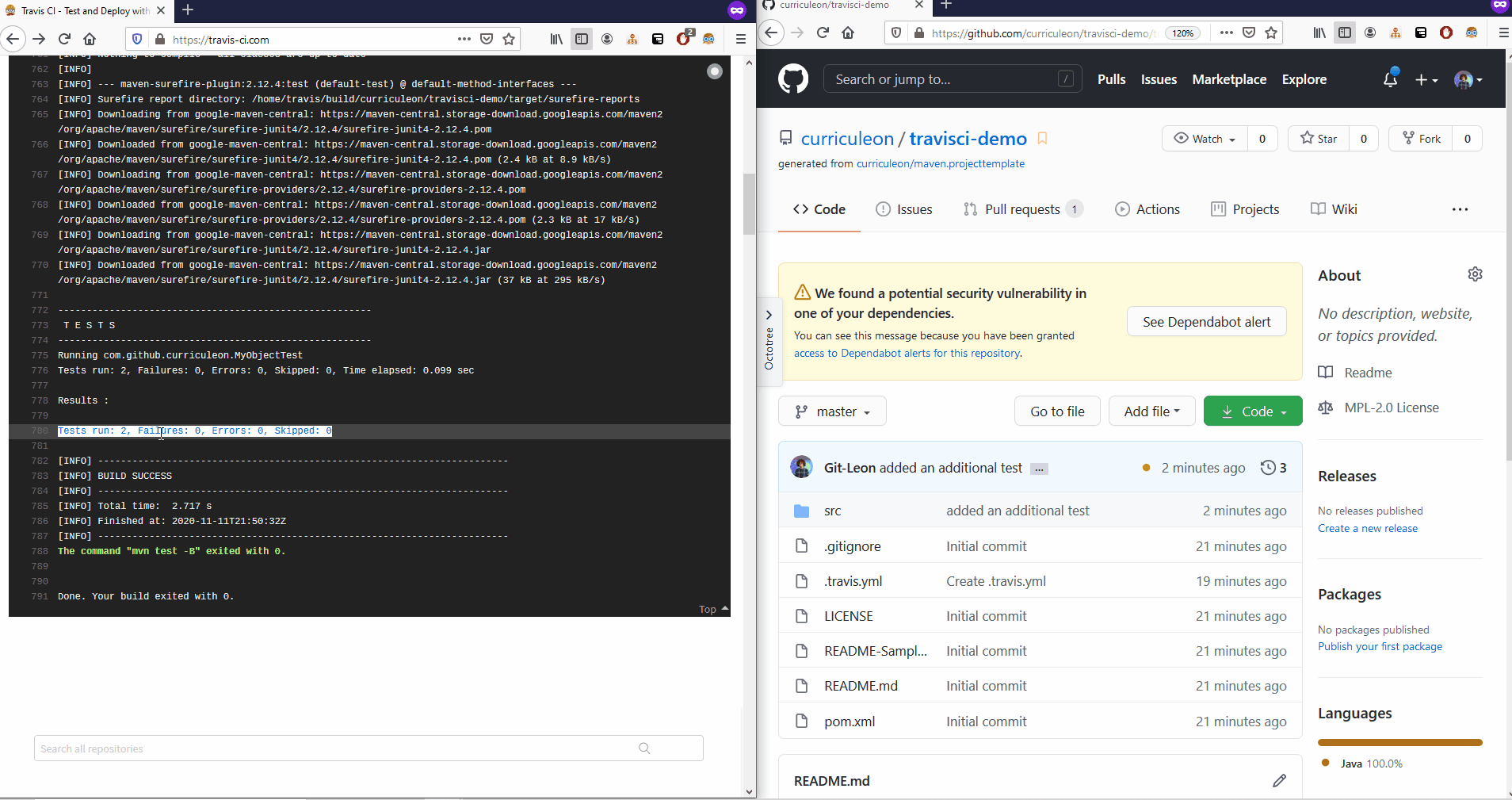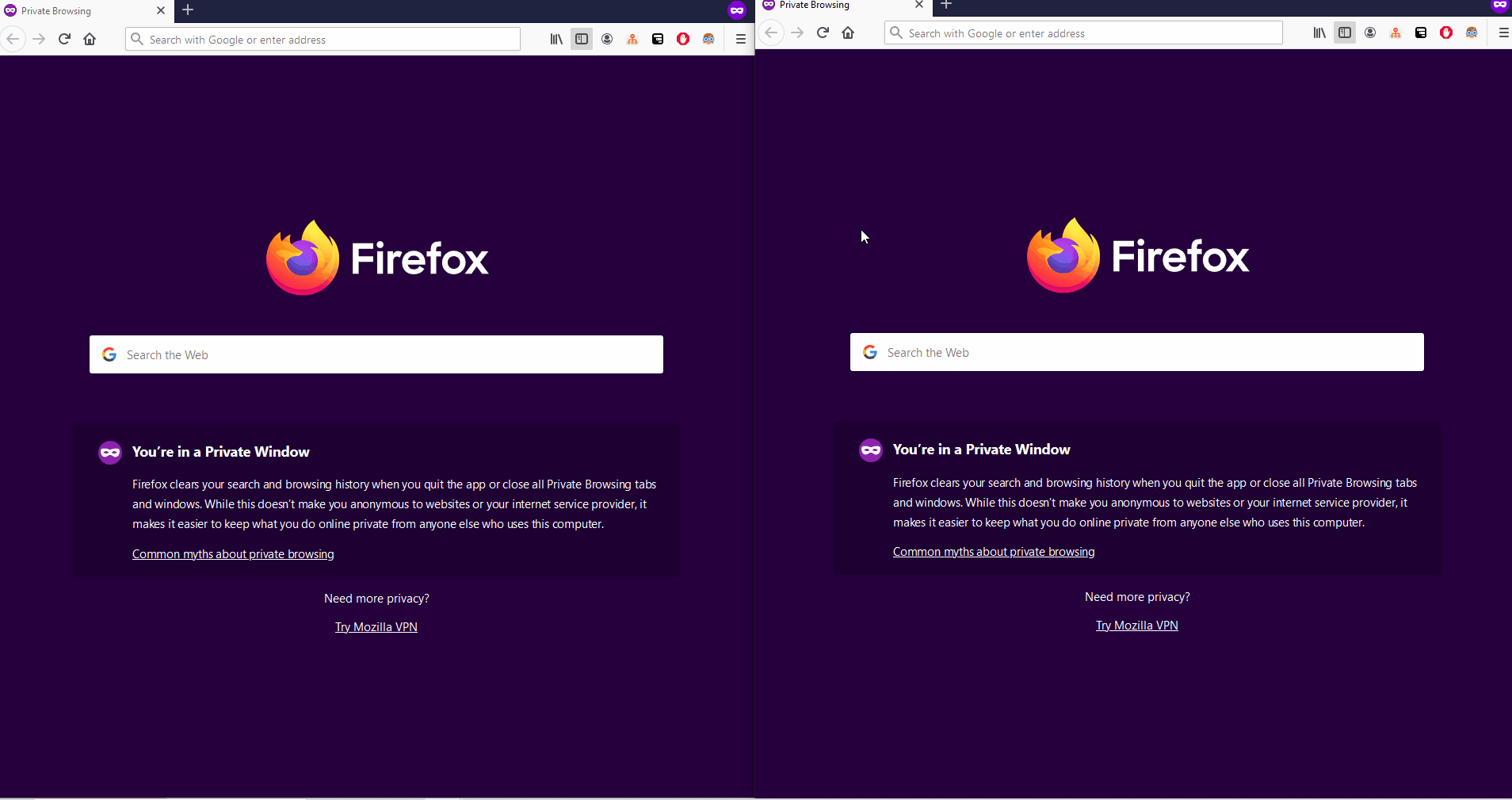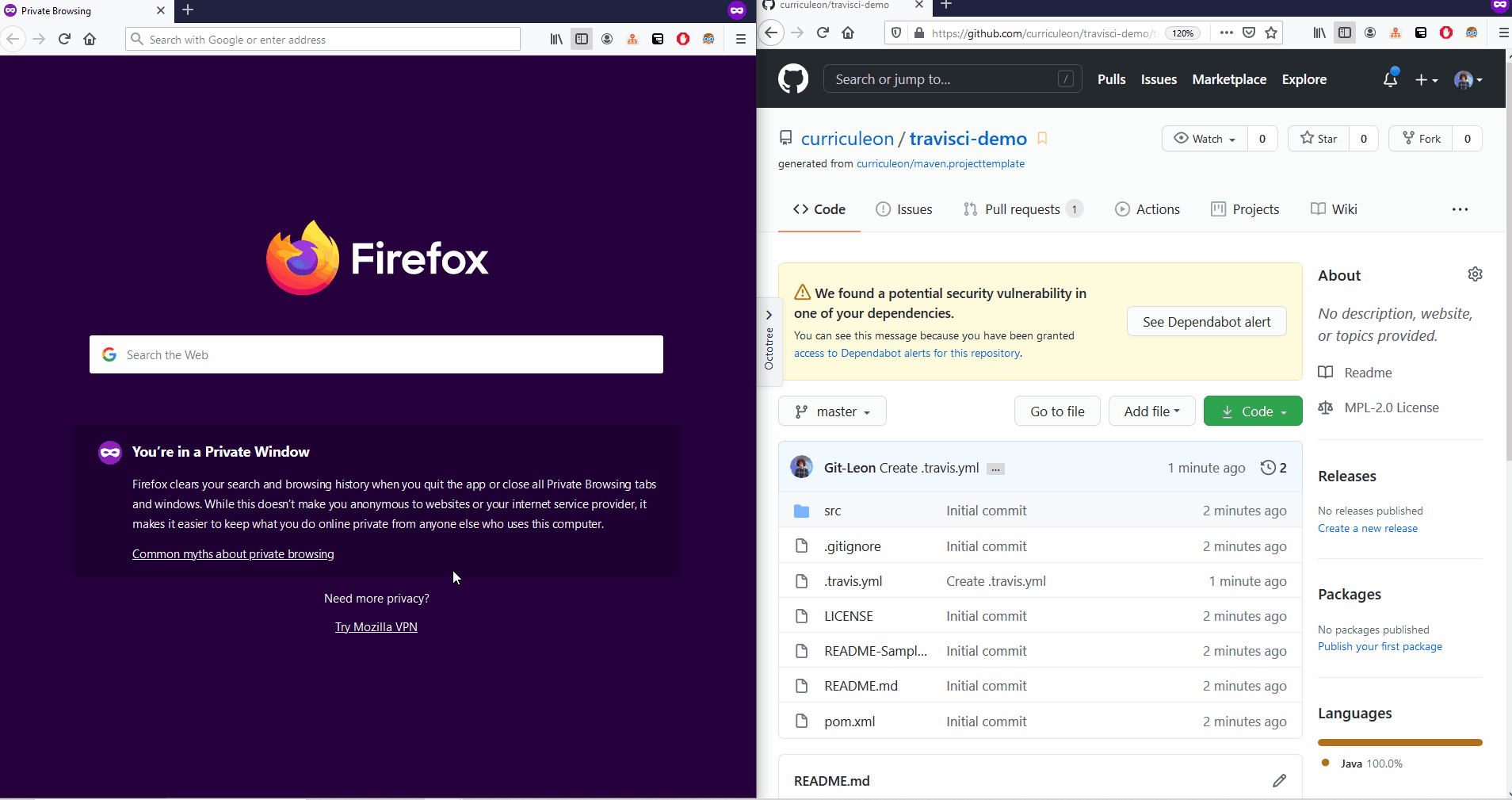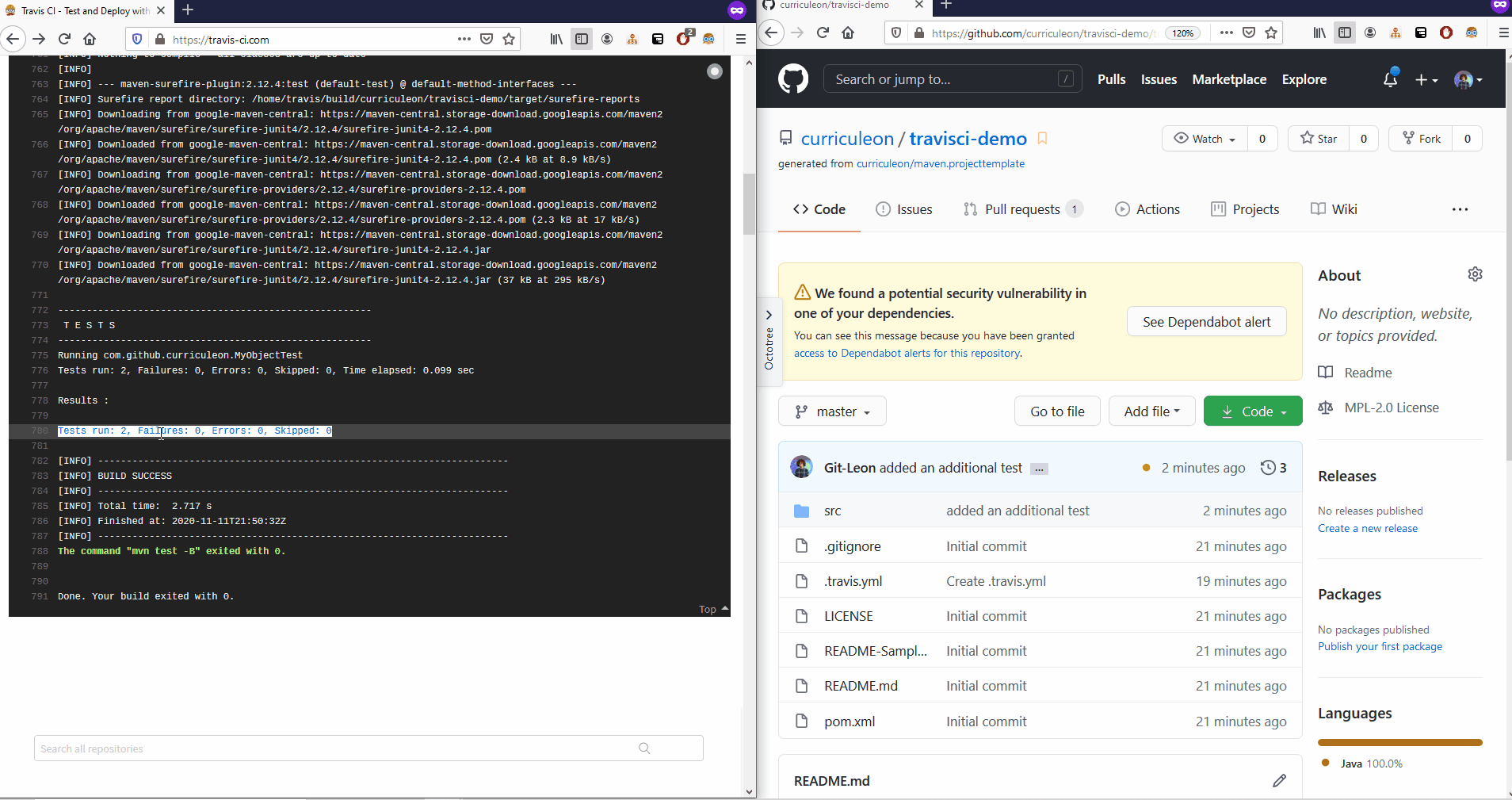Continuous Integration with TravisCI.com
Overview
- How to Create TravisCI Pipeline
- How to View Build Output
- How to Trigger Build with Push
How to Create TravisCI Pipeline
- Begin by creating a github repository with at least 1 Unit test.
- In the animation below, we begin with a Maven project using
JUnit4.12.
- The project template can be found here.
- After creating the project, create a
.travis.yml file at the root.
- Modify the
.travis.yml file to reflect the application-language.
- In the animation below, we modify the
.travis.yml by adding language: java to line 1.
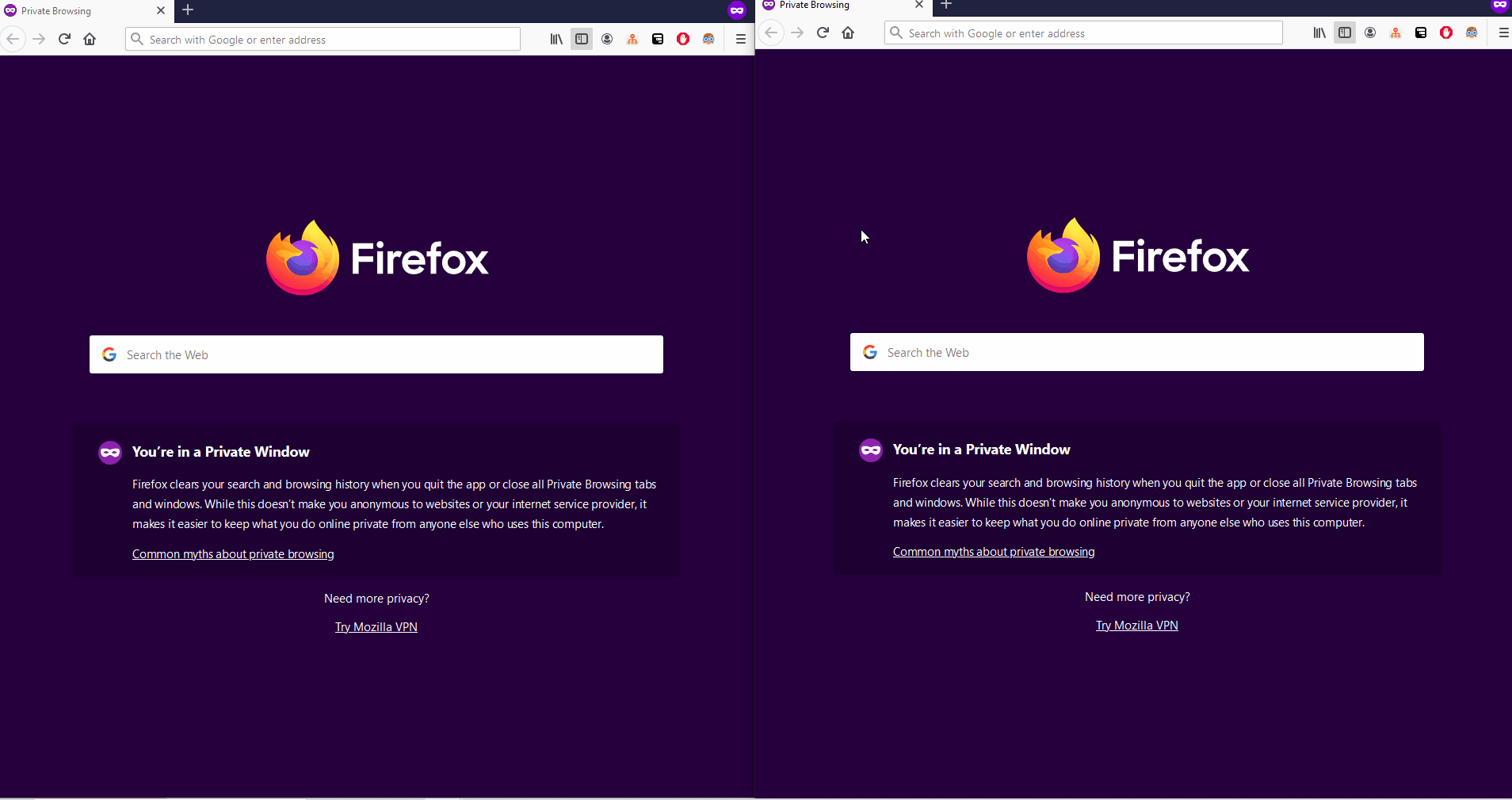
How to view Build Output
- Navigate to
travisci.com and sign in with Github.
- The most recent build output should display on the landing page.
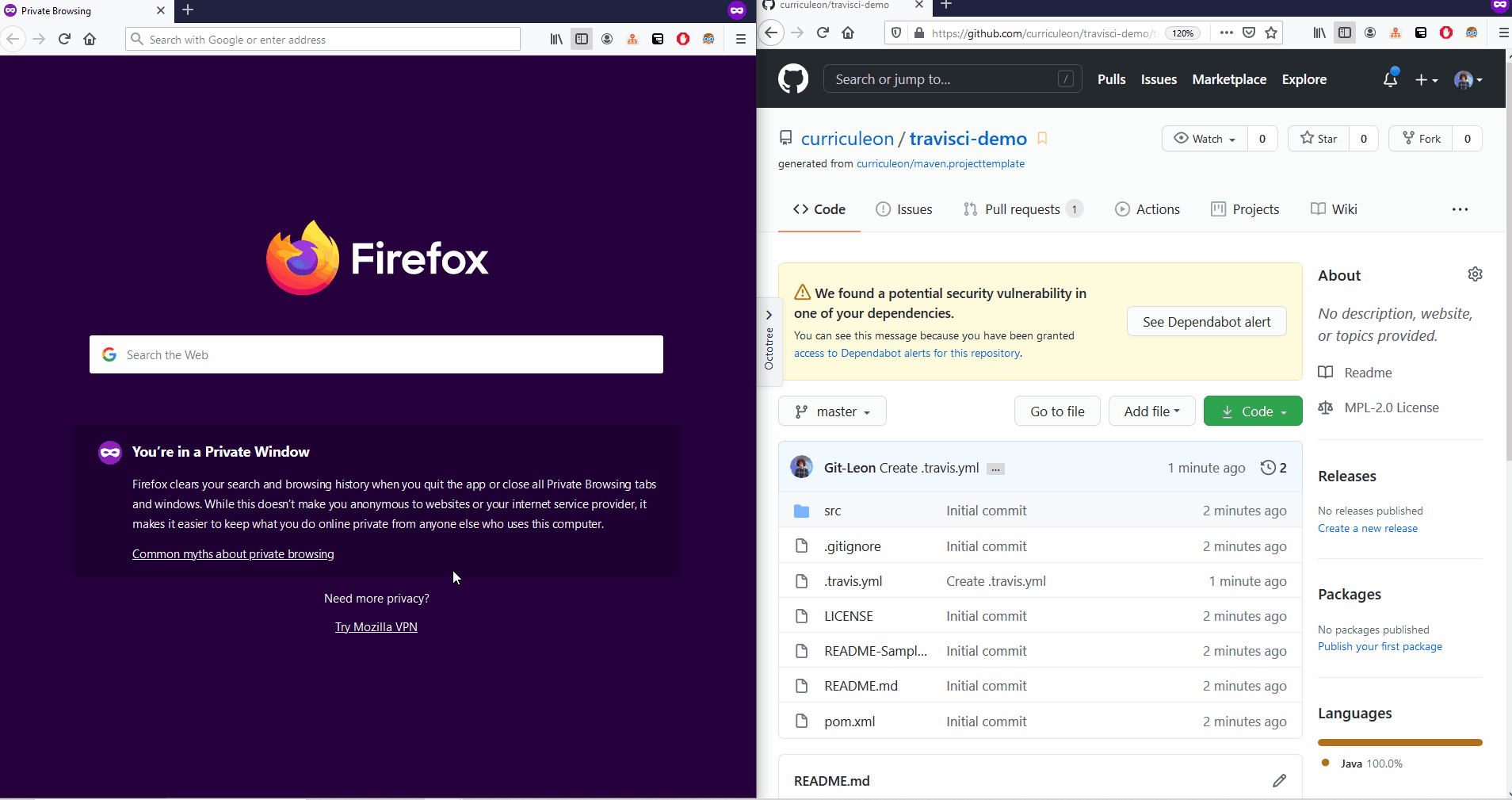
- This behavior should be enabled by default.
- However, if the build fails to trigger, ensure you have made the repository active by
- clicking
Settings at the top right,
- searching the repository by name,
- clicking the toggle bar to make the repository active
How to Trigger Build with Push
- By default, an active repository on TravisCI will trigger a build upon a
push to the respective repository.
- In the animation below, we
clone the remote repository to our local machine- create an additional unit test
push the local changes to our remote repository- view the build output from
travisci.com.