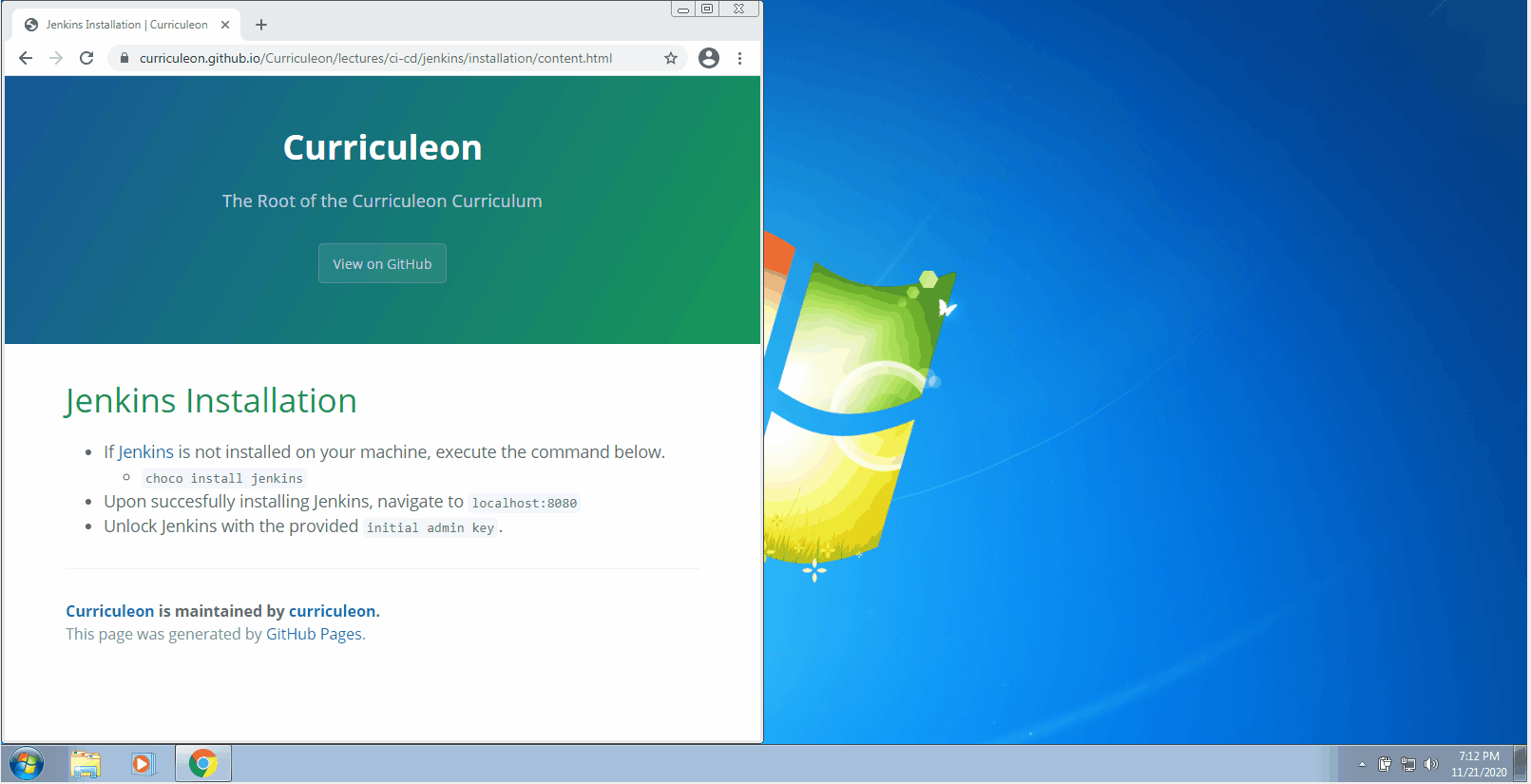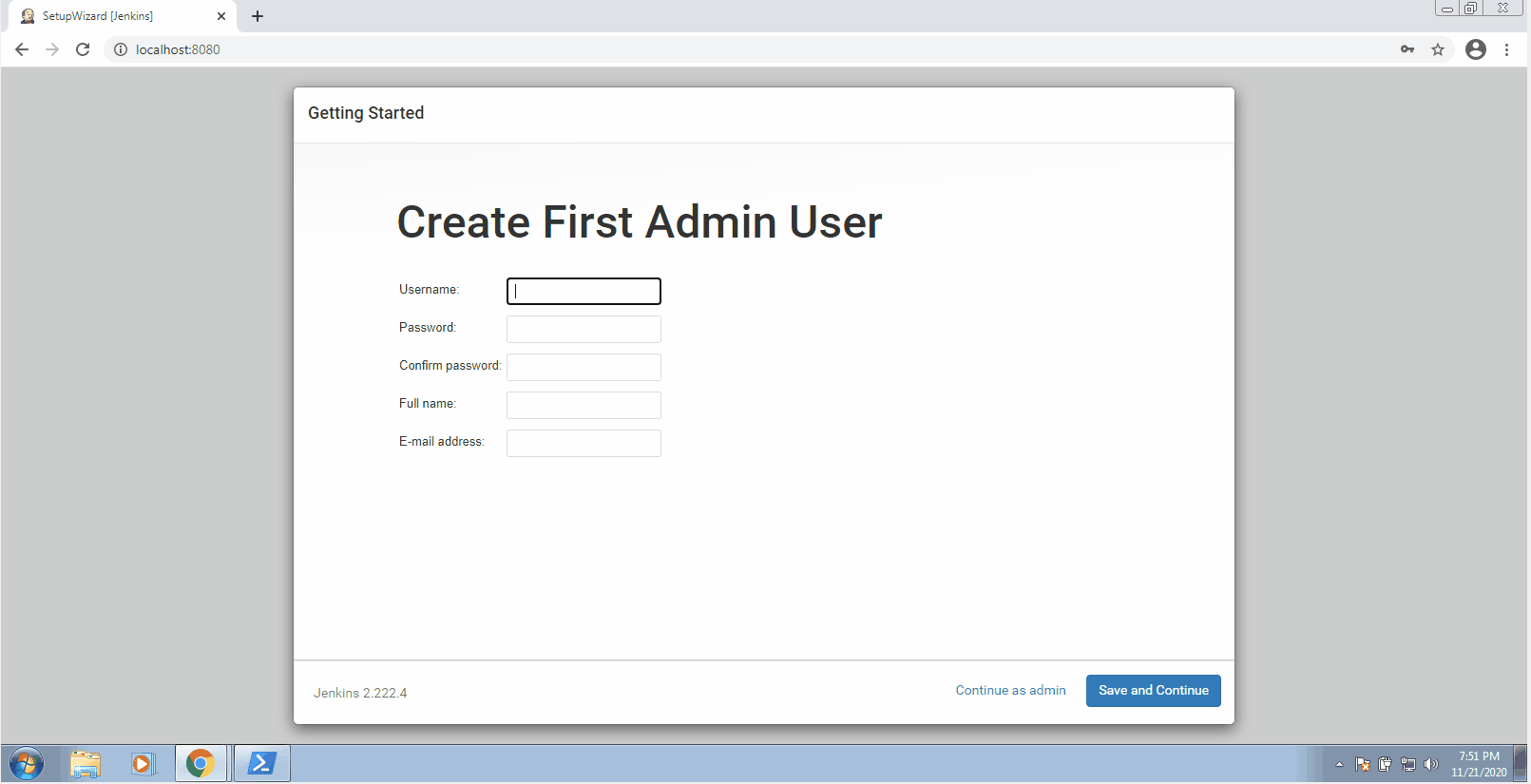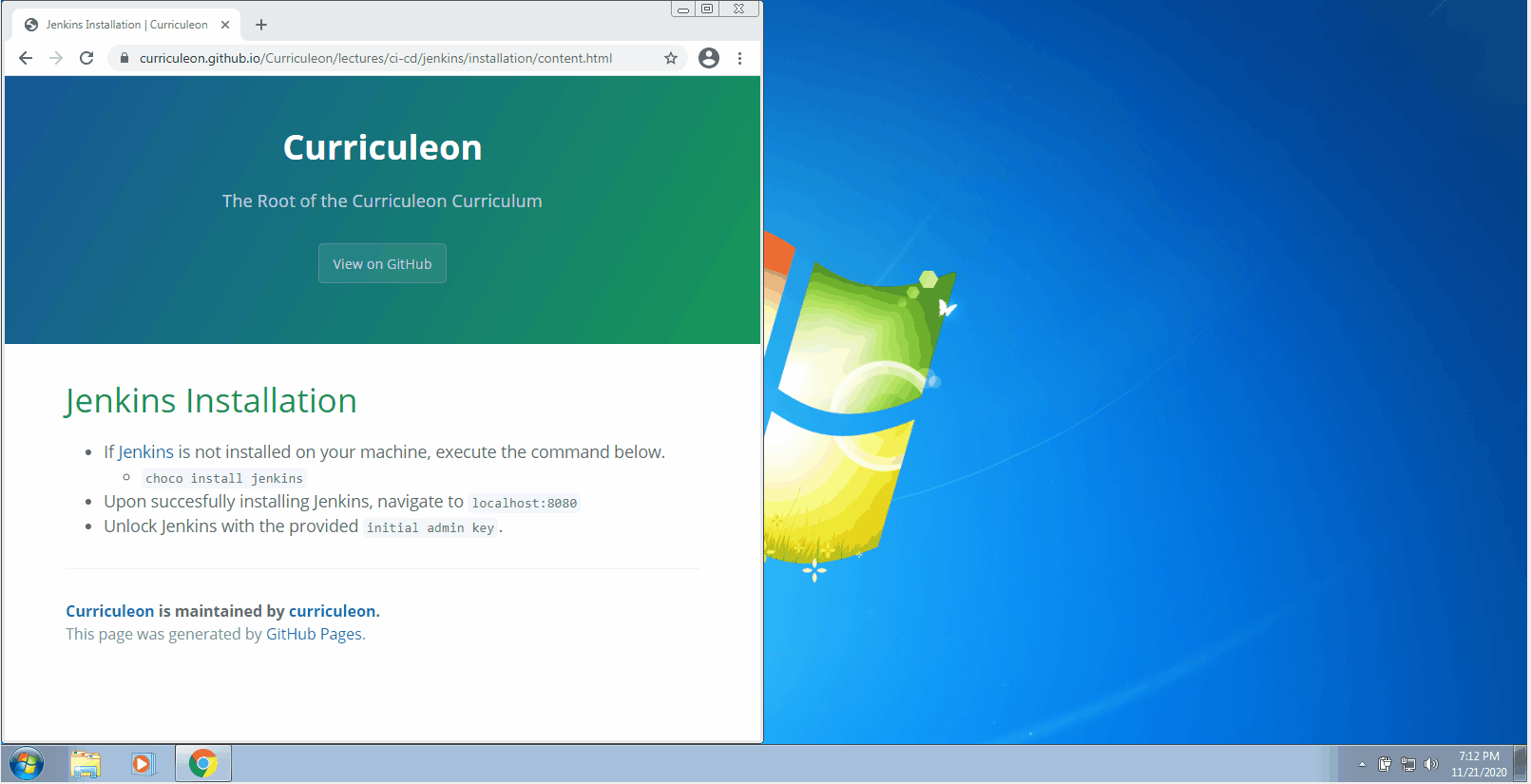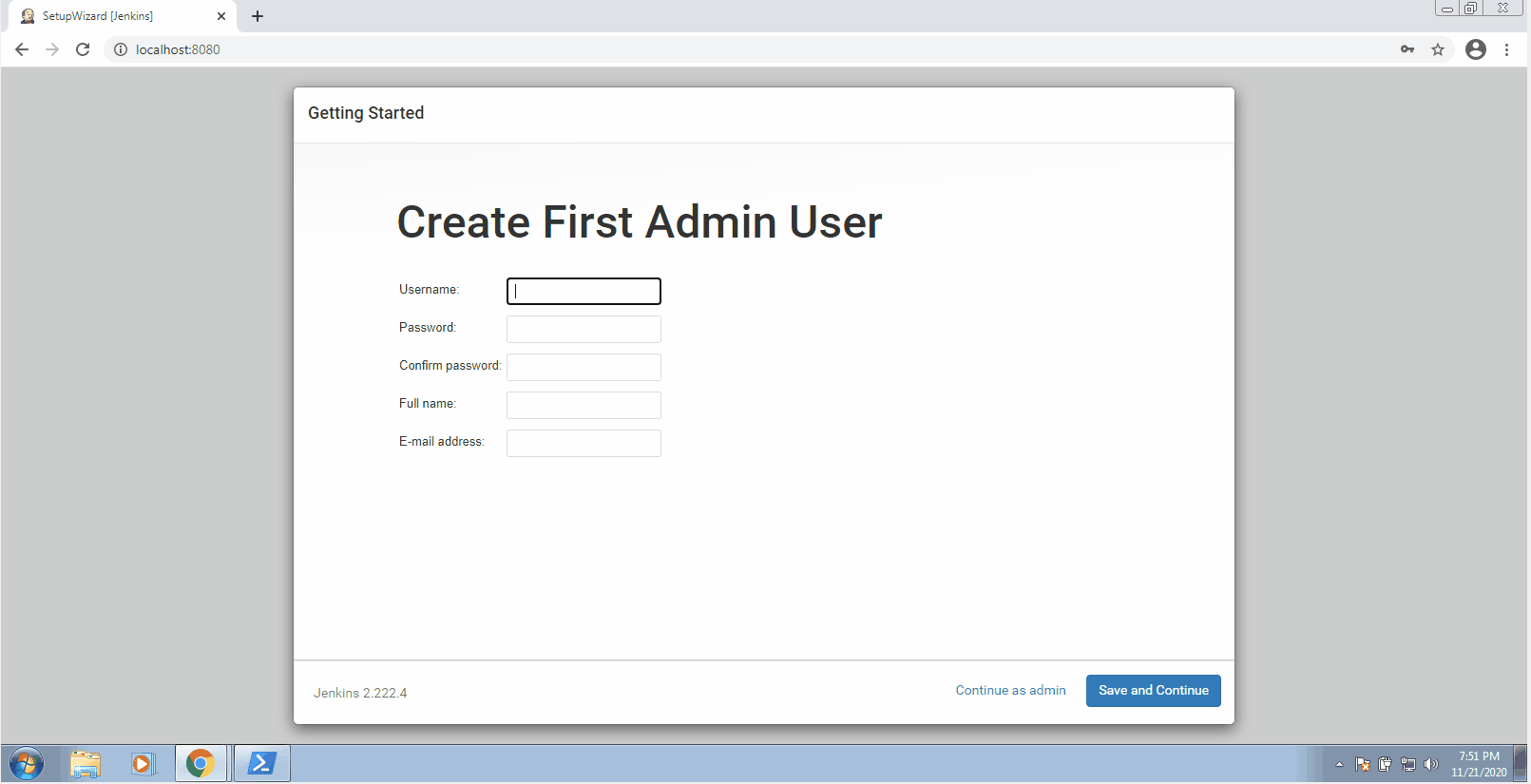Jenkins Installation
Linux OS
- Execute the commands below to install Jenkins
wget -q -O - https://pkg.jenkins.io/debian-stable/jenkins.io.key | sudo apt-key add -
- adds the repository key to the system
- When the key is added, the system will return OK.
sudo sh -c 'echo deb http://pkg.jenkins-ci.org/debian-stable binary/ > /etc/apt/sources.list.d/jenkins.list'
- appends the Debian package repository address to the server’s sources.list
sudo apt updatesudo apt install jenkins
Mac OS
- Execute the command below to install Jenkins
Windows
Install Via Chocolatey
- If Jenkins is not installed on your machine, execute the command below.
- Upon succesfully installing Jenkins, navigate to
localhost:8080
- Unlock Jenkins with the provided
initial admin key.